Advertiser Disclosure: Eye of the Flyer, a division of Chatterbox Entertainment, Inc., is part of an affiliate sales network and and may earn compensation when a customer clicks on a link, when an application is approved, or when an account is opened. This relationship may impact how and where links appear on this site. This site does not include all financial companies or all available financial offers. Opinions, reviews, analyses & recommendations are the author’s alone, and have not been reviewed, endorsed, or approved by any of these entities. Some links on this page are affiliate or referral links. We may receive a commission or referral bonus for purchases or successful applications made during shopping sessions or signups initiated from clicking those links.
Welcome to a regular feature on Eye of the Flyer! This blog series covers “rookie” topics pertaining to either a Delta or other travel-related theme (sometimes both!) and attempts to break down each topic to a basic level. You can read up on all the previous posts HERE. Now on to this featured subject!
Have you (or someone you traveled with…) ever landed at your final destination and suddenly needed your Delta e-boarding pass? Maybe you wanted to access to the Delta Sky Club (which allows members and these eligible credit cardholders to enter upon arrival). Or perhaps you later realized that your SkyMiles didn’t correctly post to your account. Your boarding pass is helpful evidence when presenting your case to Delta.
But you didn’t save your e-boarding pass (or any other boarding pass) — and are kind of up a creek.
What can you do?
Option 1: Avoid the Issue Altogether
If you’re like me, you generally obtain two paper copies of your boarding pass. (Here’s why.) Plus, you take a screenshot of the electronic boarding pass generated by the Fly Delta app — and download e-boarding pass to your mobile device’s e-wallet. (I’m a very right-brained person. I can be a scatterbrain and like having backups of everything.)

But perhaps you use only the Fly Delta app for your boarding pass. (I’ve done that once or twice. My hands sweat even thinking about it, no matter what that Dr. Rick punk says about paper boarding passes.).
And you really like to live dangerously and don’t bother taking a screenshot of the boarding pass or downloading it to your wallet. Once you land and open up the Fly Delta app, poof! Your e-boarding pass is suddenly e-gone with the e-wind.
What can you do when you really need it?
Option 2: Fly Delta App to the Rescue!
Believe it or not, the Delta IT team has a contingency plan in place for when you don’t have a copy of your boarding pass.
First, go into the Fly Delta app and select the trip you just took. You’ll see something like this for your respective destination.
Tap “Arrival.”
Tap your final flight. In this example, it’s Tucson to Los Angeles.
Your boarding pass should appear. Add it to your e-wallet and take a screenshot so you can save time later if you need it again.
Go and enjoy the Sky Club and/or use the boarding pass for whatever you need.
Final Approach
If you land at your final destination and discover you suddenly need a copy of your Delta e-boarding pass, the Fly Delta app has you covered. A few quick taps will remedy the issue. The less stressful solution, though, could be making copies before you even step on the plane.
Have you ever used this feature?
Advertiser Disclosure: Eye of the Flyer, a division of Chatterbox Entertainment, Inc., is part of an affiliate sales network and and may earn compensation when a customer clicks on a link, when an application is approved, or when an account is opened. This relationship may impact how and where links appear on this site. This site does not include all financial companies or all available financial offers. Opinions, reviews, analyses & recommendations are the author’s alone, and have not been reviewed, endorsed, or approved by any of these entities. Some links on this page are affiliate or referral links. We may receive a commission or referral bonus for purchases or successful applications made during shopping sessions or signups initiated from clicking those links.




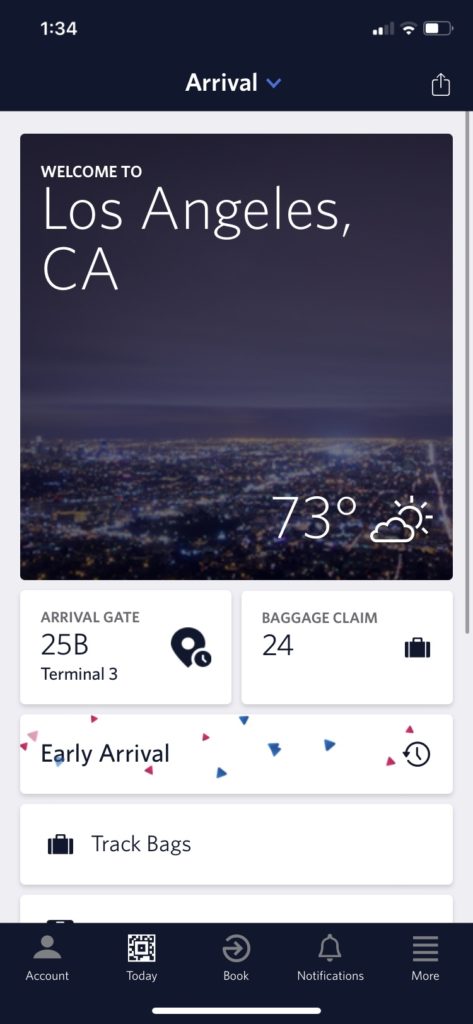
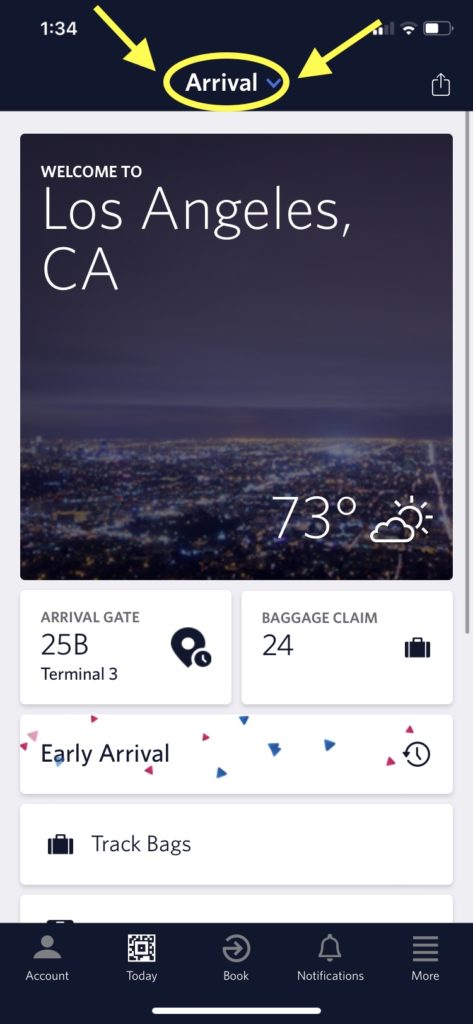
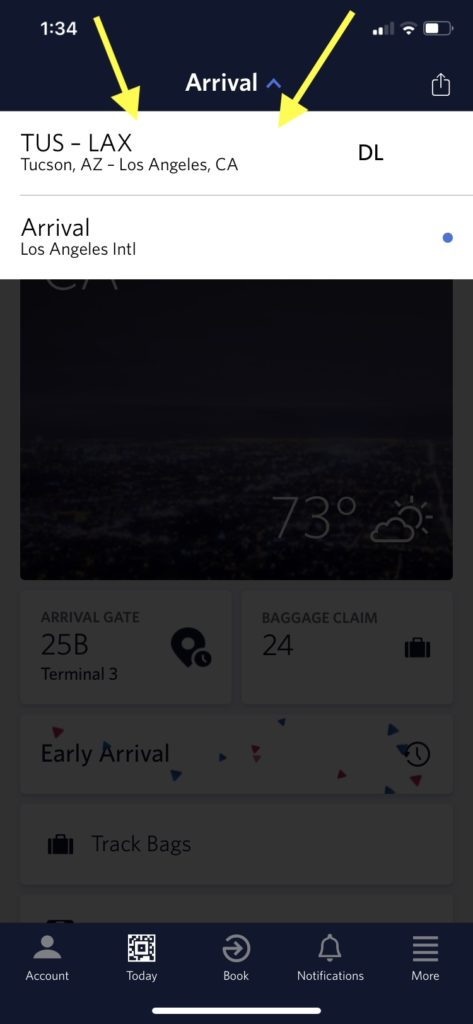
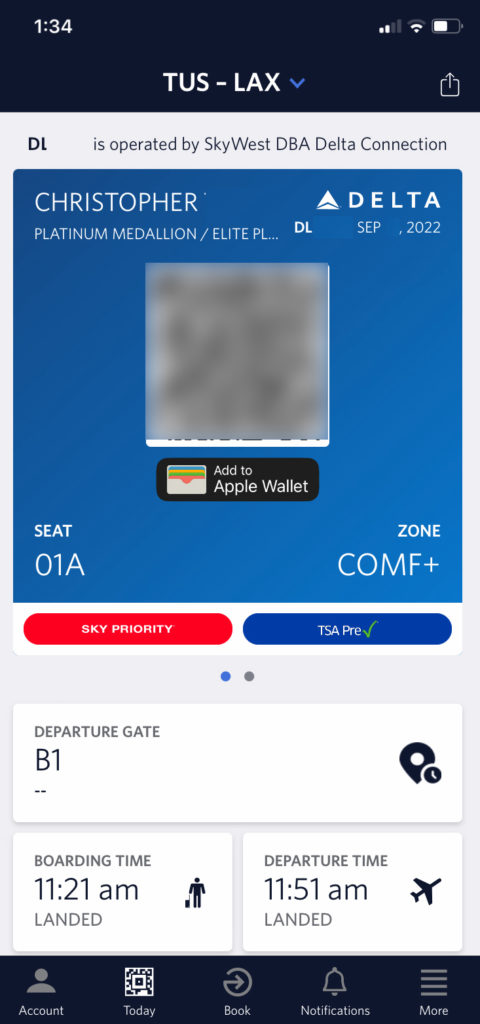








On a related topic with the app (at least Android version), does anyone else have missing baggage info with the new version of the app (from a year or so ago)? The old version would show you the exact baggage tag info — the new version seems to leave it blank, and after landing will have a notification like ‘…your bag #xxxx is now arriving…’ but clicking the notification takes one to the blank tag info. Thanks if anyone knows of any tips on where to find the bag tag info!
Thank you! I’ve needed this and couldn’t find it on my own. I’ve noticed over the past few weeks of flights that the plane is barely airborne on the last segment and the last boarding pass is already gone from the normal place in the app.
I agree it’s helpful for tracking miles but for getting into the Club, wouldn’t the agent be able to verify that you are entitled to enter?
Right. Which is why you need the boarding pass. And if you didn’t keep yours after departure, that’s a problem upon arrival. Hence, this little hack.
I was not able to retrieve it this way, and I need it for my business trip reimbursement = 0
I wonder if that’s due to the Fly Delta app changes.
You can’t submit the receipt? You need the boarding pass, too?
The “Here’s why” link appears to be broken.