Advertiser Disclosure: Eye of the Flyer, a division of Chatterbox Entertainment, Inc., is part of an affiliate sales network and and may earn compensation when a customer clicks on a link, when an application is approved, or when an account is opened. This relationship may impact how and where links appear on this site. This site does not include all financial companies or all available financial offers. Opinions, reviews, analyses & recommendations are the author’s alone, and have not been reviewed, endorsed, or approved by any of these entities. Some links on this page are affiliate or referral links. We may receive a commission or referral bonus for purchases or successful applications made during shopping sessions or signups initiated from clicking those links.
Do you have multiple Chase Ultimate Rewards® cards on your account — but need to shift some points around to maximize a redemption?
Maybe you need to move some URs from your new Chase Freedom Flex® to your Chase Sapphire Reserve® so you can redeem them for 1.5 cents each for travel. Perhaps you want to use the nice welcome bonus from your new Chase Sapphire Preferred® Card card to help pay off some charges on your Chase Freedom Unlimited®. (There are several reasons why you’d transfer points — we’ll go over them sometime soon.)
(All information related to the Chase Freedom Flex®, Chase Sapphire Preferred® Card, and Chase Freedom Unlimited® was collected independently by Eye of the Flyer and was neither provided nor reviewed by the card issuer.)
Unlike American Express’ Membership Rewards program, Chase Ultimate Rewards® doesn’t automatically pool all your points together. You have to transfer Ultimate Rewards points between cards.
But how do you do that?
It’s relatively simple. So if you’re new to Chase Ultimate Rewards® points transfers, we’ve got you. 🙂
1. Log In to Your Chase Credit Card Account
Pretty self-explanatory. 🙂
2. Select One of Your Ultimate Rewards Cards
In this example, we’ll choose my Chase Freedom Flex® card. The Ultimate Rewards transferred over when I product changed from the Chase Freedom card (which the gold “O” indicates is now closed).
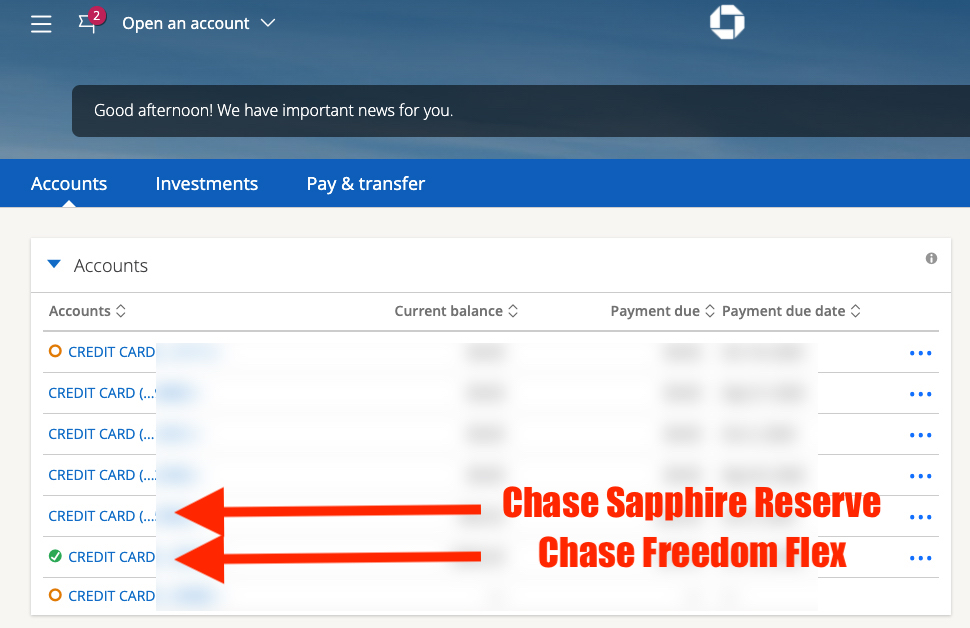
I select my Freedom Flex card and the account information appears on the right side.
From there, we click “Redeem.”
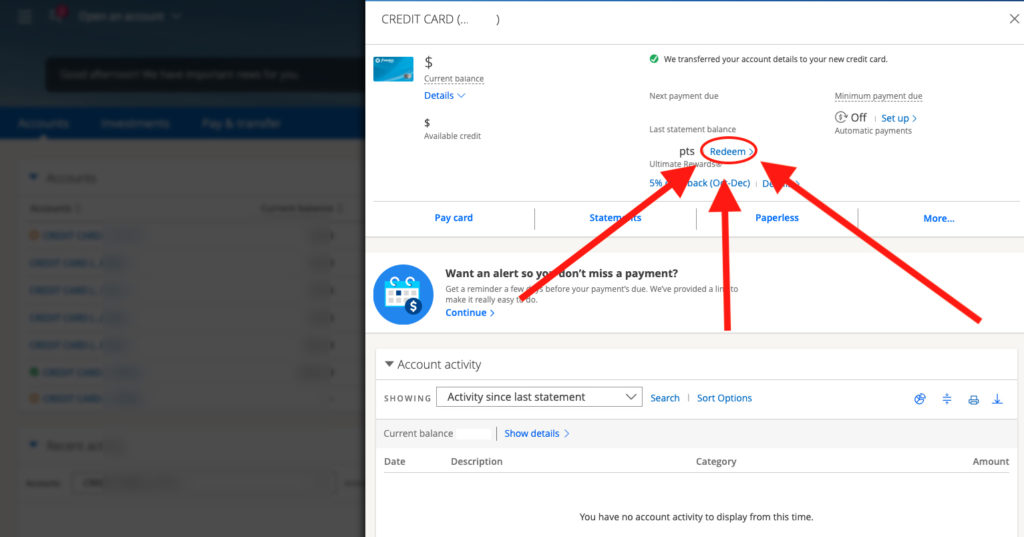
Pick a Card, Any Ultimate Rewards Card!
You’ll then see this screen.
For our example, I selected my Freedom Flex (the top option of the two cards above).
Burger Time Combination!
A new screen appears. Click the “hamburger” menu as indicated below.
That, in turn, produces a long menu of selections. Scroll down and select “Combine Points.”
We’re getting there!
From Where to Where?
Here’s where you pick the card from which you’ll transfer points and the card that’ll receive them.
So in our example, I’ll transfer points from the Chase Freedom Flex® to the Chase Sapphire Reserve®.
Then click “Continue.”
How Many Points?
You can move as many or as few points as you wish. (Yes, I tested it out for this piece — you can transfer just one point if you really want to.)
For our post, I decided to shift 1,000 Ultimate Rewards points from my Flex to my Reserve.
Then press “Review.”
Double-Check Your Work and Submit It!
Make sure your transfer request looks good.
Everything appears A-OK. Click “Confirm & Submit.”
Confirmation
Chase confirms Ultimate Rewards points transfer!
Don’t worry if you come down with Transferer’s Guilt or realize you made a mistake. You can transfer the points back to your original card — or another Ultimate Rewards product on your account.
Final Approach
While Chase doesn’t make point-pooling as easy as Amex does, it’s still a fairly painless procedure to transfer Ultimate Rewards points between credit cards. As I mentioned, we’ll discuss soon why you’d maybe want to move points across cards.
Advertiser Disclosure: Eye of the Flyer, a division of Chatterbox Entertainment, Inc., is part of an affiliate sales network and and may earn compensation when a customer clicks on a link, when an application is approved, or when an account is opened. This relationship may impact how and where links appear on this site. This site does not include all financial companies or all available financial offers. Opinions, reviews, analyses & recommendations are the author’s alone, and have not been reviewed, endorsed, or approved by any of these entities. Some links on this page are affiliate or referral links. We may receive a commission or referral bonus for purchases or successful applications made during shopping sessions or signups initiated from clicking those links.



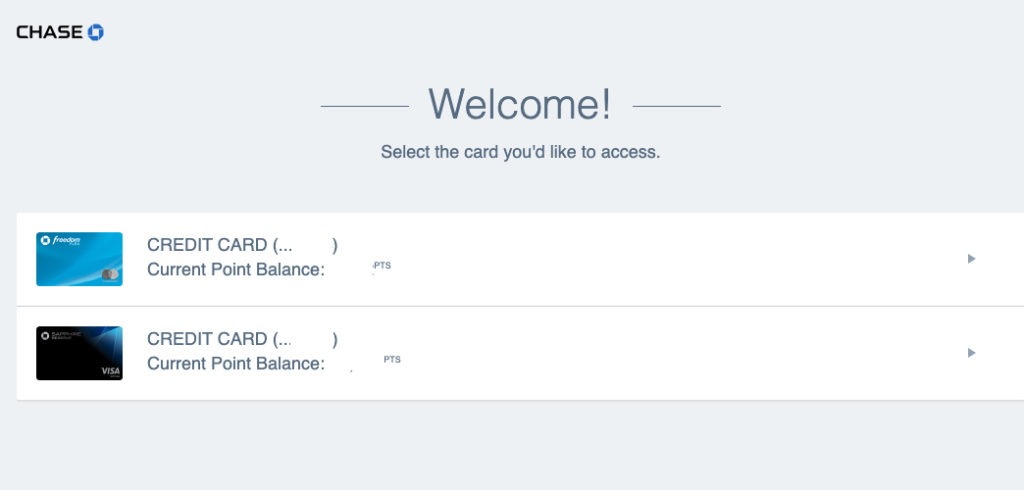
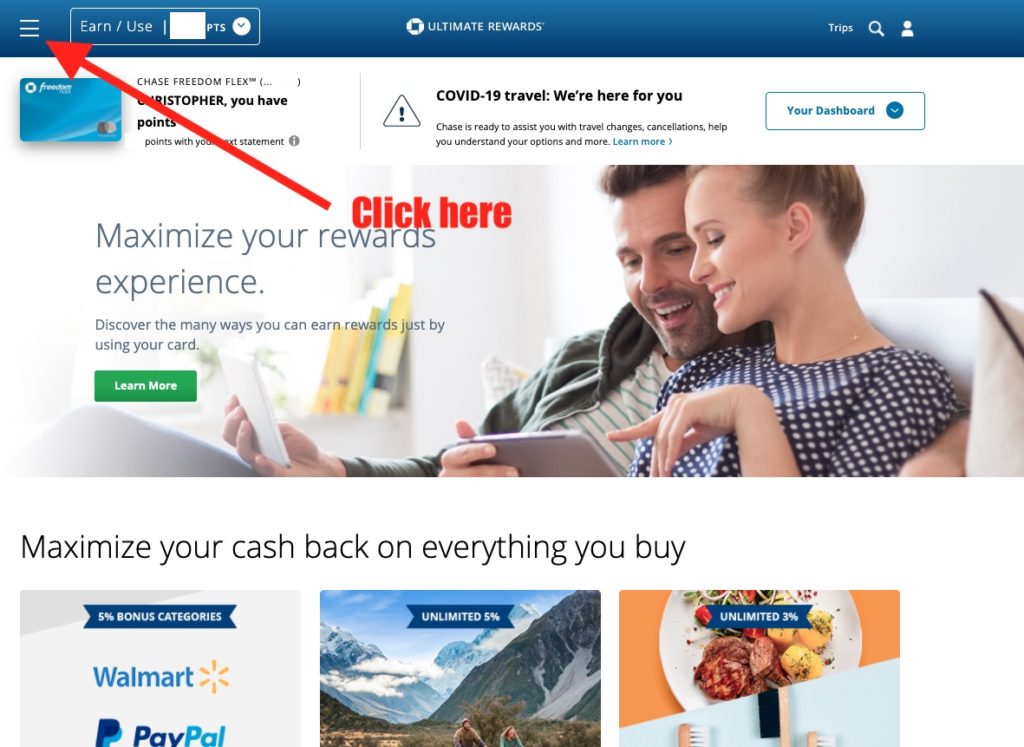
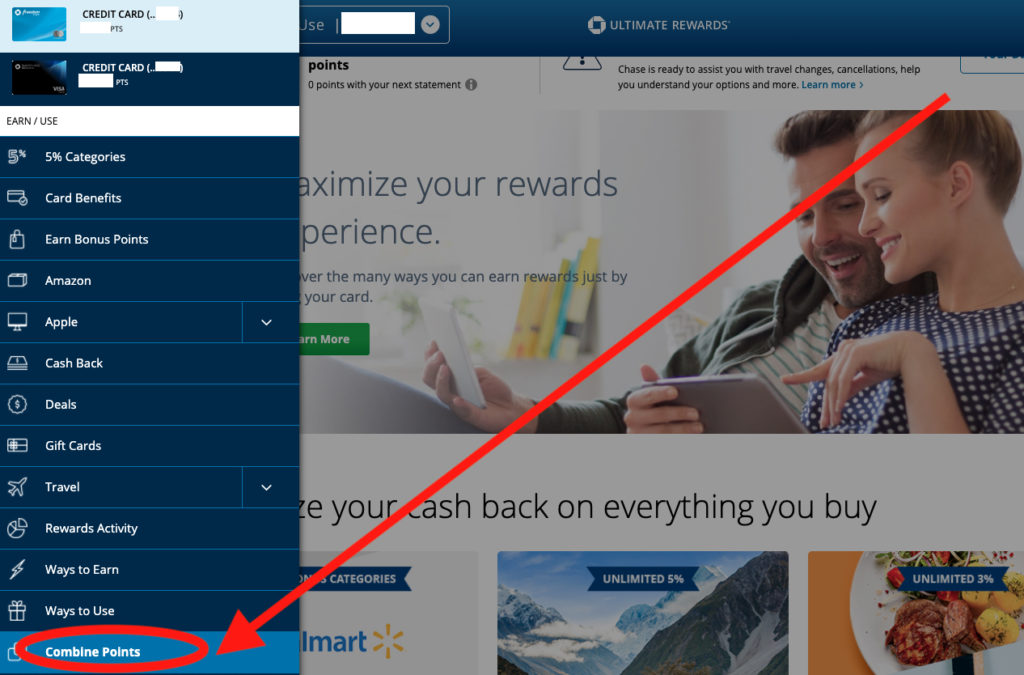
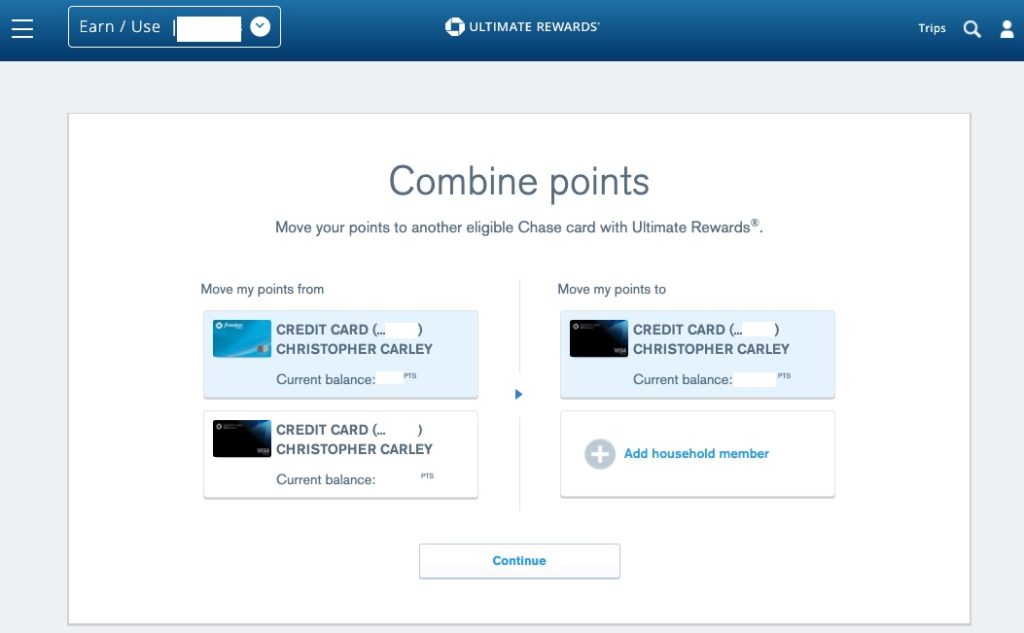
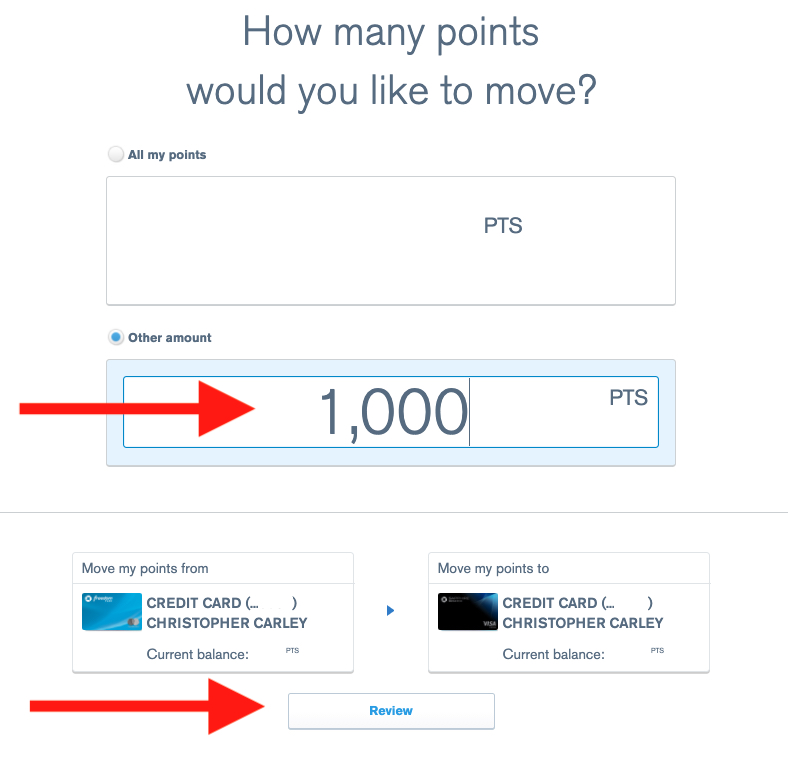
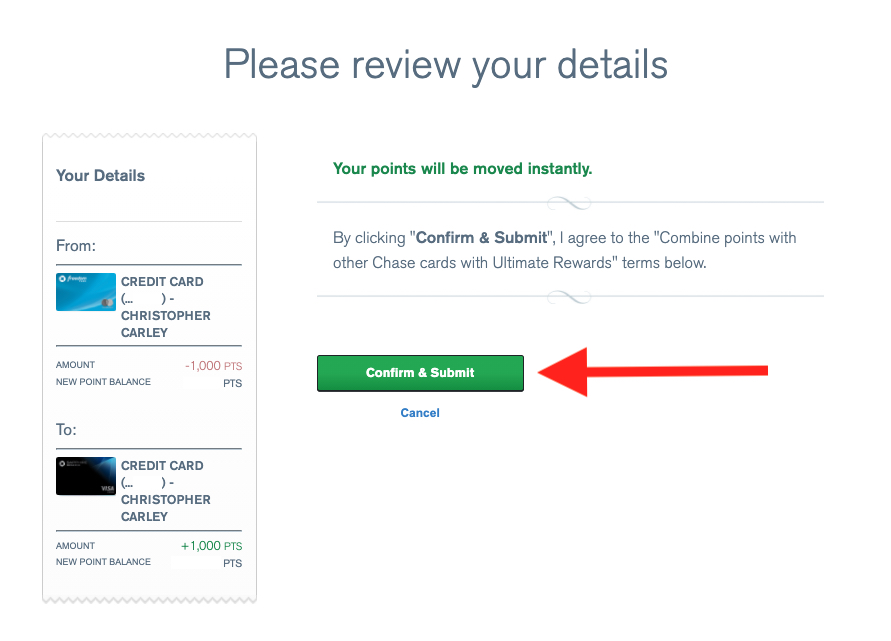
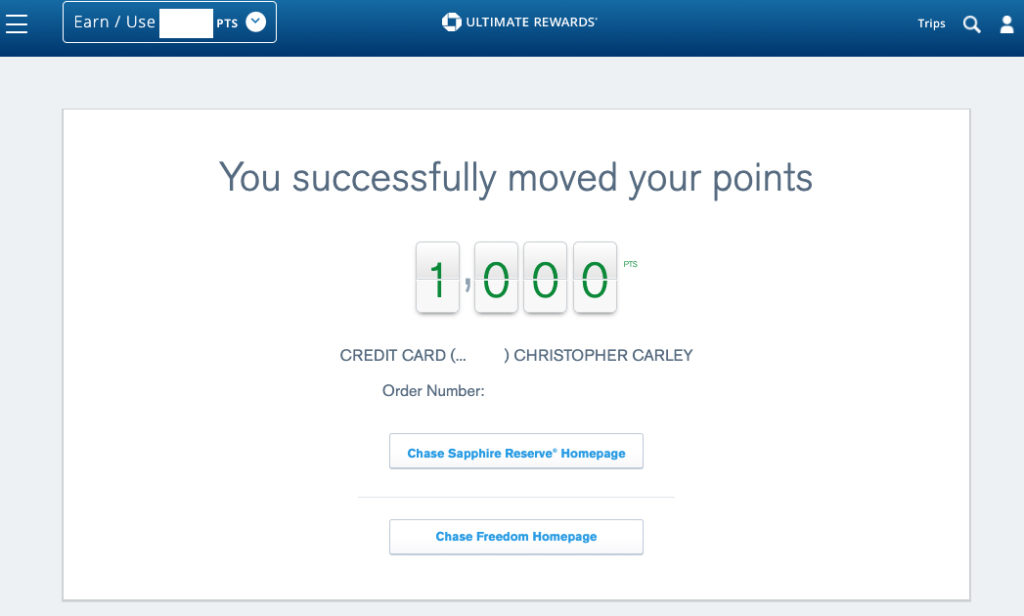








Don’t forget you can also transfer between household members (same address) and combine points that way as well.
Do both family members need to have the premium or business cards ? If I have a sapphire but my daughter only has the freedom flex, can we transfer her points into my sapphire account? Thanks
Rookie or not, you taught me something. I always thought transfers had to be in 1000 point increments, like transfers to partners. I figured someday I’d cancel a card and have to abandon a few hundred points.
Chase has created a really slick website, but no matter what, it is not as slick as having it done automatically like American Express does.
Thanks, Joseph!