Advertiser Disclosure: Eye of the Flyer, a division of Chatterbox Entertainment, Inc., is part of an affiliate sales network and and may earn compensation when a customer clicks on a link, when an application is approved, or when an account is opened. This relationship may impact how and where links appear on this site. This site does not include all financial companies or all available financial offers. Opinions, reviews, analyses & recommendations are the author’s alone, and have not been reviewed, endorsed, or approved by any of these entities. Some links on this page are affiliate or referral links. We may receive a commission or referral bonus for purchases or successful applications made during shopping sessions or signups initiated from clicking those links.
I wrote a few weeks ago about stacking American Express statement credit offers and a Rakuten promotion to save a ton of money buying a 14″ Dell portable monitor.
I’ve since used the monitor at home and while traveling. Let’s check it out!
Why I Bought the Dell 14″ Portable Monitor
I use a 16″ MacBook Pro for most of my computer needs. At home, I attach it via HDMI to a 32″ Dell external monitor at my desk.
When I working onsite for photo clients and/or traveling, I used my iPad Air 2 as an external monitor and connected it by USB-C. (I also sometimes work outside when I’m home and prefer a dual monitor setup.) That worked OK — but I needed something a little bigger, especially during photo editing.
Some of my photo editor colleagues use 14″ Lenovo external monitors. I tried one of theirs during a recent job and really liked it. I was more productive than when using my iPad as an external monitor.
So, I decided an actual portable monitor (as opposed to a tablet moonlighting as a monitor) was a must.
The Business Platinum Card® from American Express features a semi-annual $200 Dell statement credit (enrollment required). I figured I could use that toward the purchase of an external monitor.
I burned through my January-June portion of the $200 credit — and eagerly awaited July 1.
As I outlined in this post, I stacked the Dell statement credit, an Amex Offer, and Rakuten promotion to save about 77% on my Dell monitor purchase.
Am I happy with what I bought?
The Dell 14″ Portable Monitor
I’m quite impressed with the Dell 14″ Portable Monitor. (You can see its tech specs here.)
There are USB-C ports on both sides of the stand, which folds down at an angle to position the monitor.
The gray, protective sleeve is supplied.
Out of an abundance of caution, I purchased a padded sleeve online and use that in addition to the gray one.
A USB-C cable (supplied) connects the monitor to my MacBook Pro. That powers the monitor and transmits the video signal. Easy peasy.
The screen’s brightness is very good — although I think it could be a tad brighter. The image resolution is fantastic.
The monitor is big enough to be very useful — yet still fits in my Nomad Lane Bento Bag.
I’m very happy I bought the Dell 14″ portable monitor. I highly recommend it — especially if you need to burn your Amex Busines Platinum’s $200 Dell credit. But make sure to see if you can stack it with any Dell Amex Offers (remember, you can split payments on Dell purchases). Also, remember to check for Dell cashback promotions with Rakuten, TopCashback, RebatesMe, etc.
Advertiser Disclosure: Eye of the Flyer, a division of Chatterbox Entertainment, Inc., is part of an affiliate sales network and and may earn compensation when a customer clicks on a link, when an application is approved, or when an account is opened. This relationship may impact how and where links appear on this site. This site does not include all financial companies or all available financial offers. Opinions, reviews, analyses & recommendations are the author’s alone, and have not been reviewed, endorsed, or approved by any of these entities. Some links on this page are affiliate or referral links. We may receive a commission or referral bonus for purchases or successful applications made during shopping sessions or signups initiated from clicking those links.



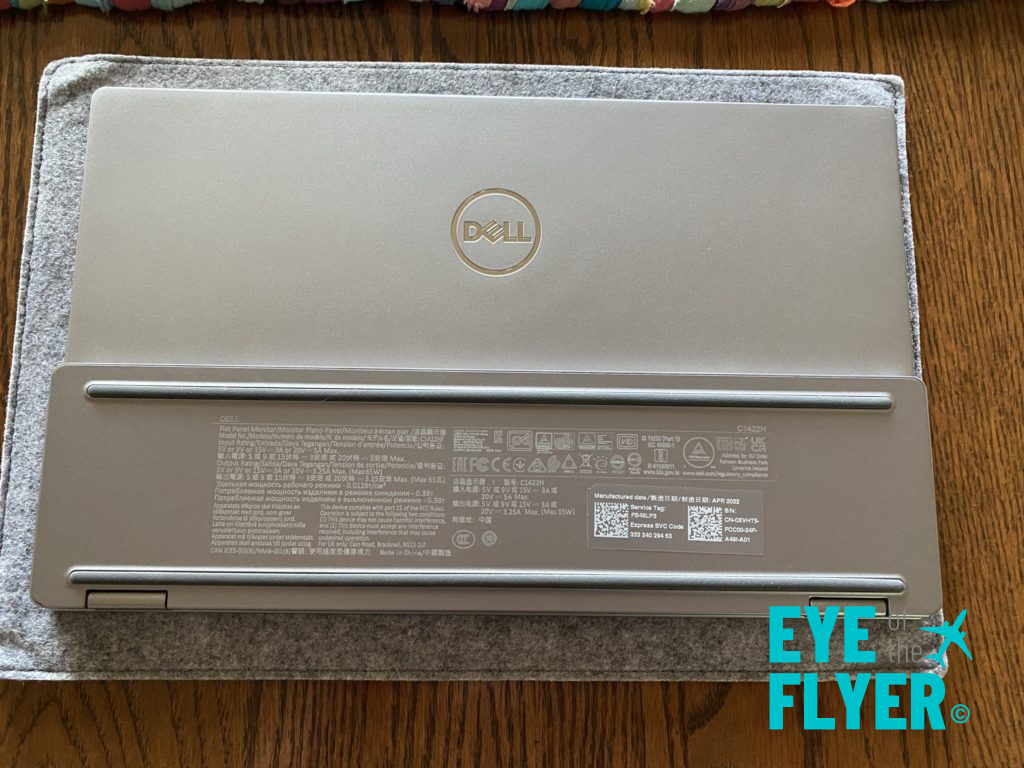
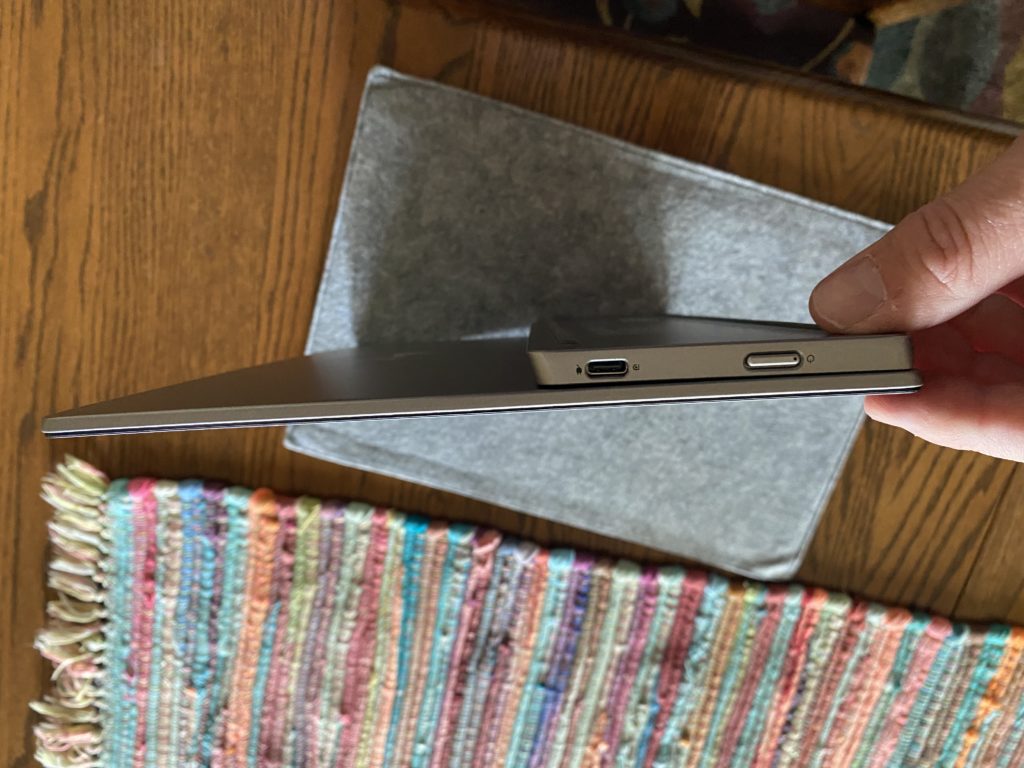











Your 16″ MacBook Pro has a gorgeous 3456×2234 retina display, and your Dell 14″ monitor has, IMO, a mediocre resolution of 1980×1080. Don’t you find yourself moving windows around to keep active content on the MacBook?
I have a Dell laptop with a 15.6″ 4K display and I had an Asus portable monitor with 1080p resolution, and I grew tired of the resolution mismatch and decided I wanted to find a closer match so I would not have a preference between the laptop display and the portable monitor. I ended up trying a model from UPERFECT. The first one failed and the second one failed, so I submitted a negative review on Amazon. UPERFECT really wanted me to remove the negative review, so they sent me one of these for free, which is much nicer than the model I purchased:
https://www.amazon.com/Touchscreen-UPERFECT-Automatic-3840×2160-Integrated/dp/B083ZFG1PF
It’s overpriced and I do not need the touchscreen feature, but it has worked out very well for me for about a year. BTW, here is the model that failed twice for me:
https://www.amazon.com/UPERFECT-Portable-3840×2160-Brightness-FreeSync/dp/B08NSW5F8V
It’s almost $237 less before discounts, and the reviews are good, so it’s probably a decent option if the touchscreen is not needed. I probably just had bad luck.
I see that there are even more options now, including 4K OLED models.
Of course, you got a great deal on the Dell portable monitor and it sounds like you are really enjoying it. However, I would not be surprised to see you upgrade at some point to a monitor that comes closer to the outstanding display your MacBook Pro.
I basically use the MacBook as my primary monitor. The additional monitor is for quick reference. For example, if I’m photo editing an event, that’s where I’ll keep my Slack chats, Zoom calls, event schedule, live feeds, etc. Stuff that’s important and helpful but doesn’t need to look pretty.
Chris–this reminded me–any luck getting Adobe credits on your US Bank card?
I haven’t held the card long enough. I got it back in April. So, I’ll see sometime in March or April 2023. Fingers crossed!!
Ah, thanks. I think you had written about it last August so I was mistakenly assuming that the year was almost up 🙂
We have so far purchased two of these for working remotely in jobs that usually require multiple monitors. Work great!
I wish I had thought of this to save money. That having been said, I bought myself a Lenovo M14 a few months ago and I’m very happy with it.
Several of my colleagues use the Lenovo M14 and they, too, are quite happy.