Advertiser Disclosure: Eye of the Flyer, a division of Chatterbox Entertainment, Inc., is part of an affiliate sales network and and may earn compensation when a customer clicks on a link, when an application is approved, or when an account is opened. This relationship may impact how and where links appear on this site. This site does not include all financial companies or all available financial offers. Opinions, reviews, analyses & recommendations are the author’s alone, and have not been reviewed, endorsed, or approved by any of these entities. Some links on this page are affiliate or referral links. We may receive a commission or referral bonus for purchases or successful applications made during shopping sessions or signups initiated from clicking those links.
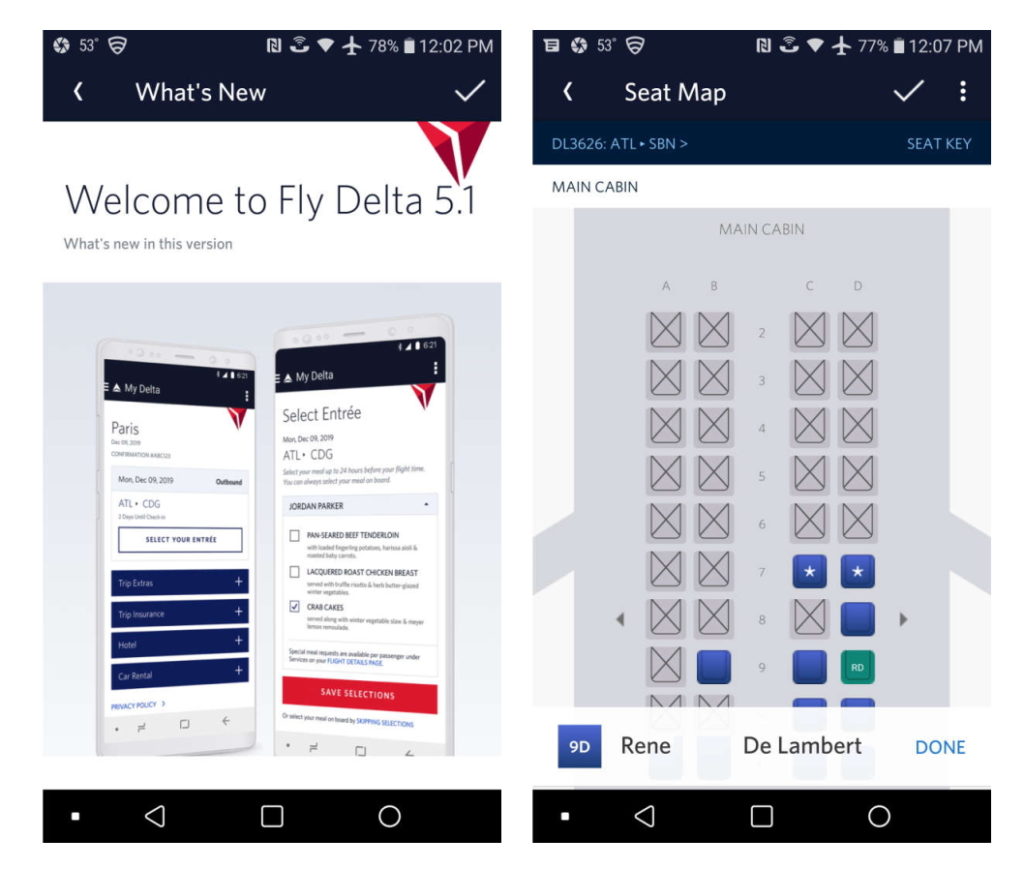
I love so many things Delta does because they simply do so much right when it comes to a consistent product across all aircraft, on-time flights (they do pad schedules and I am fine with that), Gogo Wifi (not a mix of wifi providers) on almost all jets including regional partners, amazing Delta people who like working for Delta and on and on.
…but there are a few things I do not like.
One of the things I have griped about for YEARS are the simply horrid CRJ200s. If you love a good rant you should review my post on what it is like to fly these jets. Not only the entire experience, but there is no Gogo wifi on them and Delta has no plans to ever install it on these aging aircraft. But the single worst part of the CRJ200 is this:
Delta’s flabbergasting idea to make the bulkhead row 1 “Comfort Plus” or C+ seats. Why?
Again, look at my rant post to see for yourself, it is the worst row of seats on the jet. Not just that but the overhead (that is mega tiny), is filled with an Oxygen bottle so you do not even get storage. And that ties in to another thing that pains me:
You can not self downgrade away from C+ without help from Delta reps like live chat or calling or Tweeting to @Delta.
But now “maybe” we can self downgrade with the latest enhancement to the Fly Delta App 5.1. The move from 5 to 5.1, as Chris covered here, added the ability to pre-select meals. I have done this now on a number of flights with mixed results and will cover that in a later post. I was strongly resisting moving from Android version 4.2 (you can still use that and older versions fyi) because there seemed to be so many bugs in the version 5. But ability to pre-order meals pushed me to try 5.1 and it came with an added bit of joy. Look at the screen shot at the top of this post.
I was able to “self downgrade” from C+ on my CRJ200 to main cabin!
Waaahooo 100x! Well, maybe wahooo I should add. While I was able to do this for this one flight I have not been able to recreate my success on other flights I currently have booked. On those, as it has been for years now, Delta “grays out” the rest of the seat map so we can not even see what seats are left open let alone manually change our seat choice (other than the ones open in row 1 C+ on the CRJ200).
Thus with today’s post I am reaching out for help my dear readers. Can you share any data points with me with your experiences? Have you been able to manually downgrade from C+ to say an exit row or main cabin in the Fly Delta App 5.1 or even with another version?
My one time ability to change may have been a unicorn, but personally I am excited to have even done this once and hope Delta is finally going to fix one of my biggest gripes as a Delta frequent flyer! – René
Advertiser Disclosure: Eye of the Flyer, a division of Chatterbox Entertainment, Inc., is part of an affiliate sales network and and may earn compensation when a customer clicks on a link, when an application is approved, or when an account is opened. This relationship may impact how and where links appear on this site. This site does not include all financial companies or all available financial offers. Opinions, reviews, analyses & recommendations are the author’s alone, and have not been reviewed, endorsed, or approved by any of these entities. Some links on this page are affiliate or referral links. We may receive a commission or referral bonus for purchases or successful applications made during shopping sessions or signups initiated from clicking those links.


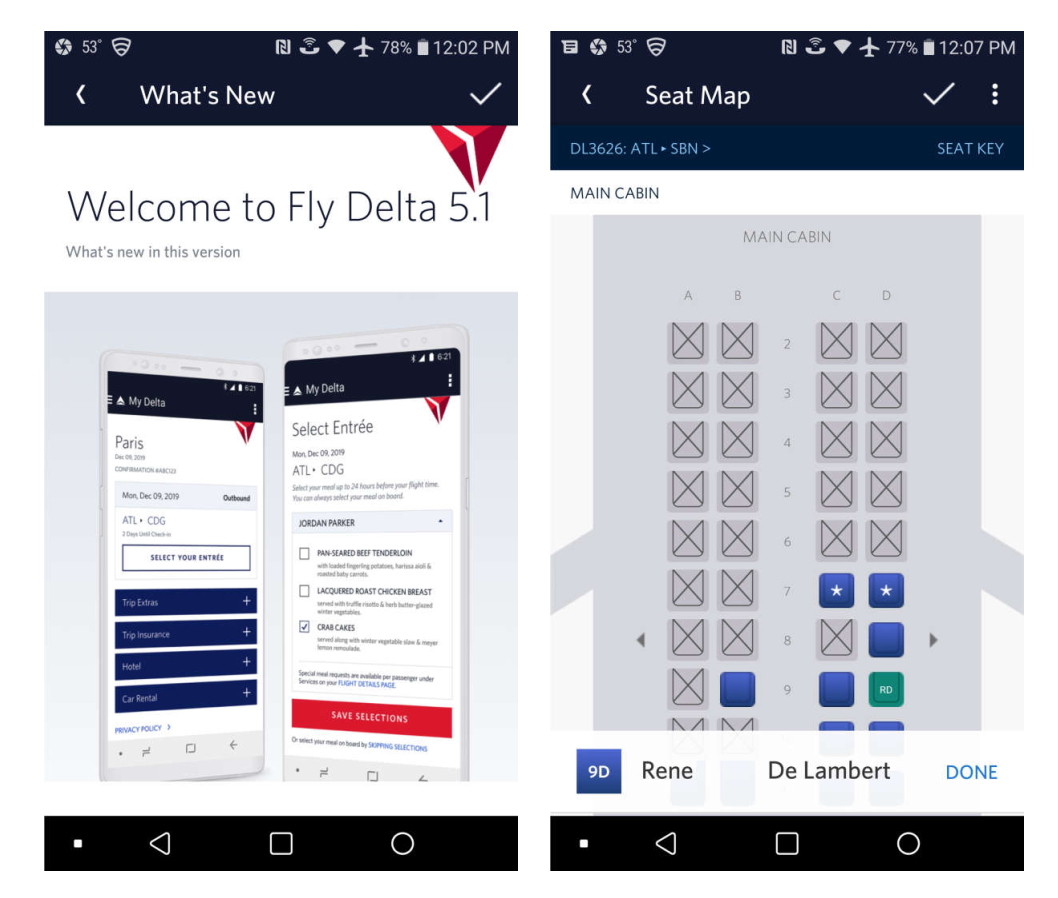









I just verified this running the new version. I had been upgraded to C+, and I was able to select a regular Main Cabin seat and save the change. I was then able to put myself back in C+ (I did not have to re-request the upgrade).
No. I have 5 upcoming DL flights booked in C+ and none allow seats lower then C+ to be selected.
Rene,
In previous versions of the app, I was able to reselect a coach seat after being “upgraded” from ER aisle to C+ middle. did it go away and I didnt notice?
Gregg
Nice to hear you posting Rene !
I don’t let it auto upgrade me on my CRJ200 flights. However, when I buy a first/biz class ticket (my first flight is always on Satan’s Chariot) I call Delta as soon as I book it and get them to move me out of that horrid front row.
I just try to avoid these planes completely.