Advertiser Disclosure: Eye of the Flyer, a division of Chatterbox Entertainment, Inc., is part of an affiliate sales network and receives compensation for sending traffic to partner sites, such as CreditCards.com. Some or all of the card offers that appear on the website are from advertisers. Compensation may impact how and where card products appear on the site. This site does not include all card companies or all available card offers. Opinions, reviews, analyses & recommendations are the author’s alone, and have not been reviewed, endorsed, or approved by any of these entities. Some of the links on this page are affiliate or referral links. We may receive a commission or referral bonus for purchases or successful applications made during shopping sessions or signups initiated from clicking those links.
UPDATE: Delta is now using @Delta vs @DeltaAssist as shown in this post!
Almost a year ago I put up a post about using Twitter to contact Delta because the team of reps at @Delta are some of the BEST at Delta. That post needed an update as much of the graphics and such has changed. Also, no matter what your status, you can get home run service with them. @Delta is fully integrated into the Delta phone APP so I urge you to sign up for a twitter account if for no other reason than to utilize it.
If you have never used twitter it is like texting on your phone. It really is that simple! But how do you sign up? Here are the step by step directions.
1) Go to Twitter.com. It should look like this:
Then the next part of the signup page where you fill in your data:
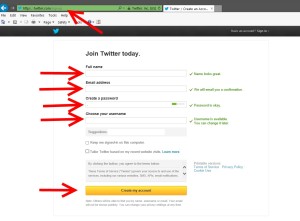 2) Once you pick your name, and confirm the email your account is ready for the next step
2) Once you pick your name, and confirm the email your account is ready for the next step
3) You now search for those you want to follow. Good choices would be @RenesPoints, @Delta, @EliteMileageRun, & @BoardingArea.
4) Other good ones would be Skyteam, KLM, Air France and maybe your local airport!
5) The next few steps you can do or just click on the “SKIP” and do them later on.
6) Then, you will want to tweet to @Delta: “Please follow ME for a DM” (Direct Message). The tweet you are doing everyone on the planet can see so never at this point give out any of your personal info yet. Just tweet them to follow you for DM!
5) You will soon get an e-mail that @DeltaAssist is following you. Next, you can Direct Message them and ONLY they will see your information.
6) Now to start a DM you click on the New Message button:
7) Then, you leave the @ symbol off at this point and just type in DeltaAssist and you should see it pop up:
Keep in mind with twitter you only have so many characters you can type. You can type 2 or 3 messages if you want but it is better to keep in short. What you can do to HELP them is do as much of the work before hand. I will give you a simple fictitious example that will make the point. Say you have:
- DL1234 from ATL-DTW at 4:PM connecting to DL4321 from DTW-MSP at 6:PM
- It changes so now you depart ATL at 5:50 getting home to MSP at 11:PM! – Ugg
- You check and find a direct flight DL7777 ATL-MSP departing at 3:PM getting in at 5:PM
So, armed with all that info, you DM (direct message) @DeltaAssist with your PNR, your Skymiles number and the info and it would go something like this:
“Hello! I have a schedule change that will not work. Can I please change to DL7777 on 31DEC2012? My PNR is GF23H4 my SM# is 9999999999″
And you should soon get a DM back as well as an e-mail that says:
“Sure, we are happy to be able to help you with that change. We have sent a confirmation e-mail to you and you can log in to Delta.com to verify.”
It really is that simple. These people are just the BEST. It is quick & efficient. They will not do crazy things for you but if it is at all possible to get done what you want they will get it done. I know some are uncomfortable learning new stuff but this and the phone APP are worth the stress to learn. I have added this post to the “Essentials” tab and please never hesitate to e-mail me if you have any questions about this or anything else I can help you with (Delta related that is)! – Rene
PS – no smart phone? You can STILL use @DeltaAssist HERE!
.
Editorial Note: Any opinions, analyses, reviews or recommendations expressed in this article are those of the author’s alone, and have not been reviewed, approved or otherwise endorsed by any card issuer.
🔺 Delta SkyMiles American Express Cards
![]() Delta SkyMiles® Reserve Business American Express Card
Delta SkyMiles® Reserve Business American Express Card
![]() Platinum Delta SkyMiles Credit Card from American Express
Platinum Delta SkyMiles Credit Card from American Express
![]() Delta SkyMiles® Platinum Business American Express Card
Delta SkyMiles® Platinum Business American Express Card
![]() Delta SkyMiles® Gold American Express Card
Delta SkyMiles® Gold American Express Card
![]() Delta SkyMiles Gold Business American Express Card
Delta SkyMiles Gold Business American Express Card
Terms apply.
- Save 20% on inflight food and beverage purchases made during Delta flights
- Bonus SkyMiles on each Delta Air Lines purchase
- Main Cabin 1 boarding
- Free first checked bag for you and up to eight others on your itinerary!
- Complimentary Sky Club and Centurion Lounge access for Reserve cardholders
Advertiser Disclosure: Eye of the Flyer, a division of Chatterbox Entertainment, Inc., is part of an affiliate sales network and receives compensation for sending traffic to partner sites, such as CreditCards.com. Some or all of the card offers that appear on the website are from advertisers. Compensation may impact how and where card products appear on the site. This site does not include all card companies or all available card offers. Opinions, reviews, analyses & recommendations are the author’s alone, and have not been reviewed, endorsed, or approved by any of these entities. Some of the links on this page are affiliate or referral links. We may receive a commission or referral bonus for purchases or successful applications made during shopping sessions or signups initiated from clicking those links.
Responses are not provided or commissioned by the bank advertiser. Responses have not been reviewed, approved or otherwise endorsed by the bank advertiser. It is not the bank advertiser's responsibility to ensure all posts and/or questions are answered.


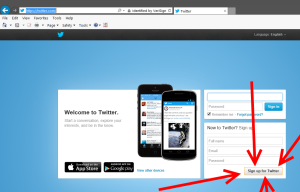
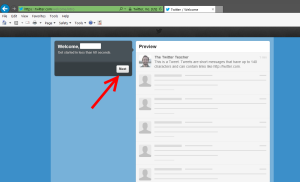
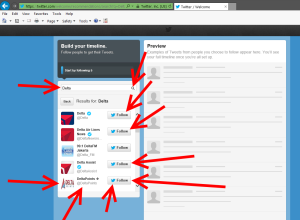
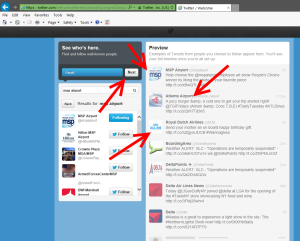
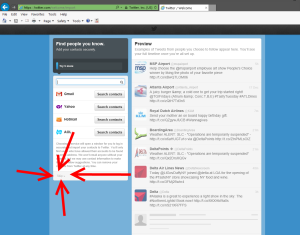
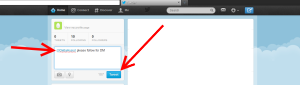
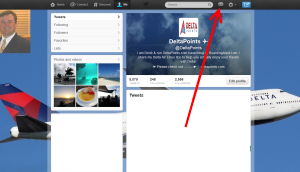
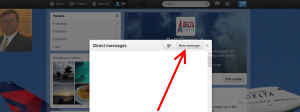
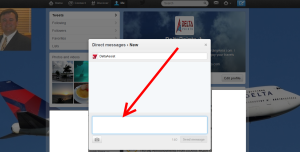
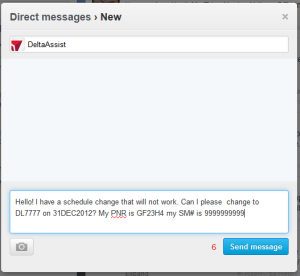








Sorry, newbie. What is PNR and SM# ? Thanks!
@Brian – sorry pnr = person number record or you itinerary and skymiles number.
I love delta assist – and lots of the customer service groups on twitter. Sometimes, if I’m in the plane and on @gogo, I know of a problem before I even land, and can start having booking changes made via Delta Assist.
Thanks for this!
@deltaassist is by far the best twitter customer service I’ve seen. It is usually the easiest way to get delta to do something for you. You don’t have to wait on the phone and they are extremely helpful.
This was really helpful. I’ve done the steps above – and hope I don’t need to use them. But, if I do get into a situation, your detailed “how to guide” will definitely make a difference.
Thank you!
I fly both Delta and USair and their twitter apps are extremely effective. I wish a few other airlines would follow suit.
appreciate the step by step as a newbie to Twitter
STEP 5 — this “email” will come to you ON Twitter, or your personal email contact account (like gmail) that you provided Twitter when you signed up??
THANKS
@Dale – Yes you got it. Sorry try to make things clean and sometimes they are so ONLY in MY head 😉 Thanks – Rene
@deltaassist has some of the greatest, most empowered agents. Seems to take a little longer to get a response lately but have used them in-flight many times. One of Delta’s “hidden gems!”
Tweet Delta Assist was most useful and favorite.
Thanks for the instructions!
GREAT POST. Per your suggestion I signed up for twitter for nothing else than this, but still didn’t know how to use it.
@uclalum – just play a few times before you use it for real. @DeltaAssist is happy to let you test and play!
Help! I have a twitter account and @DeltaAssist is following me. I have an iPhone and I have all the features on my screen that you show in your example (Home, @Connect, #Discover, Me, the Search Box, and Write) — everything EXCEPT the “gear” symbol that allows a drop down box to choose “Direct Message.” To the best of my knowledge, my Twitter App is up to date. Where is my dropdown box hiding for me to choose “Direct Message?” Thanks, Rene!
So right ! Love them. And they even love me back!
Good for all to know
Treat them well- with appreciation kindness and warmth