Advertiser Disclosure: Eye of the Flyer, a division of Chatterbox Entertainment, Inc., is part of an affiliate sales network and and may earn compensation when a customer clicks on a link, when an application is approved, or when an account is opened. This relationship may impact how and where links appear on this site. This site does not include all financial companies or all available financial offers. Opinions, reviews, analyses & recommendations are the author’s alone, and have not been reviewed, endorsed, or approved by any of these entities. Some links on this page are affiliate or referral links. We may receive a commission or referral bonus for purchases or successful applications made during shopping sessions or signups initiated from clicking those links.
I am taking a bit of a liberty and posting a non-ish related travel post this Sunday afternoon. I say non-ish because I bet a lot of readers do travel with Windows based laptops and just maybe a few of you still are running Win7 on them for whatever reasons (like how fast and stable and nice Win7 is/was maybe). Anyway, thus the reason for this post.
This Tuesday, January 14th, is the “official” day that Win7 support ends from Microsoft. Why official in quotes? For a while after WinXP support ended Microsoft still pushed a few updates that were deemed absolutely critical. But after 10 years they are done. Done how? Notice what Microsoft tells us:
“Support for Windows 7 is nearing the end. After 10 years, support for Windows 7 is coming to an end on January 14, 2020. We know change can be difficult, so we are here to help you with recommendations for what to do next and to answer questions about end of support.
What does end of support mean? When Windows 7 reaches end of support on January 14, 2020, your computer will still function but Microsoft will no longer provide the following:
- Technical support for any issues
- Software updates
- Security updates or fixes
While you could continue to use your PC running Windows 7, without continued software and security updates, it will be at greater risk for viruses and malware. Going forward, the best way for you to stay secure is on Windows 10. And the best way to experience Windows 10 is on a new PC. While it is possible to install Windows 10 on your older device, it is not recommended.” – From Microsoft.com
So it’s not like your PC / Laptop will simply die and never start up again after Tuesday. Far from it. In fact you can likely, with a reasonable degree of risk, keep running Win7 for the rest of the year with likely no issues (as long as you keep your anti virus software and spyware / malware software upgrades and browser updates current). But long term it is time for an upgrade. I have reluctantly updated my laptop and will be updating my PCs soon (yep, still running Win7 and hate to see it go).
There is good news – you can still upgrade for FREE! Yep, if you have any version of Win7 (or Win8 for that matter) you can upgrade free. Your Windows 7 COA or sticker with the long code will work loading Win10 and if you have Win8 it will just suck the code out of the BIOS inside your computer. You can get it starting HERE (link).
Then just type in the search on Microsoft “download windows 10” and follow the first search result link.
That will take you to the above page where you can choose either to upgrade your current Windows or to download a clean ISO file (International Standards Organization – just means a complete disk image) that you can either then burn onto a double layer DVD or onto a USB drive to use to boot off of and do a clean install.
Now I am not saying this will be as easy has simply hitting the Staples “easy button” (you know they sell these buttons at Staples btw). In fact I strongly recommend backing up everything you can not afford to lose before you attempt any upgrade or clearly before a clean install (removing old partitions). But most can do it on their own. Worst case, call a geek in the family for help or a local PC shop should not charge you more than $50-75 for a clean install (not saving any of your old data).
While I am going to miss Windows 7 I do love the built in wifi sharing upgrade in Windows 10. I recently used it on a Delta flight and it worked perfect and fast! Heck for those who still miss the old Windows 7 interface there is even an “open shell” to make Windows 10 look and act more like the old classic! 🙂
Are you still running Windows 7 or 8? Are you at last this weekend going to upgrade? – René
(featured photo credit flikr.com)
Delta SkyMiles American Express Cards
- Save 20% on inflight food and beverage purchases made during Delta flights
- Bonus SkyMiles on each Delta Air Lines purchase
- Main Cabin 1 boarding
- Free first checked bag for you and up to eight others on your itinerary!
- Sky Club and Centurion Lounge access for Reserve cardholders
![]() Delta SkyMiles® Reserve Business American Express Card
Delta SkyMiles® Reserve Business American Express Card
![]() Platinum Delta SkyMiles Credit Card from American Express
Platinum Delta SkyMiles Credit Card from American Express
![]() Delta SkyMiles® Platinum Business American Express Card
Delta SkyMiles® Platinum Business American Express Card
![]() Delta SkyMiles® Gold American Express Card
Delta SkyMiles® Gold American Express Card
![]() Delta SkyMiles Gold Business American Express Card
Delta SkyMiles Gold Business American Express Card
Advertiser Disclosure: Eye of the Flyer, a division of Chatterbox Entertainment, Inc., is part of an affiliate sales network and and may earn compensation when a customer clicks on a link, when an application is approved, or when an account is opened. This relationship may impact how and where links appear on this site. This site does not include all financial companies or all available financial offers. Opinions, reviews, analyses & recommendations are the author’s alone, and have not been reviewed, endorsed, or approved by any of these entities. Some links on this page are affiliate or referral links. We may receive a commission or referral bonus for purchases or successful applications made during shopping sessions or signups initiated from clicking those links.



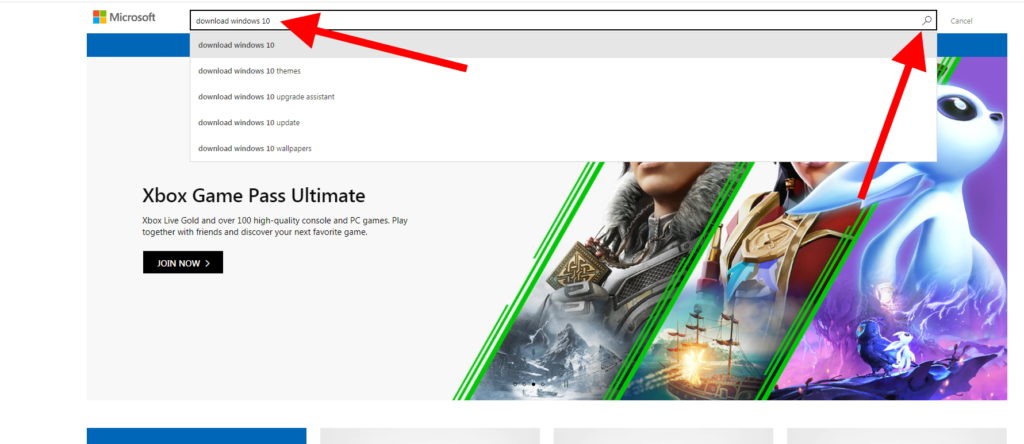
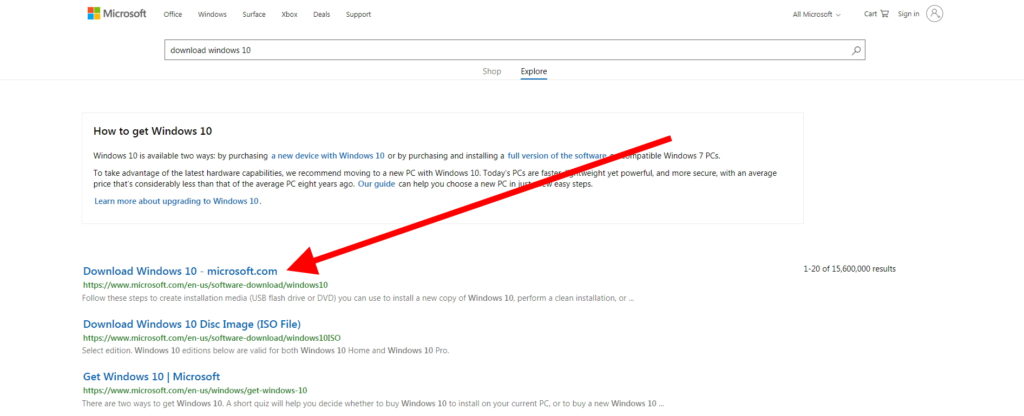
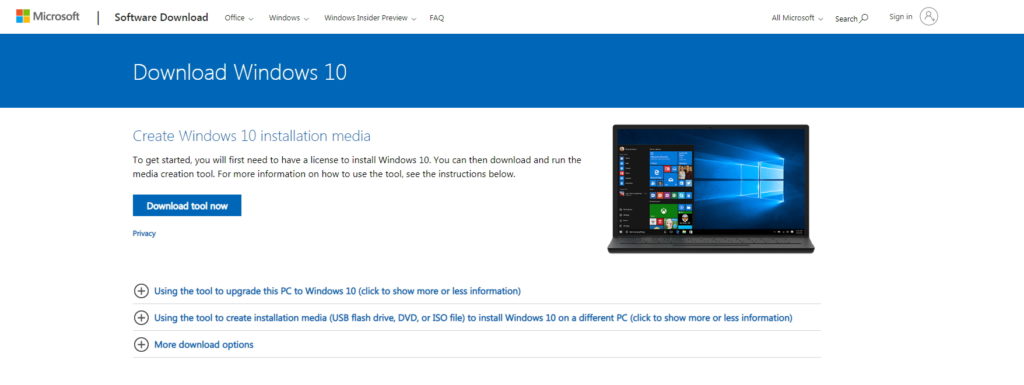
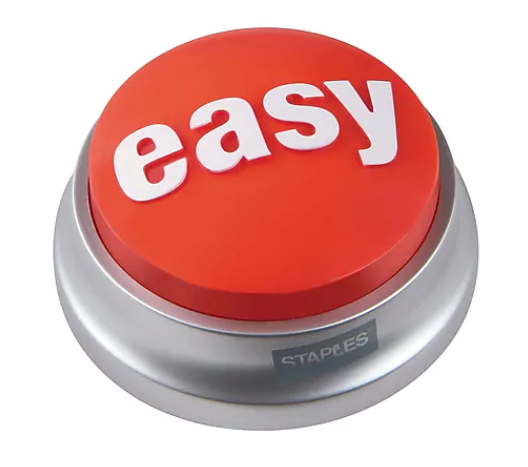









I keep Win 7 and even Win XP running in VMs on my Windows 10 Machine and my Macbook just because of some VERY out of date software that I still need to use from time to time and it’s compatibility issues. But for day to day work Windows 10 has proven to be super stable and a great platform to do most things on.
Yes i still have the “7” and will miss it any other options vs buying a MAC NOT
Thank you for this post. I have been dreading paying for and installing an upgrade I do not want. After reading the above–including creating a system image and system repair disc–I upgraded to Windows 10 at no charge and with no problems.