Advertiser Disclosure: Eye of the Flyer, a division of Chatterbox Entertainment, Inc., is part of an affiliate sales network and and may earn compensation when a customer clicks on a link, when an application is approved, or when an account is opened. This relationship may impact how and where links appear on this site. This site does not include all financial companies or all available financial offers. Opinions, reviews, analyses & recommendations are the author’s alone, and have not been reviewed, endorsed, or approved by any of these entities. Some links on this page are affiliate or referral links. We may receive a commission or referral bonus for purchases or successful applications made during shopping sessions or signups initiated from clicking those links.
These are interesting times to be a travel blogger and a frequent floater (I cruise – a lot) who does not fly and visit lounges or stay in hotels or get on cruise ships. I have to admit I am getting more than a little bit stir crazy but understand staying home is the wisest choice for my family.
The one mega upside of being stuck at home is time to do an endless list of projects that I have had on my “to do list” as well as a number of things my wife has wanted help with. I blogged a few weeks back about my mega computer upgrade that was FAAAARRRRR overdue. Having used it for a while now I have to tell you I am simply thrilled. But it was missing a few things.
Enter some of my old technology! 🙂
I friend of mine, when I was lamenting of only have one monitor (an HP Pavilion 27″), asked me if I had some old tablets laying around.
I said, “sure – who doesn’t nowadays“.
He said, have you heard about “Spacedesk“?
Oh my – hello sweetness!
This little program let me use my old 10″ Samsung 10″ Tab as well as my very old Samsung 8.4″ Tab as two extra monitors (oh and I picked up another HP Pavilion 27″ as you can see above).
The result, as a blogger, is I can have the blog up and running for posting, Flipboard up and running for constant news and travel updates, the BoardingArea home page up as well as Twitter for updates.
Perfect!
It also affords me a bunch of other perks when not in “blogger land” if you will. I host a bunch of ZOOM meetings and this setup allows me to host ZOOM on one monitor (and my USB HD Webcam sits nicely on top of my 27″ monitor and slides side to side) and use another tablet logged into the ZOOM meeting as a vanity monitor to see what I am really broadcasting. The other two I can use to have info I am using during the presentation as well as the last one for media shares.
Again – Perfect!
Lastly, when I am neither blogging or ZOOMing I have a sweet setup for my financial life. I can have my financial software and trading platform up, stock quote streaming on another, CNBC on another screen, and a browser on the 4th screen.
All of this I have been able to create using a bunch of older tablets that were sitting on a shelf collecting dust. Yes, I did have to get a few things like:
- Down angle micro USB cord
- A Tablet holder
- A phone holder with USB C down angle cord
But these were minor costs to be able to create such a user friendly and efficient multi-screen experience for all aspects of my current stuck at home life.
What do you think? Have you been updating your home tech during the COVID mess? Are you as ready as me to get back to travel once it is safe to do so? – René
Advertiser Disclosure: Eye of the Flyer, a division of Chatterbox Entertainment, Inc., is part of an affiliate sales network and and may earn compensation when a customer clicks on a link, when an application is approved, or when an account is opened. This relationship may impact how and where links appear on this site. This site does not include all financial companies or all available financial offers. Opinions, reviews, analyses & recommendations are the author’s alone, and have not been reviewed, endorsed, or approved by any of these entities. Some links on this page are affiliate or referral links. We may receive a commission or referral bonus for purchases or successful applications made during shopping sessions or signups initiated from clicking those links.


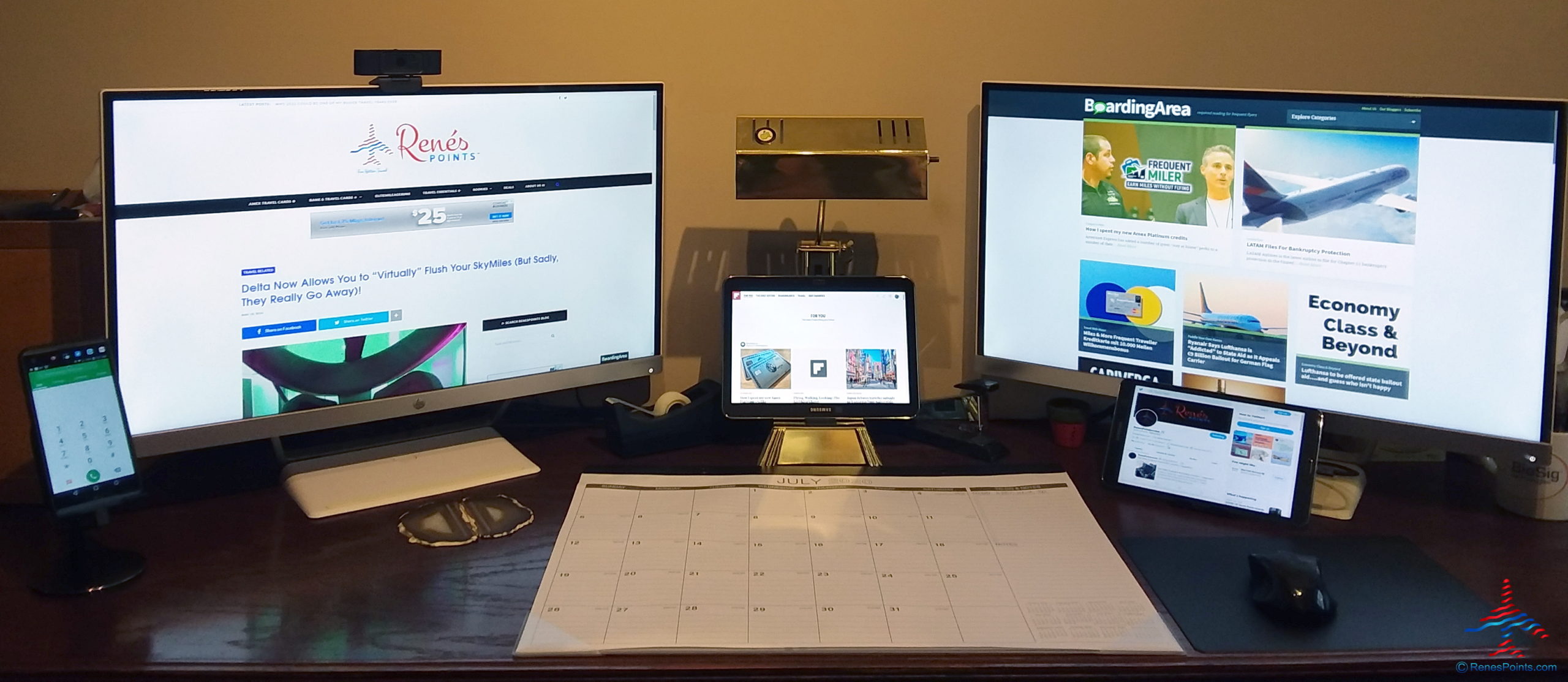
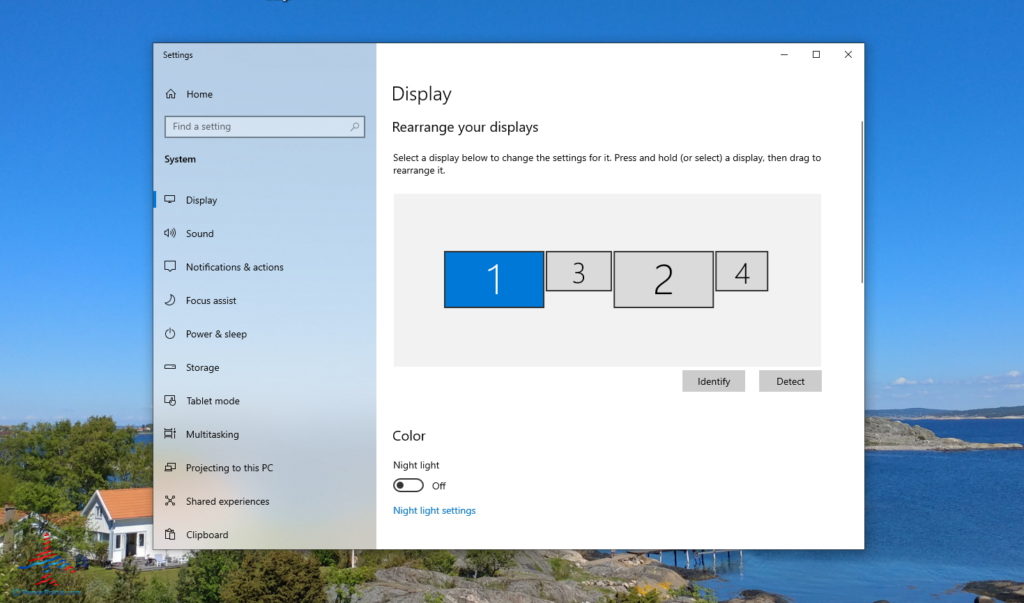








Rene, Very nice setup. What about a light ring and external microphone? My wife teaches and does alot of zoom things with school and the kids. Both of those have made her zoom meetings much more effective.
How about a post on how cruise lines will be different. I have seen nothing on that topic.
@Junior – Good idea for a post topic. Will work on it. Thanks!
you are such an animal! Well done! Again I am envious
Stay safe and well
Are you using WiFi to make the connection? I find that using Spacedesk with WiFi to be pretty sluggish. However, I usually travel with a 14″ laptop along with a 10.8″ Surface 3 tablet (not the Pro), and I find a that direct connection with two USB gigabit Ethernet adapters works pretty well. The Surface 3 is also powerful enough to use as a backup if something happens to my primary laptop.
@Dave – I have very fast wifi [freeeeeee] and works well. Also, you can tweak settings for max performance. 🙂
nice set-up Rene!!