Advertiser Disclosure: Eye of the Flyer, a division of Chatterbox Entertainment, Inc., is part of an affiliate sales network and and may earn compensation when a customer clicks on a link, when an application is approved, or when an account is opened. This relationship may impact how and where links appear on this site. This site does not include all financial companies or all available financial offers. Opinions, reviews, analyses & recommendations are the author’s alone, and have not been reviewed, endorsed, or approved by any of these entities. Some links on this page are affiliate or referral links. We may receive a commission or referral bonus for purchases or successful applications made during shopping sessions or signups initiated from clicking those links. The content on this page is accurate as of the posting date; however, some of the offers mentioned may have expired.
At some point yesterday Delta rolled out the updated Fly Delta App 5.0 for Android users (the old version was 4.2 fyi). Yes, I know we were all kinda busy yesterday so you may have missed this update!
Delta is bragging up this roll out that it will let you do so much with the app that you normally would call a rep to do. Take a gander of the published marketing info from the Google play store about the updated app:
Welcome to Fly Delta, Delta’s award-winning Android app that makes travel easier than ever before.
Planning Your Trip
• Shop and book domestic and international flights
• Track and pay for upgrades using your SkyMiles®
• Manage travel preferences and payment methods
• Save a companion to your profile
• Need Help? Chat with one of our agents via Live Chat messaging Use at the Airport
• “Today” has everything you need for your day of travel
• Check in to your flight and receive your digital boarding pass
• “Feed” gives you flight updates and gate change notifications
• Use Airport Maps to navigate through the airport
• View your place on the upgrade/standby list
• Scan your passport during check-in
• View, change or upgrade your seat
• Reserve Preferred Seats in the bulkhead or aisle
• Access boarding pass offline
• Pay for and track your checked bags
• Add Trip Extras like a Wi-Fi pass or Mileage Booster
• Monitor flight status and read details about our fleet and partners
• Rebook canceled flights or missed connections During & After Your Flight
• Get real-time bag tracking alerts
• Map your flight en route
• Find Delta Sky Club® info
• Store and use mobile drink vouchers
The Fly Delta app for Android and delta.com are always free to use on Delta’s Wi-Fi-enabled flights. Visit delta.com/app for more information.
Phew! That is a long list of wiz-bang-wow features. As always let’s get past the fluff and see if much has really changed?
The first thing that has changed is graphics. Everything is the new Delta color theme inside the app. When you go look at your booked flights, if you are in premium cabins, those are also now color matched to reflect the new Delta color themes in the airport and on the overhead displays. Better? Maybe, but not a big deal to me. What else?
One of the things that drives me nuts about Delta tech is the blocking of seat maps. For example, in the above shot, I am “upgrade” to Comfort Plus, on a CRJ200. That is the worst seat on any Delta jet. Most of the time I like to move back a few rows or to the exit row on long CRJ200 flights. Delta has not fixed this bug in the latest app update. In fact, on a recent schedule change, the medallion rep I called even had to call the “help desk” to move me from a C+ seat to the main cabin exit row. What else?
Delta has a “virtual assistant” you can call up and chat if you have text on your phone. Does it work?
This is clearly a feature for those who seldom fly and don’t know where to look for basic travel info. The robot is basic and tries to send you to the right links on Delta.com. I chose to have some fun with the bot and results were as expected (see shot above).
I am not flying this week so can not test many of the other new bits but I hope they have, as stated on the Google play store, improved some of the bugs that still existed in the older version. I would love to know if gate updates, seat updates and such are “pushing” to you correctly. The real test will be when weather is bad and the updates are coming fast and furious.
As to much of the rest, I feel most of the updates are to push money to Delta, that is, to help them sell upgrades for SkyPennies and deny loyal elites an upgrade (why give you an upgrade when we can sell it for $2.00 right). Also, they want you to not call but use the tech to make flight changes etc. If it works – great – it can save you time when call wait times are long. We shall see how good the latest IT updates really are. Personally, I plan to stick with what works i.e. the amazing @Delta Twitter reps and calling the Diamond line to fix what I need.
What do you think about the latest Fly Delta App 5.0 changes? Impressed? Meh? You tell me! – René
PS – Want to go BACK to the old version that worked (with Android)? Here is a backup APK of 4.17!
Advertiser Disclosure: Eye of the Flyer, a division of Chatterbox Entertainment, Inc., is part of an affiliate sales network and and may earn compensation when a customer clicks on a link, when an application is approved, or when an account is opened. This relationship may impact how and where links appear on this site. This site does not include all financial companies or all available financial offers. Opinions, reviews, analyses & recommendations are the author’s alone, and have not been reviewed, endorsed, or approved by any of these entities. Some links on this page are affiliate or referral links. We may receive a commission or referral bonus for purchases or successful applications made during shopping sessions or signups initiated from clicking those links.


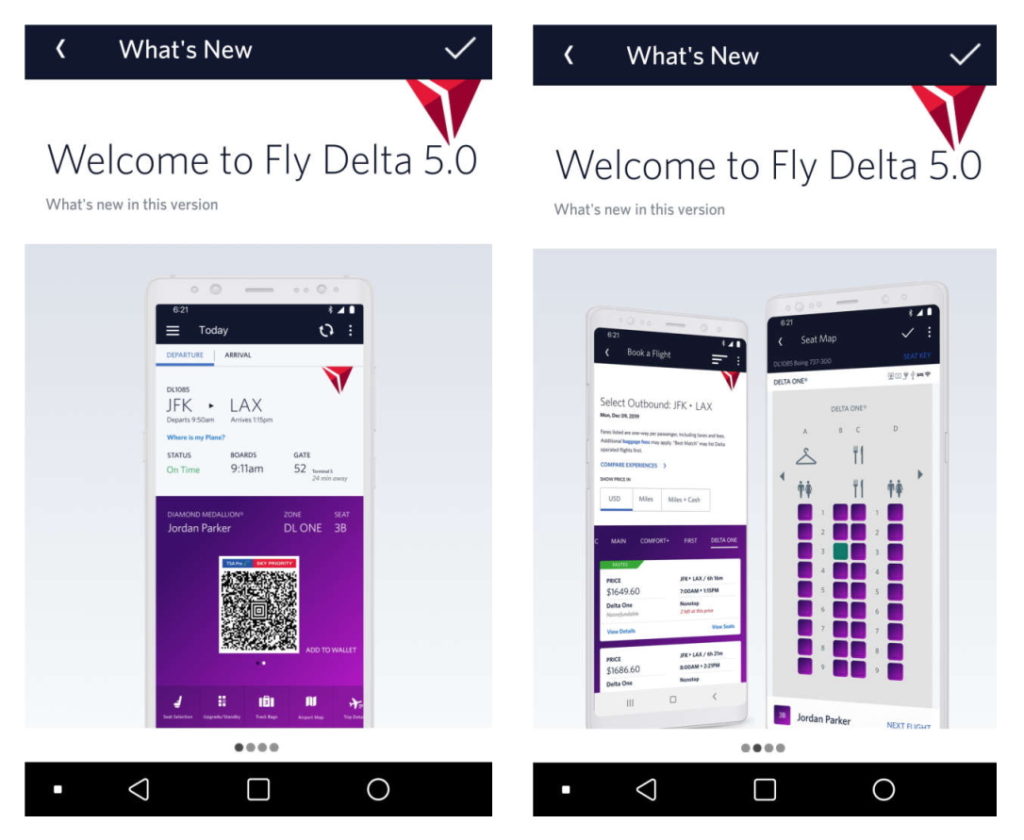
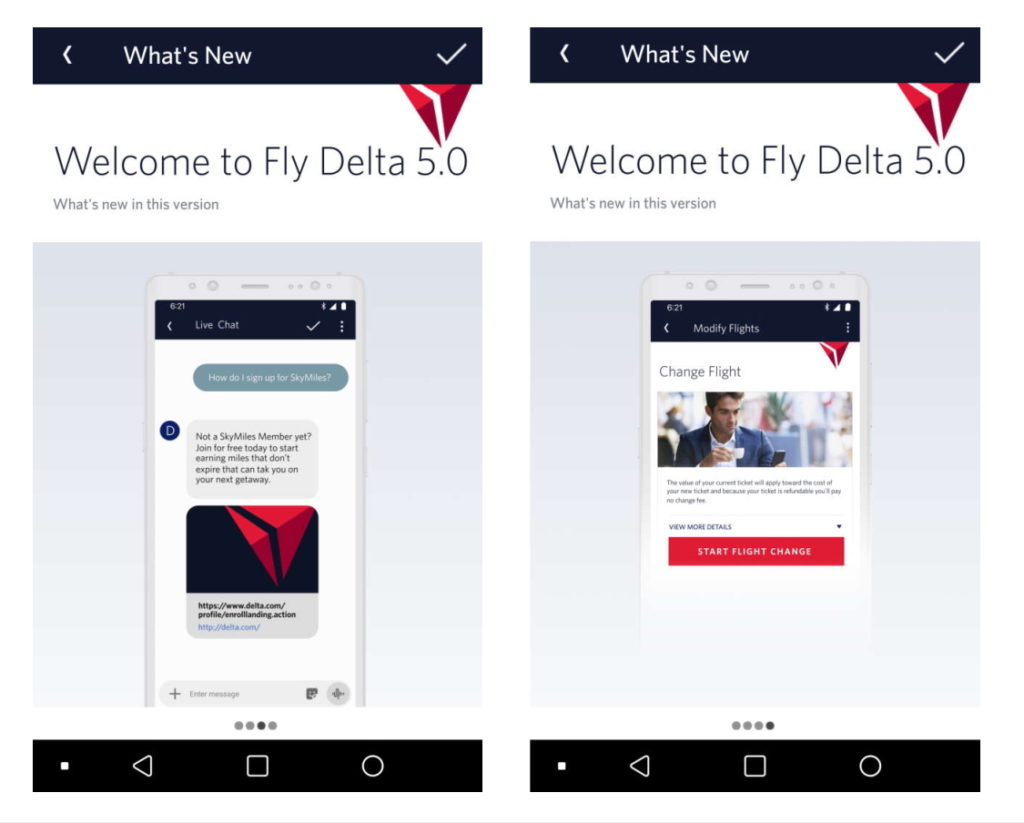
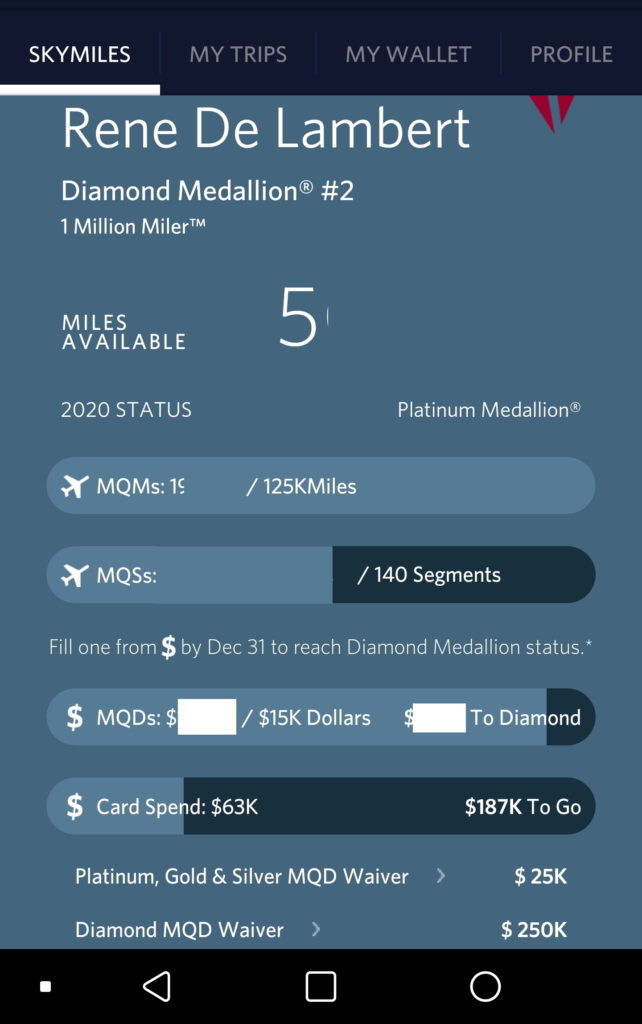
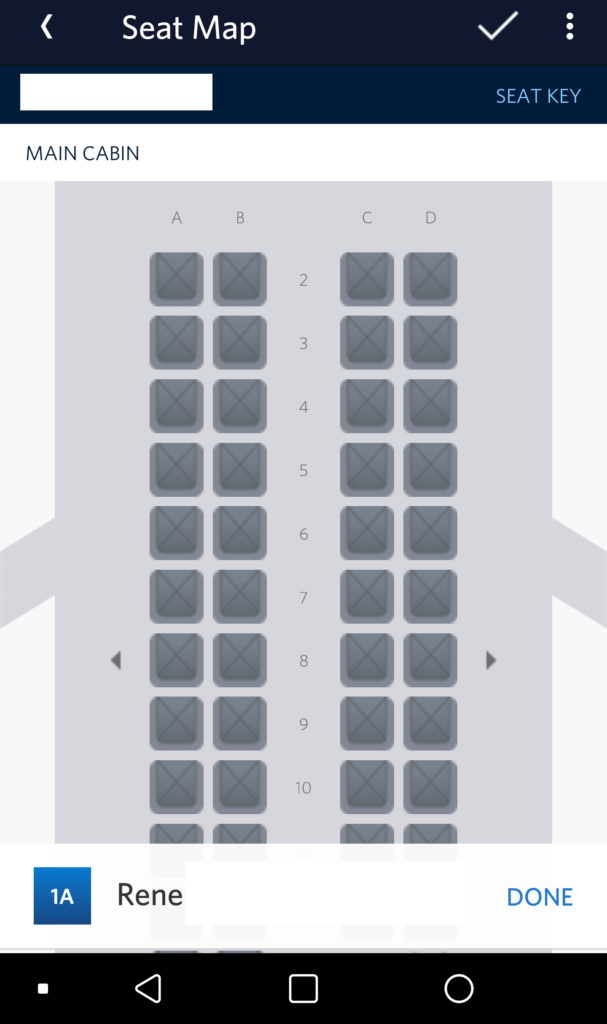
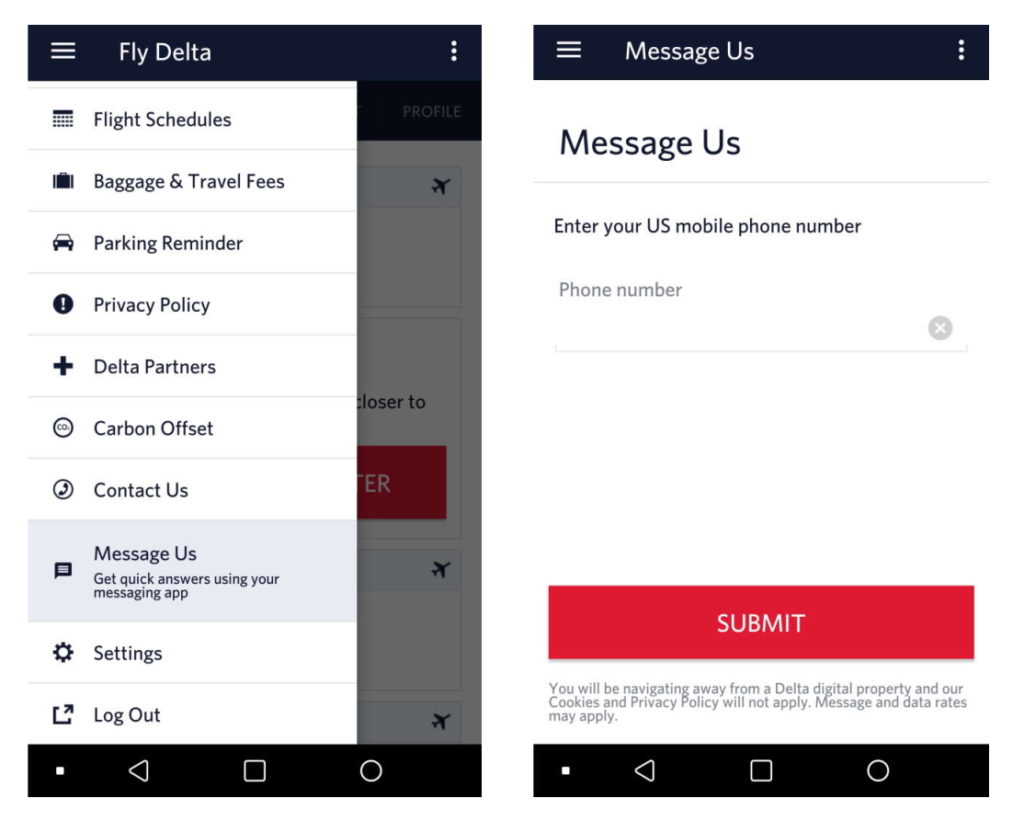
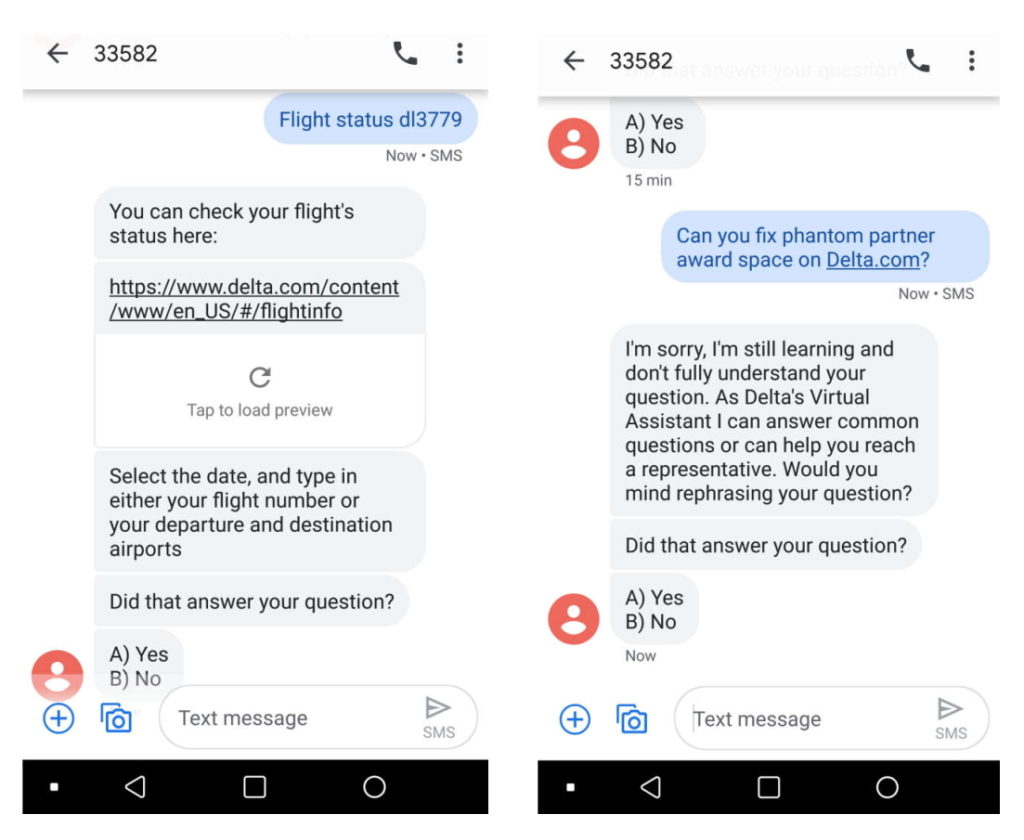









FWIW, the Apple5,0 version came out at the same time, though version 4 already had some of the features. The look is very similar.
@Bill G – Thank you for the Apple user data point. Yeah, Delta seems to push updates first to iOS then to Android.
Don’t know why but the latest version still hasn’t shown up on Android.
Have a Note 10 plus and still haven’t got the Fly Delta App 5.0
Delta 5.0 not updated yet on my Android.
Come back to dtw and see me.
The date that your amex post your dollar spend to your Delta account is now gone 🙁