Advertiser Disclosure: Eye of the Flyer, a division of Chatterbox Entertainment, Inc., is part of an affiliate sales network and and may earn compensation when a customer clicks on a link, when an application is approved, or when an account is opened. This relationship may impact how and where links appear on this site. This site does not include all financial companies or all available financial offers. Opinions, reviews, analyses & recommendations are the author’s alone, and have not been reviewed, endorsed, or approved by any of these entities. Some links on this page are affiliate or referral links. We may receive a commission or referral bonus for purchases or successful applications made during shopping sessions or signups initiated from clicking those links.
One of my problems, and I bet it’s also common among most who have knowledge about any subject, is forgetting to put in step 5. Oh we walk you to step 1-4, but “everyone knows to then go to step 5 right”? NO! So I should have put this information in the GOES Sunday. TSA PRE is just tops and you don’t have to just take just my word for it; look how happy my fellow Boarding Area blogger MJ is with his TSA PRE experience HERE.
So what did I leave out from Sunday? Well once you have your GOES in hand and you have your Trusted Traveler number, just what do you do with it? It is a very good idea to fill in this information on the Delta.com web site. Where do you do that (aka step 5)?
Step one is to log in to your Skymiles account and then do this:
Then once you are there and click on Manage my profile and scroll ALL the way down you see this:
Fill in all the info as you have it (EXACTLY including middle name if on the card)! And then make sure you click on the “UPDATE>“ button as well before you leave the page.
Lastly, while you are there, you should also see the SKYBONUS number (yikes I had not put mine into Lisa’s account) if you have been able to take advantage of that you can double dip points on each Delta flight! – Rene
▲Delta▲ SkyMiles® Credit Card
American Express – RESERVE/PLATINUM/GOLD
Click here for more information
Advertiser Disclosure: Eye of the Flyer, a division of Chatterbox Entertainment, Inc., is part of an affiliate sales network and and may earn compensation when a customer clicks on a link, when an application is approved, or when an account is opened. This relationship may impact how and where links appear on this site. This site does not include all financial companies or all available financial offers. Opinions, reviews, analyses & recommendations are the author’s alone, and have not been reviewed, endorsed, or approved by any of these entities. Some links on this page are affiliate or referral links. We may receive a commission or referral bonus for purchases or successful applications made during shopping sessions or signups initiated from clicking those links.


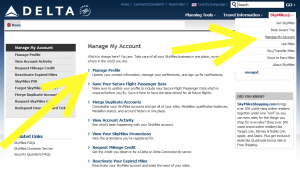
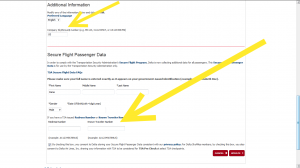







There’s been confusion in the past about which number on the GOES card to enter into your Delta profile. There are a lot of candidates on the card!
From what I can figure, you need to enter the 9-digit number labeled PASSID appearing on the upper left of the back of the card. Just the number, with no space before or after and without the suffix. (There’s another 9 digit number in larger print on the right and 10-digit number under a barcode. As far as I know, ignore those and use the one on the left.)
I hope that’s correct, because it sure isn’t clear. (Or should I say isn’t CLEAR?)
thanks for the tip on updating the skybonus number on delta.com
Has anyone had this problem: I’ve been having it ever since I got my global entry card and put it into the skymiles TSA info: I put it in, Update, and all good; go to buy a ticket, it’s there; go back to buy another ticket, and no more TSA info — have to re-enter it. Best case, it might last a full day, but by next day, it’s gone from my profile as well. I’ve reported it to Delta, but their IT support had no clue.
Since I buy and cancel a lots of ticket for multiple days, it’s quite annoying and often I do the quick purchase with a saved credit card, so don’t even realize that the TSA number didn’t take.
Anyone else run into this and/or workarounds?