Advertiser Disclosure: Eye of the Flyer, a division of Chatterbox Entertainment, Inc., is part of an affiliate sales network and and may earn compensation when a customer clicks on a link, when an application is approved, or when an account is opened. This relationship may impact how and where links appear on this site. This site does not include all financial companies or all available financial offers. Opinions, reviews, analyses & recommendations are the author’s alone, and have not been reviewed, endorsed, or approved by any of these entities. Some links on this page are affiliate or referral links. We may receive a commission or referral bonus for purchases or successful applications made during shopping sessions or signups initiated from clicking those links.
Today I want to talk about my first experience with the new Delta Android app for my Samsung Galaxy 2s. So how did it go? I had a very early AM flight as you can see above and check in did not work.
I attempted to check back with the app all day but at last decided to check in online as I did not want to risk messing up my trip in some way. That did work fine and the app did after a while update that I was in fact checked in. I did not have a phone boarding pass but all the info was current and up to day. This came in handy later.
For my trip back the app was great. My return flight out of RSW was delayed inbound. Before robo-calls or emails from Delta the app alerted me that there was something amiss with my trip. I right away called the medallion line and was told I had been re-booked RSW-MSP-SBN and would get in only about 1 hr later than the RSW-DTW-SBN route. I did go from perfect seats to my group all over the plane, but at least we were on the flight so no foul and I was very impressed with both the app and Delta IT to have the re-route done so fast.
So I can not give full feedback on the app yet but have another trip coming up soon and will try again and let you all know how it goes. I would also welcome readers feedback if you have tested the app and what you think of it so just comment below if you have.
Advertiser Disclosure: Eye of the Flyer, a division of Chatterbox Entertainment, Inc., is part of an affiliate sales network and and may earn compensation when a customer clicks on a link, when an application is approved, or when an account is opened. This relationship may impact how and where links appear on this site. This site does not include all financial companies or all available financial offers. Opinions, reviews, analyses & recommendations are the author’s alone, and have not been reviewed, endorsed, or approved by any of these entities. Some links on this page are affiliate or referral links. We may receive a commission or referral bonus for purchases or successful applications made during shopping sessions or signups initiated from clicking those links.


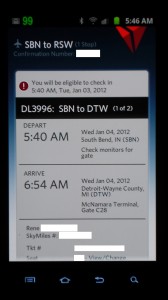







Still not in the smart phone world, but every time I fly I wish I had one.
I haven’t used it, but something like that for AA would be great! Do they have one?
I have used the app quite a bit, and my impression about checking in is that it only allows you to do so when you are departing from an airport that has the capability of scanning boarding passes directly from your phone (e.g., used it in PHL and ATL but not my smaller home airport). This kind of makes sense I think, because if you check in using your phone the only way you can be guaranteed that you’ll have a boarding pass is if it’s on your phone and the airport is capable of processing that. In contrast, when you check in from a regular computer, the presumption is that you will print off your boarding passes. Maybe this isn’t correct, but it’s the best theory I’ve come up with.
As you mentioned, the app is very useful in other respects, too. I love that it automatically has all my gate information. I’ve found this information to be very reliable, and I hardly ever look at the screens any more. In fact, sometimes the screens are wrong when the app is right!
have ni=ot tried the app, but I never trust Delta
Havn’t tested it on a flight yet, but will be using it to see how well it works (especially the luggage tracking bit) on my upcoming Delta Trip.
The app is okay. Better functionality with being able to book tickets would be ideal.
I’m still “living” with my laptop and its nationwide wireless plan, so not inclined to try something “new” when the old online checkin, etc. works…
I have been using the App since the first release. It just keeps getting better and better. With the iPhone/iPad version, you can scan the Bag Tag and get the last location where the bag was scanned, that way, if you ever miss it, by the time you talk to an agent, you know where it was last seen and it makes the claim process better. The mobile check-in feature is also great, since you don’t have to go to an external site to check-in, you can easily do it there, and even get a mobile boarding pass that will let you breeze through the airport straight to security and the gates if you are not checking luggage. You can also check the upgrade list, very helpful in stations where there is no Gate Information Display where you can view where you stand regarding upgrades and how many seats are left. Another nice feature is that it adds your flight reminders to your calendar. In short, this is a great App, and I believe they will keep adding even better features.
I always have problem with displaying boarding pass as I have re-login everytime
I’ve used the Delta app on the Android phone. I don’t like that it takes quite a while (1 min+) to load the itinerary, but otherwise, check-in and seeing the upgrade list works great. You can change seats too, but I haven’t tried it.
I just downloaded the app and have a flight on Thursday, so I’ll report back then.
I haven’t used it to check in yet. On a recent overseas trip the app warned me that my first leg was delayed and I’d miss my connection. The website had nothing. I was able to get an earlier flight and make my connection in LAX. It’s been good tracking flights as well.
The baggage tracking feature has come in handy for me. A few weeks ago in MSP by checking the app, I learned that our bags were coming out on a different carousel than what was indicated by the monitors. Also when our bag was lost a week later the app showed that it was being sent on the first flight the following morning, so no need to stand in line to find out the status.
I use the app regularly and have nothing but good things to say about it.
I haven’t used the app, but the other airlines should follow suit with easier baggage tracking.
I have used the app to check in, track flights and changed seats. I like it a lot. The only thing missing is the ability to buy seats and I hope they add that soon. Haven’t had to use the parking reminder yet but might come in handy one day.
I used the blackberry version but only use it on upgraded segments for check is and boarding passes. The “have one on us” only print on paper.
@ Joseph – Thanks for this confirmation. I would love to see the “HOOU” coupons on the app as they should be able to scan the bar code for us! – Rene
I drop my phone once a day. The ‘smart’ phone is not for me 🙂
I use the delta app for iphone. Its generally good, but it’s limited in its features. sometimes I just opt for the full site (which you can do on a smartphone).
i plan on trying it later this month!
I’m pretty happy with Delta’s iPhone app.
I’ve had good experiences with the app so far.
found it to be flawless!
I tried using it once, wasnt too happy with it but will prob try again. Thanks!
This sounds like a fantastic app, but as others have noted, you’d need one for each airline. I wonder if anyone’s working on a unified web service or app so that there can be a single screen to consult for travel? I’m thinking it would be great to have flight info, hotel info, maybe even transportation info like taxi availability/rental car info all in a single place, and then not to have to learn a new app for each different provider. Probably unrealistic though, just in that the airlines would have to offer open services to make this happen.
Btw, first time commenter and new reader, so I’ll take the oppertunity to say, “Keepp up the great work.”
@Sina – thanks and thanks for reading the blog – Rene
I usually have a bag to check so I check in at the airport. I also receive updates to flights via my travel agency. Are there other advantages that I am missing? Otherwise, I am not inclined to add another app to my crowded Droid.
@ Nathan – look at some of the other readers comments for all the good things this does like gate update and like me the flight change instant warning was great! – Rene
The gate updates and the flight changes are priceless. I fly from a large airport, so no problems with check in yet.
Just recently i installed the AA app and will use it in a couple of weeks. Hope it works well…
I never used it, but I can see how much it could help!
I haven’t tried the new Delta app but I like how other airline apps tell me which baggage claim carousel is my flight’s before it is posted on the monitors.
havent yet, but will put it to the test this weekend. lets see how it goes…
I’ve not yet tried it either
Just saw a guy at LAS wait 20 minutes to get through the line at security and then the TSA agent couldn’t read the pass on his phone, so he had to go back and get a paper one for a gate agent. Not fun.
Have both the Delta and AA apps on my Android. Some of the security people are still getting used to scanning the phone, but generally this seems to work smoothly. Also, I learned to make sure to have the brightness turned up on the phone, or the bar code will not scan properly.
It’s time to upgrade my cell phone and your good experiences with the Samsung Galaxy S-II and Delta app are making my next purchasing decision much easier. Am also considering the new Samsung Note 7000 as an alternate, but still can’t bring myself to carrying such a huge phone.
@ Ozzie. I do love my new phone. It is big. Love all the apps. The battery life is not the best. With GPS running for 18 golf I get down to 10% by end of day! But wow is the screen nice for the web and such! – Rene
would be nice if you could use smartphone as boarding pass too!
I love the app and find it super responsive. Just in case, I always save a photo of my boarding pass so I don’t need an internet connection.
I Love the iPhone app as well. It recently worked perfectly at BOS. It scanned on the first try to get through security, to get into the SkyClub and to board.
Also, it allows up-to-the-minute monitoring of the upgrade and standby lists (as an FO, I refreshed *very* often to see if I was being bumped down… I ended up being the last upgrade about 5 min before boarding doors closed) which is great.
It beats the AA iPhone app, hands down.
I still don’t have a smartphone (gasp)!
haven’t tried it, but these things always seem a bit buggy.
Flew UA for Christmas out of LAX and the TSA agent at the security line stated that you had to have a paper boarding pass. Whats the point of having both paper and smartphone app boarding pass? Defeats the purpose, no?
Love it. Best app of any airline by far. Have been using it sine yet came out with it for the iPhone.
Using the track my bag feature for first time today. Pretty cool!
I really like using the bag tracking app. Also when flight I can use it on GO-GO for free see where the plane is at and ETA til touch down.
@MSP – what a fun idea. Txs – Rene
Haven’t had any issues with the app.
I’ve used it and had not problems with it. Love airline smart phone apps. More need to get on board (ahem USAir)
If they have text option it would be great as well.
I have had mixed results. Sometimes it works fine and other times it won’t let me check in.
I once used mobile boarding pass with a connection. All worked fine for boarding. Went in to check in for return flight and my reservation was no longer there. Cancelled. When I called they said I never took my outbound flight. Took alot of discussion with agent convincing her that I really was in dallas and did fly my original flight. After that I don’t trust the app
I don’t have a smart phone, but my hubby does. I’ll suggest he uses the app.
The Delta App is a very smartly designed app. I do find defects here and there, and once those are ironed out, I think it’s a solid tool for the everyday traveller.