Advertiser Disclosure: Eye of the Flyer, a division of Chatterbox Entertainment, Inc., is part of an affiliate sales network and and may earn compensation when a customer clicks on a link, when an application is approved, or when an account is opened. This relationship may impact how and where links appear on this site. This site does not include all financial companies or all available financial offers. Opinions, reviews, analyses & recommendations are the author’s alone, and have not been reviewed, endorsed, or approved by any of these entities. Some links on this page are affiliate or referral links. We may receive a commission or referral bonus for purchases or successful applications made during shopping sessions or signups initiated from clicking those links.
I always try NOT to go too tech heavy as this is a blog about travel not tech (the day last month does not count 🙂 ). But we all use all kinds of mobile devices like our phones and e-readers all the time when we travel so this is relevant. Look at this little clip courtesy of CNN HLN:
[youtube width=”300″ height=”250″]http://www.youtube.com/watch?v=1Mi8JHEsedI
Now what I want us all to understand is many “free” apps DO track and snoop on some/all of your data. This report shows even “company” apps can snoop on us as well. I am a HUGE fan of the Delta APP and I know you are as well. We “like” that it alerts us to updates to our Delta travel plans. But please also know we just do not know what else it may be accessing in our phones or readers. Could it possibly be looking to see if we have other airline, hotel or car apps installed on our devices? I don’t know and have not asked but plan to follow up on this with Delta and will let you know what I find. Also, keep in mind the same thing can happen the other way from hotel and car apps!
Will any of this stop me from using the items? No. But I can tell you if I do like a “free app”, after testing, I am very quick to uninstall the free one and just buy the app to at least minimize the potential “junk” and snooping on my device. Even with that, be very careful what you do with your device and always always always remember that what you do or photograph or text or say could just possibly get into the hands of those you do not want to see them.
Not trying to scare anyone today, just make sure you think before you click! – René
▲Delta▲ SkyMiles® Credit Card
American Express – RESERVE/PLATINUM/GOLD
Click here for more information
Advertiser Disclosure: Eye of the Flyer, a division of Chatterbox Entertainment, Inc., is part of an affiliate sales network and and may earn compensation when a customer clicks on a link, when an application is approved, or when an account is opened. This relationship may impact how and where links appear on this site. This site does not include all financial companies or all available financial offers. Opinions, reviews, analyses & recommendations are the author’s alone, and have not been reviewed, endorsed, or approved by any of these entities. Some links on this page are affiliate or referral links. We may receive a commission or referral bonus for purchases or successful applications made during shopping sessions or signups initiated from clicking those links.


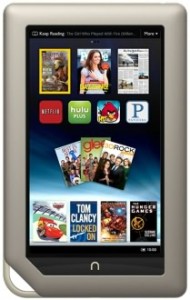








Thanks for the heads-up
There is something you can do if you use an Android device. There are many apps such as Titanium Backup that allow you to disable or “freeze” individual apps – This way You can stop some of the unwanted tracking “benefits”.
This leaves the app installed on your device, but it does not load up or operate (or even show up in your apps list). When you are ready to use or it, say for an upcoming trip, you can enable it use it then turn it off again when you are done.
Probably a PITA for most users, but if your paranoid, there are ways to get around some of these issues.