Advertiser Disclosure: Eye of the Flyer, a division of Chatterbox Entertainment, Inc., is part of an affiliate sales network and and may earn compensation when a customer clicks on a link, when an application is approved, or when an account is opened. This relationship may impact how and where links appear on this site. This site does not include all financial companies or all available financial offers. Opinions, reviews, analyses & recommendations are the author’s alone, and have not been reviewed, endorsed, or approved by any of these entities. Some links on this page are affiliate or referral links. We may receive a commission or referral bonus for purchases or successful applications made during shopping sessions or signups initiated from clicking those links.

We all know Delta “IT” is not really a frequent flyer’s best friend (think SNAPP). The 2018 Delta.com home page for example is universally despised. The SkyMiles booking page has been hopelessly broken for years now. The Fly Delta App, one of the few highlights of Delta IT, is now forcing us to upgrade due to the horrid auto check-in “feature”.
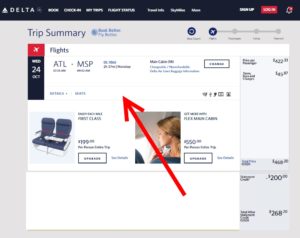
You see my points, but recently I have been getting a number of emails from readers, and there is buzz on the web, that Delta is no longer displaying how many points you will earn for a flight. No, they are not – mostly. 😉
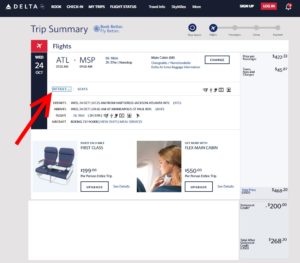
I say mostly because if you simply go to Delta.com and do a search for a given flight, even when you explained the details about the flight, you will no longer see the estimated points you could earn for a flight.

If you are able to log-in to Delta.com (after the annoying browser locking bug that comes and goes week by week) and then do that same search you see above – see what happens.
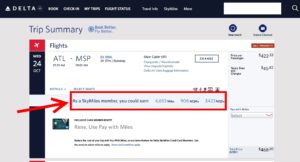
Oh, there are the points I would earn as a Delta Diamond Medallion®. We all should know the SkyMiles earned is based on price and your status while the MQD is based on price minus taxes etc. and the MQMs is based on distance and fare class.
But you may say: “René – I PROMISE you I was once logged in and it did NOT show me the points“! Yeah, that is why I said “mostly” in the blog title above as I have had this happen too (remember we are talking Delta IT).
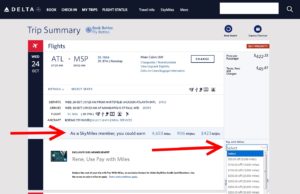
I have had this bug hit me a few times, that is, the points are hidden from me until I dropped down the “Pay With Miles” box, selected say 5,000 miles to apply, then remove them, and the points earned estimator finally showed up. Sigh…
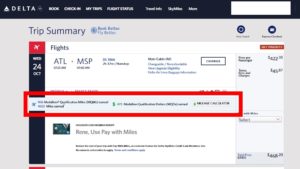
Also, depending on the browser you use, it may look a little different. Take the screen shot above from Google Chrome browser (vs.. the other 6 from Firefox). In Chrome you get the little “mileage calculator” that does not always show up in Firefox (yes, I know, I can click on the numbers for the same breakdown pop-up box fyi).
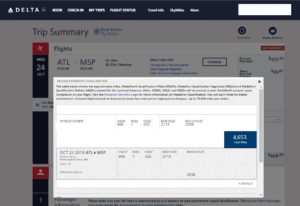
That handy tool shows you the full breakdown of the points rather than just a bulk number. I am not a MAC user but my guess is Safari is the same as Chrome as Delta loves all things Apple.
Also, just because it is a good place to mention this, yes you can still look at the expanded fare rules if you click on the change rules as you see above.
Lastly, if you are in the dark ages and still use Internet Explorer, it also shows the points results much like Chrome when you are logged in to Delta.
I do hope that Delta does not, like the hidden SkyMiles award charts, start making it even harder for us to be able to quickly see the real points we will earn for any given flight. But at the same time I often fly partners so have to run the numbers by hand anyway and use lots of tools vs. just trusting what Delta.com tells me I am going to earn anyway – but I will save those steps for a Rookie post one day! – René
Advertiser Disclosure: Eye of the Flyer, a division of Chatterbox Entertainment, Inc., is part of an affiliate sales network and and may earn compensation when a customer clicks on a link, when an application is approved, or when an account is opened. This relationship may impact how and where links appear on this site. This site does not include all financial companies or all available financial offers. Opinions, reviews, analyses & recommendations are the author’s alone, and have not been reviewed, endorsed, or approved by any of these entities. Some links on this page are affiliate or referral links. We may receive a commission or referral bonus for purchases or successful applications made during shopping sessions or signups initiated from clicking those links.



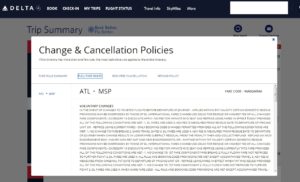








Hi Rene. My latest amex statement no longer has the status for spend for mqm and bonus miles. Every statement in the past had but not this months..
@Ken – My Reserve card does as of 1OCT statement.
Are the MQMs also printed on the receipt for a given flight or itinerary? thanks
@Chang – No.
I’ve had trouble getting the correct number of skymiles credited to my account if using a credit from my delta wallet. When questioning the phone sales rep at the time of booking, the response is ‘that is what my screen shows’ . Following the flight I’ve tried talking with phone support and still have trouble. This time I also saved a screen print of data shown online at the time of booking. Hope that will help. For some reason it seems like IT doesn’t wan to consider the credit the same as cash.
Finally wrote in last week to voice my endless complaints about the site. I understand change is necessary in life, but the old site was pretty much rock solid. Now the booking calendar freezes my browser, half the SkyMiles tab doesn’t load, the top tier navigation bar icons are dead links… it’s a nightmare.
After submitting the website complaint form, I got a call from customer service who thanked me for submitting my thoughts and assured me I was by no means the first one to voice my thoughts… Hopefully they’ll fix this soon.
@Ryan M – THANK YOU so much. I agree 100%!