Advertiser Disclosure: Eye of the Flyer, a division of Chatterbox Entertainment, Inc., is part of an affiliate sales network and and may earn compensation when a customer clicks on a link, when an application is approved, or when an account is opened. This relationship may impact how and where links appear on this site. This site does not include all financial companies or all available financial offers. Opinions, reviews, analyses & recommendations are the author’s alone, and have not been reviewed, endorsed, or approved by any of these entities. Some links on this page are affiliate or referral links. We may receive a commission or referral bonus for purchases or successful applications made during shopping sessions or signups initiated from clicking those links.
I really struggled if I should do this review as a two part review, that is, part one about the watch and the second about using the watch to fly Delta but decided just to focus on the Delta part since we are after all Delta flyers. I will just touch on the watch itself in my closing remarks.
Let me also start out with some disclaimers. First off, I was not given this watch, I just purchased it on Amazon.com. My review is my own and I was not prompted by Delta to review the Android Wear with the Fly Delta App. With all the iwatch buzz, and LG G Android watch prices under $100 I thought it was time to check it out and test this in a real world environment.
Also, two other disclaimers are just the other day Delta upgraded their Android software to 3.4.1 that is to fix some issue I and others have had with boarding passes. Lastly, I do not like wearing a watch let alone one as big as this watch. My last watch was thin and tiny – the LG G is not either of these. As to the size for function, that works very well.
There are a great many perks of having this watch when flying Delta and one of the best reasons is simply to use as your main form of boarding pass.
Once you get a notice and open that screen up, it alerts you to what boarding pass is waiting. It is supposed to be the next one you need but more on that in a bit.
You then, by sweeping right to left, get access to the boarding pass. This also had in the display clearly at the top if you are to have access to Sky Priority as well TSA PreCheck.
Swipe again and you have access to your flight info including all the most important bits.
Next a touch of reality as all of the above that looks just peachy and dreamy – right. In practice a bit less so wonderful. Here are the issues I ran into again and again.
- No boarding pass when needed
- The boarding pass goes away too fast
- The wrong boarding pass comes up
Those were the main issues. They were most times fixed by rebooting both my phone and my watch and then rather quickly the right boarding pass was displayed via the “push” to the watch.
The only way I could see to fix the pass going away issuebefore I wanted was hold the swipe between the screen choices so that when I got to the front of the line to scan my pass before boarding I did not have to activate the watch and hope the boarding pass was still there and active. There is no icon or app to simply bring it up and I think this is something they are working on.
What about at TSA PreCheck? This was really fun. The non-TSA TSA PreCheck “checking person’s” were either befuddled, confused or amused at the watch. None of them stopped me. The TSA folks looked all bored with it other than one who asked a number of questions but it was not TSA type questions just personal interest type ones.
Skyclub was fine too other than it was an issue with a number of the scanners. Getting your arm and watch to read is not simple unless it is a flat glass scanner like at the gates.
At the gates all was just fine with no issues. I even tested with the screen brightness all the way up 6 (max) and all the way down to 2 (1 is lowest). Both worked just fine.
One of the best things I found was NOT using the Fly Delta App but rather, once past TSA PreCheck, just using the simple “Watch Membership Android Wear” app and typing in my SkyMiles number and letting it make the bar-code for me. In case you don’t know, you can use your SkyMiles card to board a jet (it then spits out your boarding pass) and to enter the SkyClubs. The nice thing about this app is that once you bring it up it stays up and it is bright and works!
I also got timely updates to my watch concerning gate info etc. as well as flight delays and other updates. Unlike my phone that you have to open the Fly Delta App to see the complete message this was very handy and I really liked it a bunch. I just wish I could pull them back up once they have gone away.
Overall this is clearly a work in progress and I have reached out to the Fly Delta App team and will keep testing and reporting to them my results as a Diamond and a frequent Delta flyer. I hope we can make it even better as it is a very useful tool and it really is nice not to have to get your phone out at the gate etc.
Some other reflections. It is nice to get so much other info to my watch like the time (duh) but also weather and chat alerts. Same goes for so much other info that is pushed to my watch from my phone. Most useful.
Battery life is also good on the watch. I would say I got at least 2 or 3 days before a recharge was needed. I just wish it did not need it’s own cradle to charge. It would be better to just have a mini-USB power port on the side. Maybe the next one will.
Also, talking battery, my phone runs down much quicker with Bluetooth on and working all the time. Before using this I could just about always make it morning to night – now at 3-6PM it was time to power up. Lastly I just hate the rubber watch band that comes with the watch. I will be replacing that with something better soon.
Overall this has been a fun test. If I were a watch person, and did not mind a large-ish watch, I would just be giddy over all this does and where the Android Wear is going. Not being that kind of person I may still be won by all the perks it give me. Let’s wait and see how this next set of updates does!
Got other questions about Delta or non-Delta functions feel free to ask away and I will follow up in the comments below. – René
.
Gold-Platinum-Reserve Delta SkyMiles®
Credit Cards from American Express®
Click HERE for more info
Advertiser Disclosure: Eye of the Flyer, a division of Chatterbox Entertainment, Inc., is part of an affiliate sales network and and may earn compensation when a customer clicks on a link, when an application is approved, or when an account is opened. This relationship may impact how and where links appear on this site. This site does not include all financial companies or all available financial offers. Opinions, reviews, analyses & recommendations are the author’s alone, and have not been reviewed, endorsed, or approved by any of these entities. Some links on this page are affiliate or referral links. We may receive a commission or referral bonus for purchases or successful applications made during shopping sessions or signups initiated from clicking those links.




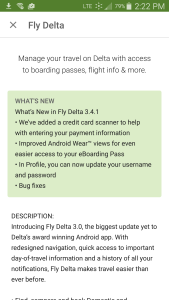





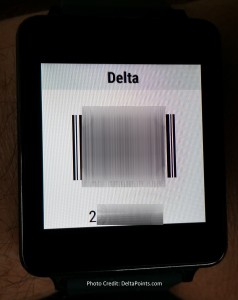


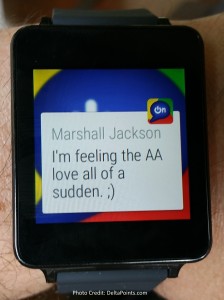








my delta app on my phone goes nuts when i travel and fly it will not work or i have to delete it and re-doownload it>??it is crazy esp when i relly need it to find the next gate etc???
Just used the new version of the app on my G Watch R and Delta’s made a bunch of improvements sinc their first version. For starters, the boarding pass automatically shows up in passive mode without any further action, showing the current time above the QR code. When you turn your wrist, it goes active showing Sky Priority and TSA Pre when applicable.
After boarding at the gate, my regular watch face returned but I could still call it up when needed and it no longer times out as before, just falls gracefully back to passive mode. Loving the user experience now.