Advertiser Disclosure: Eye of the Flyer, a division of Chatterbox Entertainment, Inc., is part of an affiliate sales network and and may earn compensation when a customer clicks on a link, when an application is approved, or when an account is opened. This relationship may impact how and where links appear on this site. This site does not include all financial companies or all available financial offers. Opinions, reviews, analyses & recommendations are the author’s alone, and have not been reviewed, endorsed, or approved by any of these entities. Some links on this page are affiliate or referral links. We may receive a commission or referral bonus for purchases or successful applications made during shopping sessions or signups initiated from clicking those links.
Being almost 50 (OH MY) I am in the age bracket where I grew up with tech, but also am in the generation that is still stunned by what is going on. Those 1-GEN older (1GO) than me are a little freaked out by it all and those 1-GEN younger (1GY) think this is the way it has always been and always will be!
Let me give you a few examples. When I talk to a 1GO about getting an AMEX Membership Rewards GOLD card to get 3x on all my airfare and an Ink Plus business card so I can buy gift cards to pay my utility bills to get 6.25% credit (less fees) toward my next vacation, they give me the glassy-eyed stare and cannot comprehend the logistics of doing this and btw doing all this online (after all, is it safe to use online banking!?! 🙂 ). Then the 1GY would ask me why on my/our last round I did not go for 6 or 8 cards all at once like others have been doing as of late (ok that makes me feel like I jumped to 1GO)!
But back to your cell phone. I have talked many times about the fact that I e-mail myself a PDF (you can use PDF creator to do this) of my itinerary and boarding passes as well as hotel confirmations. Why? You just never know, and having all of this can make or break a trip. Think about this situation. You get to a hotel and they say we cannot find you by your reservation number. OK, fine, get out your phone and show them what they need to see. Next, if you need to, you can e-mail a copy of what you have in your phone, or even fax, right to the hotel where you are. Print and you have all the proof you need. I also add a password to the PDF just to be safe. Here is how you do that with PDF creator:
then
What else can you put into your phone? Before I go on, let me remind you of THIS post where I talk about security. Having been a “computer geek” and running my own computer shop for almost 20 years, I can tell you people are lazy. They don’t use good passwords. They don’t back things up. It just takes too much time. So my question: How good is the code or swipe “symbol” that locks your phone? If a 4 year old can guess it in 60 seconds, it is not OK! OK? Good! You get me.
So again, what else can you put in your phone? Why not scan all the credit cards you plan to travel with (front and back) so if your wallet is stolen you can call your credit card company and tell them just what cards are gone. Also, your passport. If you lose your passport, would it not be outstanding to be able to send it to a color printer and print out proof of who you are? You could also include your homeowner’s insurance policy information so that if the worst happens and you come home from your vacation to your house in flames, you have the information you need to get the ball rolling as quickly as possible. Same goes for auto insurance, if you are covered on rentals through your auto policy it would be good to have all of that information with you, and health insurance. Sure you have this information in your car and in your wallet, but on vacation you may not have your car and what if your wallet gets stolen? All these can go into ONE single PDF. (are we seeing the need for good security on your phone now?).
Anything else? You tell me. Are there other things you can think of that you could see being useful inside your phone in the form of a PDF or photo? Seriously, this just does not take that much time you 1GO’s and yes you 1GY’s! I get that you have been rolling your eyes at the screen for the past minute and thinking to yourself that you do all this already (duh)! – René
▲Delta▲ SkyMiles® Credit Card
RESERVE/PLATINUM/GOLD
from American Express®
Click here for more information
Advertiser Disclosure: Eye of the Flyer, a division of Chatterbox Entertainment, Inc., is part of an affiliate sales network and and may earn compensation when a customer clicks on a link, when an application is approved, or when an account is opened. This relationship may impact how and where links appear on this site. This site does not include all financial companies or all available financial offers. Opinions, reviews, analyses & recommendations are the author’s alone, and have not been reviewed, endorsed, or approved by any of these entities. Some links on this page are affiliate or referral links. We may receive a commission or referral bonus for purchases or successful applications made during shopping sessions or signups initiated from clicking those links.


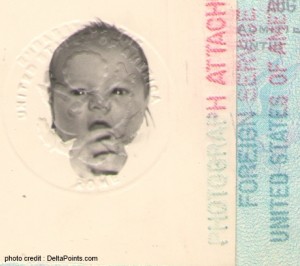


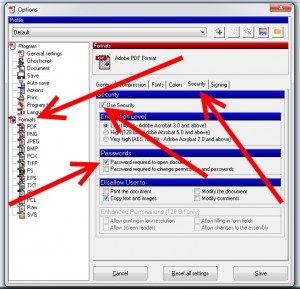
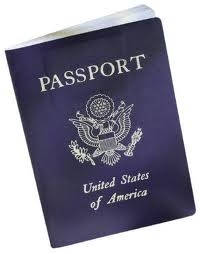








I understand that you’re promoting the use of PDFs, but as a 49 year old, your method seems to be, well, archaic. For reservations of all sorts, why aren’t your forwarding your confirmation emails to TripIt.com so that they automatically appear on your calendar? You eliminate all sorts of steps and free up storage on your phone, plus everything shows up in chronological order on your calendar. You also have a backed up copy on their website.
As far as cards being scanned, I use an app for that – Card RUI. It takes an extra password to open the app, but the cards are laid out visually. It’s stunning and complete.
Other things I use my cellphone for (although not for PDFs) – take photos of your luggage. When it gets lost, it’s easy to show the clerk what it looks like.
@Nickolas – this comes up each time I post something like this. Can Tripit store a copy of your passport? Can it store a copy of the other things I talk about? There is much info I want to have with me, that I also want in the “form” it should be in should I need it, but have it very safe. This does this. – Rene
I have used the PDF idea for many years and find it very beneficial.
I now take it one step further and save the file on a cloud storage service like Dropbox. Then, I share the file with my wife, so she has access to it as well.
Also, with this method, I don’t even need my phone to access the file. I can get it from any computer, should my phone get lost or stolen.
The idea to snap of photo of your checked luggage is a great idea
I also use TripIt. It does show some items that I don’t need like “Time to Return the Car” and “Time to Checkout”, but overall it is good. I have an excel file with our all passwords. I haven’t added in the Credit Card info, but I am planning to do it. We were on a trip recently and I didn’t know the 4 digit code of a card I keep at home. Might try Card RUI.
Scan and store your passport and credit cards to your phone? And what happens if you lose your phone or it’s stolen?
@Dave – please re-read the post. Thus the NEED for both a good password or swipe code AND then adding a PASSWORD to the PDF. If your phone is stolen they should not be able to get in. IF they in someway do, they can not access the PDF without the password. – Rene
When I travel out of the country I send myself pdfs of my information including a copy of my passport to my Yahoo email account. This is much easier than to my phone as I can print it anywhere I can access the internet. Gmail etc would be equally easy. Since the email accounts are password protected everything is secure and easy.
@David – that works when you can get email access. I also have seen MANY have their email accounts hacked. I would add another password, NOT the same as your email, to the PDF’s. After that I do like your idea too. – Rene
Great Post. Good Ideas! How about a follow up on passwords and security while traveling. 🙂
@2lovelife – txs – as to your question I am always open to post ideas but not sure just what you are asking for. Can you expand pls? – Rene
You mention adding a password to a PDF.
I know how to create a PDF using a Mac (going through the ‘print’ menu). Is it possible to add a password to a PDF created on a Mac? (I right-clicked a PDF I made but did not see this option.)
@jby – I have used a MAC one time in my life so no idea. Maybe another reader can help out please!
I emailed myself a PDF copy of my passport too, good advice to add a password.
I keep a list of all my CC’s last four numbers and the phone numbers in the cloud.
To prevent email hack I used Gmail with 2-steps authentication.
@MichaelP – I did not know about the 2-step in GMail. Very nice tip. My thanks!
Every time I leave a coat or jacket at coat-check, I take a photo of the pic. That way, if I lose the coat-check slip before the end of the night (which happens more often than not when you’re out at a bar), you can just show the pic to the coat check person and not have to wait until 4am or come back the next day.
@jby When you print to PDF, there is a “Security Options…” button in the “Save as PDF…” dialog. Click the Security Options button and you’re given the following options… 1. require a password to open document 2. Require password to copy text, images and other content 3. Require password to print document.
That said, moving PDFs around is time consuming, data consuming, and requires clerical processes. I know that TripIt has been noted as an incomplete solution, however I suggest TripIt + Evernote or Dropbox and/or something like 1Password allows for keeping track of all of the relevant data in a secure cloud location accessible via any device.
As I was reading this article about sending copies of travel confirmations, and traveling with copies of passports, etc, I thought of three sites that I find *invaluable* for this task. Then I read the comments, and I see that two of those were already mentioned by others: Tripit and Dropbox. At this point, I don’t think I could live without either one.
But the third one that came to mind, that nobody mentioned in the comments, is http://www.lastpass.com! I have login passwords for a couple hundred sites. And now, on each site, I have a different unique, highly complex, gibberish password, that nobody will ever know — not even me! All my passwords are generated by, and stored by lasspass. Lasspass also stores all my credit card info. I have considered every security issue and question, and I found nothing that worries me, and no feature that hasn’t been taking into consideration. I *love* lastpass.
Somebody could steal my laptop, my phone, my passport, my travel documents, and my credit cards. They won’t be able to get at anything (well, other than the credit cards). And as long as I have access to a computer, I can retrieve everything!