Advertiser Disclosure: Eye of the Flyer, a division of Chatterbox Entertainment, Inc., is part of an affiliate sales network and and may earn compensation when a customer clicks on a link, when an application is approved, or when an account is opened. This relationship may impact how and where links appear on this site. This site does not include all financial companies or all available financial offers. Opinions, reviews, analyses & recommendations are the author’s alone, and have not been reviewed, endorsed, or approved by any of these entities. Some links on this page are affiliate or referral links. We may receive a commission or referral bonus for purchases or successful applications made during shopping sessions or signups initiated from clicking those links.
Welcome to a weekly feature on the Renés Points blog. Each week this series covers in a “rookie” way either a Delta or travel related theme and attempts to break down to a basic level each topic. You can read up on all the previous posts HERE. Now on to this week’s feature.
Contact is POWER. Fast contact with Delta Air Lines can save you a ton of time and stress. When things go wrong it is so nice to get quick help. I have blogged so many times about how great the @DeltaAssist team is and even have a simple step by step post about setting up a Twitter account so you can use this amazing customer service feature (should have been a Rookie Wednesday post but I put it up before I started Rookie Wednesday posts).
But you may say:
- I don’t have a smart phone
- I don’t have internet on my phone
- I don’t like technology
- I don’t want to learn
Well if you said any of the top 3, I can help you. If you said the fourth, please drive, and don’t fly anymore, I don’t want you in the gate area ever again :-)!
Some warnings before you jump in and try this. Unless you have unlimited text, this could cost you. If you are using say a tracfone, each “tweet” will cost you one text. Be careful with this, if you are NOT CAREFUL you may tweet out to the world PRIVATE information. You do not need internet access on your phone, just the ability to send and receive text messages. (just like the fact that you can use your phone to send emails without internet access)!
So what am I talking about. First, you do need to, as I talked about before, find a computer and setup a Twitter account and ask @DeltaAssist to follow you as per the instructions in that post. Once that is done, go to mobile and add your phone number:
.
Now, as you see above, you text GO on your phone to the number 40404
Now your computer screen will update to the blow:
Next, on your compuer, you can make sure you are set to get DM or direct messages and feel free to turn on and off as many of these settings as you want (keep in mind that later, if you don’t have internet access, changing them may not be simple – until you get back to a PC).
On your phone you will get two texts back (you should anyway):
and
The second one does not apply to those who do not have a smart phone and that is, after all, the reason for this post. There will be times when smartphone users will not have web access and can use this too, but they should really download the twitter app and use that also.
I will say this next part many times in this post. The letter D . Always always, did I say always, remember the letter D . Never ever ever forget the letter D! Say it with me class, what is important here D! Why this painfull repetition? You will soon see, just keep the above FIXED in your mind before you try this.
If you followed the above steps, and did put your phone into your twitter account, you are now good to go! It is that simple and all you have to do is keep the number 40404 in mind for twitter use. Next, again after DeltaAssist is following you, you can send them Direct Messanges that no one but they can see. This is how you do that (without the brackets):
D deltaassist (then you type what you want here next)
For example: I could type this:
D deltaassist Hello! I have a schedule change that will not work. Can I please change to DL7777 on 31DEC2012? My PNR is GF23H4 my SM# is 9999999999
Now, and I know you are sick of seeing this, the D is so very important. Why? If you leave the D off of the above, you have just tweeted to the WORLD the above and eveyrone who looks at your twitter account can see the tweet (see why I keep talking about the importance of D)!
So there you are. If you want some additional information about starting and stopping and other things you can do with this service, the Washingtonpost had a good piece on this you can read all about as well. – René
▲Delta▲ SkyMiles® Credit Card
RESERVE/PLATINUM/GOLD
from American Express®
Click here for more information
Advertiser Disclosure: Eye of the Flyer, a division of Chatterbox Entertainment, Inc., is part of an affiliate sales network and and may earn compensation when a customer clicks on a link, when an application is approved, or when an account is opened. This relationship may impact how and where links appear on this site. This site does not include all financial companies or all available financial offers. Opinions, reviews, analyses & recommendations are the author’s alone, and have not been reviewed, endorsed, or approved by any of these entities. Some links on this page are affiliate or referral links. We may receive a commission or referral bonus for purchases or successful applications made during shopping sessions or signups initiated from clicking those links.





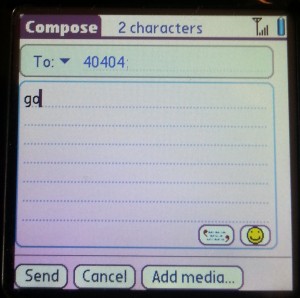
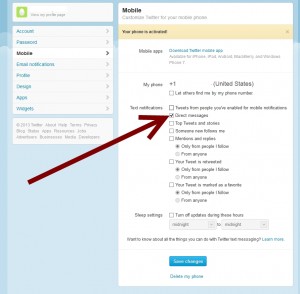
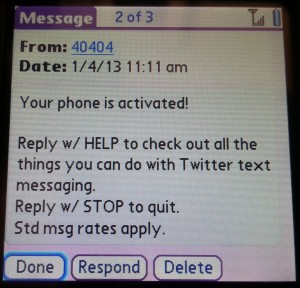
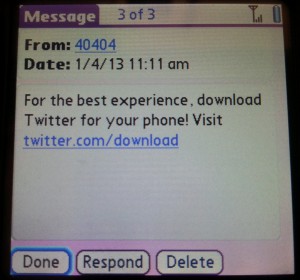
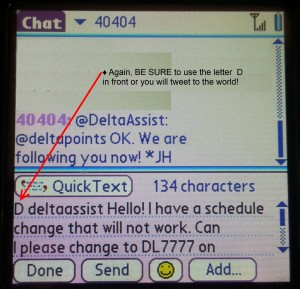









I remember back when everyone on Twitter used their phone to tweet via text…aah back in the day…
Great post and very informative…and if anyone is on the fence about setting this up. It is definitely worth it. Delta Assist can do wonders and wonders during Irrops
Thanks, most helpful!
Ummm is that a Treo?
@Rick – in the example it is a Palm centro but any non-smart phone will work this way.