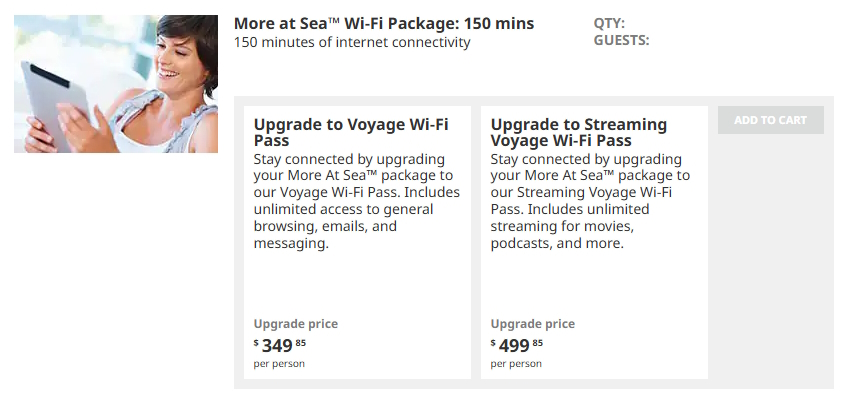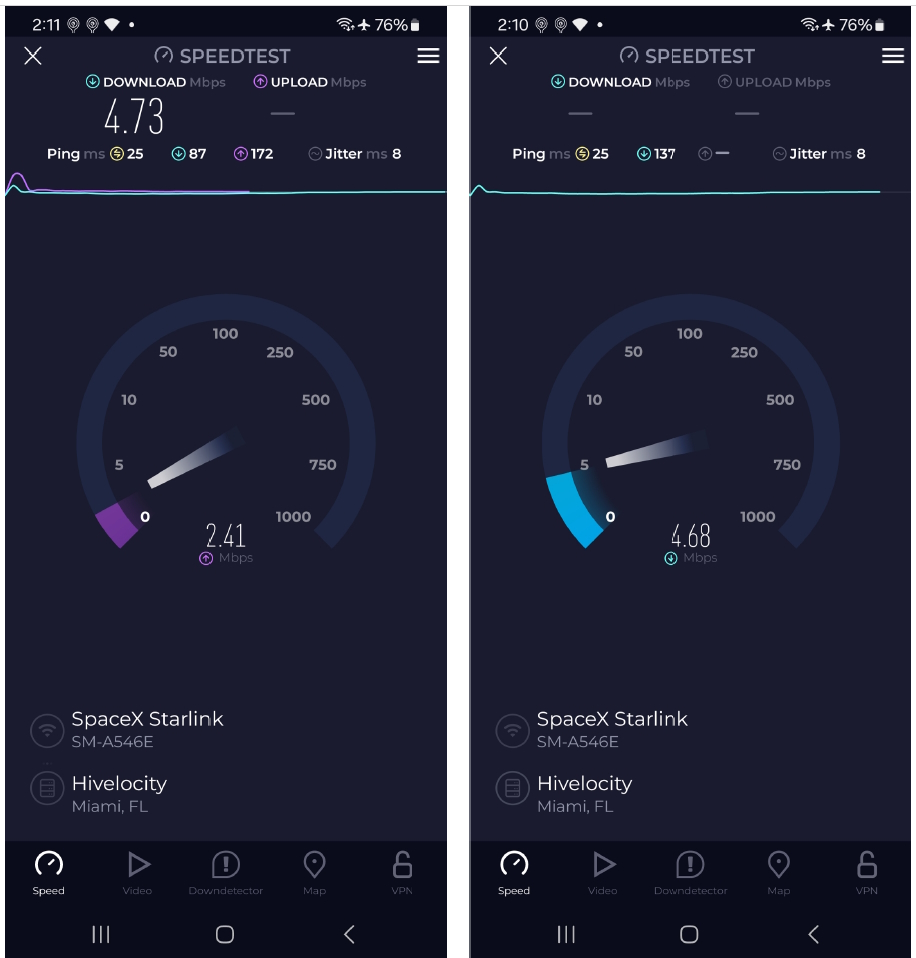Advertiser Disclosure: Eye of the Flyer, a division of Chatterbox Entertainment, Inc., is part of an affiliate sales network and and may earn compensation when a customer clicks on a link, when an application is approved, or when an account is opened. This relationship may impact how and where links appear on this site. This site does not include all financial companies or all available financial offers. Opinions, reviews, analyses & recommendations are the author’s alone, and have not been reviewed, endorsed, or approved by any of these entities. Some links on this page are affiliate or referral links. We may receive a commission or referral bonus for purchases or successful applications made during shopping sessions or signups initiated from clicking those links.
- Introduction: A 14 Day Atlantic Crossing on the Norwegian Escape
- Delta Air Lines Premium Select Experience (Premium Economy) – What has Changed?
- High Risk – I Flew to my 14 Day Cruise Departure City on Embarkation Day!
- Using Caesars Discount Plus Amex Offers and More to Lower the Cost of Cruising Norwegian
- Starlink Internet Performance on Norwegian Cruise Lines Escape Review
- Bidding for Haven and Suite Upgrades With Norwegian Cruise Lines is no Longer Cheap
- What is the Weather Like on Transatlantic Cruises. Will you get Seasick?
- Comparing the Norwegian NCL Vibe Beach Club to Spice H20 Experience
- The Impact of Time Change on Transatlantic Cruise Crossings – The good and the bad
- Family Balcony Cabin 15862 On Norwegian NCL Escape Review
- What to Expect from the free Main Dining on Norwegian Escape
- Entertainment on the Norwegian NCL Escape – Choir of Man is a Must See!
- Final Thoughts on another NCL Atlantic Crossing
For many decades internet service on cruise ships has been pathetic. What you could expect was intermittent service (even when docked) plus slow download speed and all but nonexistent upload speeds. On top of this it was very expensive for this painful service.
2025, with Starlink internet service, is without question a total game changer and fixes everything that was wrong with the old traditional service. With Starlink you have reliable service at port, at sea and even when the weather is marginal.
Norwegian Cruise Lines has been diligent in upgrading their fleet of ships with Starlink and if you need to be connected while cruising you can now expect solid results but at a price. How much?
It does depend on the length of the cruise but on longer sailings (think 10-15 nights) this is an example of the two tiered pricing you can expect. The main difference between the two is speed and the ability to use a VPN or access remote connectivity to your home or office computer. For my crossing I chose the slower speed and here are my upload and download speed results:
While these numbers may not seem overly impressive I found the results to be very satisfactory for my needs. I was able to access the blog, any apps (other than VPN) that I needed as well as e-mail and so on. I was also able to share my connection (I use an Android phone) and it worked just fine. I did not bring my own unlta tiny router I normally use but plan to test this on a future cruise.
One of the things that stunned me so much was being able to use wifi calling. While I did not use it much I did call my blog partner Chris from the middle of the Atlantic and he said that I sounded better than when I called him from home! Also texting was very fast even when I included photos in the texts via wifi calling.
There was one passenger who was up on the Vibe Beach Club with us and she had to work for a few hours every day and had a laptop setup with a second monitor and had paid for the higher speed access. She did remote in to her work computer and said it worked very well with very few issues. Her only complaint was every now and then performance was a little bit sluggish but nothing that impacted the ability to work. Impressive.
Bottom line is, while not cheap, Starlink internet on NCL is impressive and also way cheaper than your own Starlink maritime dish (not that you allowed to bring them onboard anyway). If you must have internet service while onboard this is reliable and you will be able to get work done. My only complaint with NCL over other cruise lines is that some cruise lines include free basic slower unlimited Internet. It would be nice to see NCL include or greatly discount high speed internet to top elites or those in suites or the Haven. – René
Advertiser Disclosure: Eye of the Flyer, a division of Chatterbox Entertainment, Inc., is part of an affiliate sales network and and may earn compensation when a customer clicks on a link, when an application is approved, or when an account is opened. This relationship may impact how and where links appear on this site. This site does not include all financial companies or all available financial offers. Opinions, reviews, analyses & recommendations are the author’s alone, and have not been reviewed, endorsed, or approved by any of these entities. Some links on this page are affiliate or referral links. We may receive a commission or referral bonus for purchases or successful applications made during shopping sessions or signups initiated from clicking those links.