Advertiser Disclosure: Eye of the Flyer, a division of Chatterbox Entertainment, Inc., is part of an affiliate sales network and and may earn compensation when a customer clicks on a link, when an application is approved, or when an account is opened. This relationship may impact how and where links appear on this site. This site does not include all financial companies or all available financial offers. Opinions, reviews, analyses & recommendations are the author’s alone, and have not been reviewed, endorsed, or approved by any of these entities. Some links on this page are affiliate or referral links. We may receive a commission or referral bonus for purchases or successful applications made during shopping sessions or signups initiated from clicking those links.
We recently wrote about CLEAR giving some members the ability to create a digital COVID-19 vaccine “passport” or proof of vaccination.
But several readers were frustrated that government-provided vaccinations were not eligible for the feature.
That seems to have changed, though.
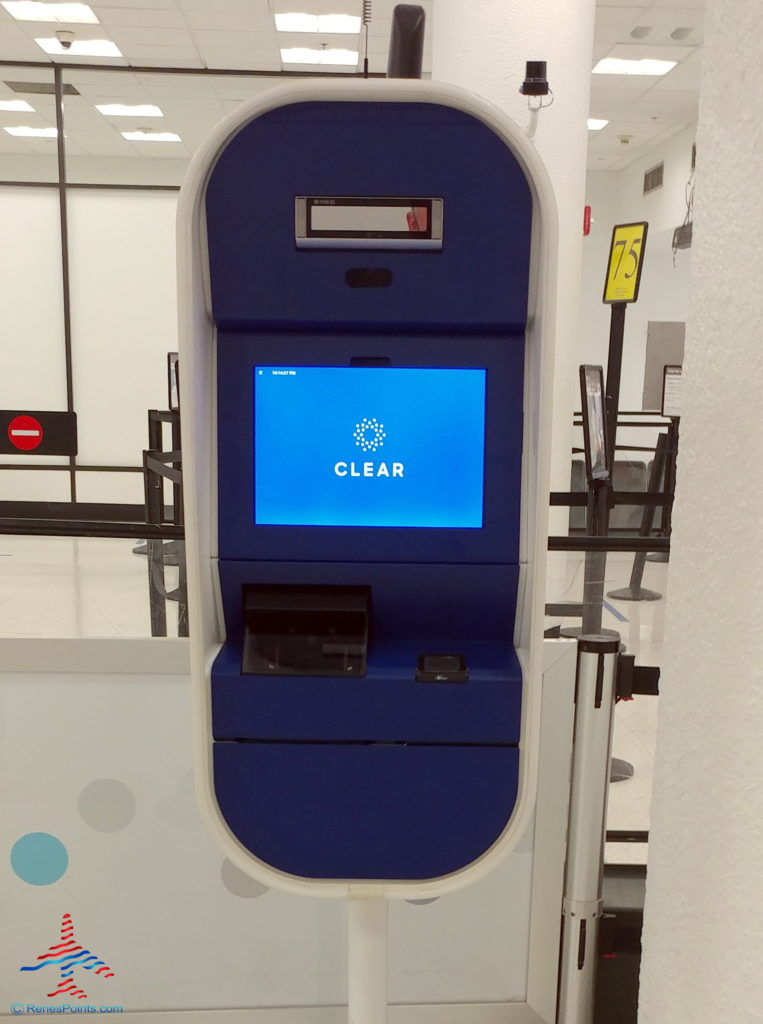
CLEAR now accepts scans of CDC vaccination cards. Both René and I were successful in adding our vaccination records this morning.
**RELATED: How to Get a CLEAR Discount**
To get started, open your CLEAR app and select “Digital vaccine card.”
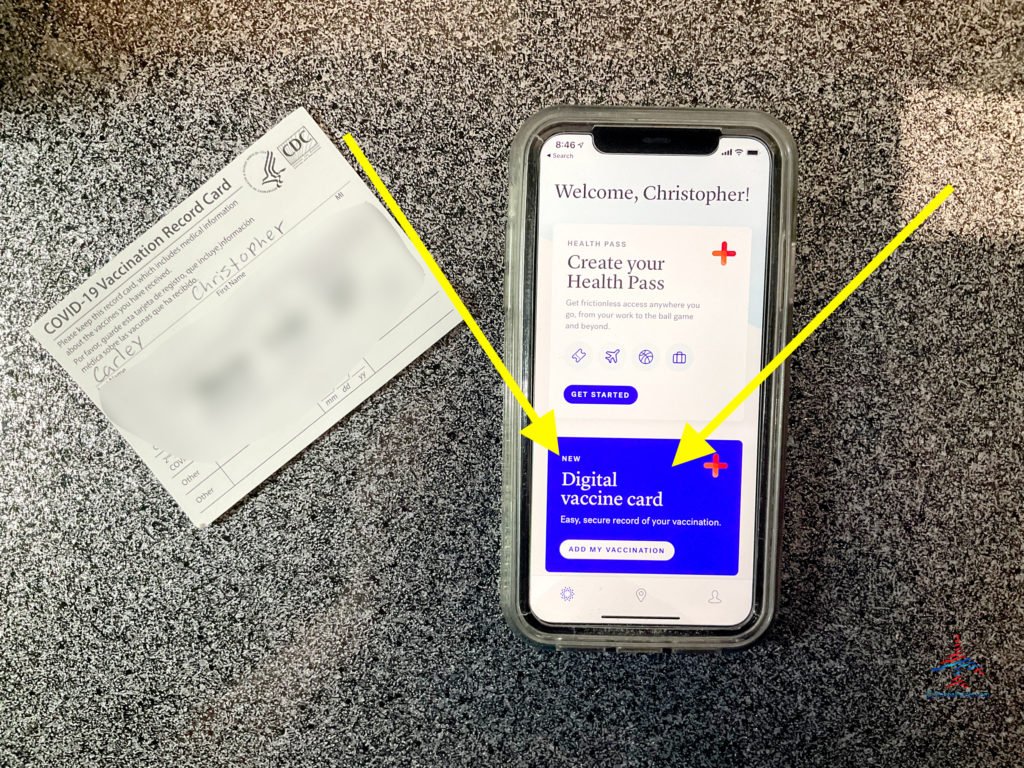
**Not yet a CLEAR member? Get two months free now!**
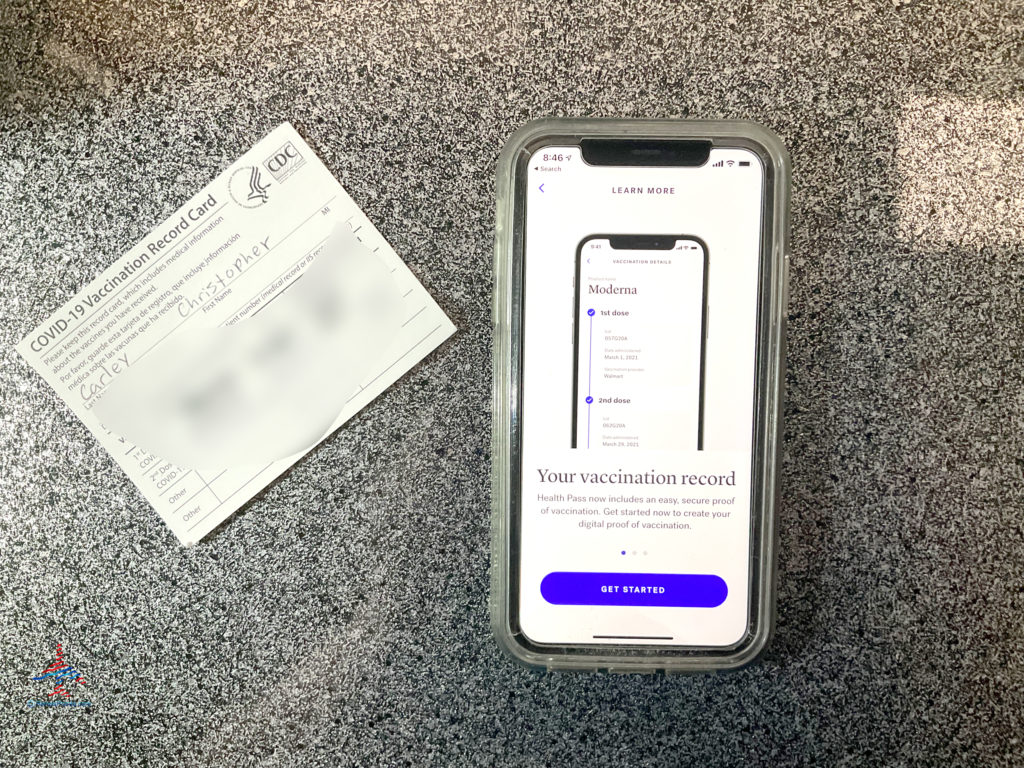
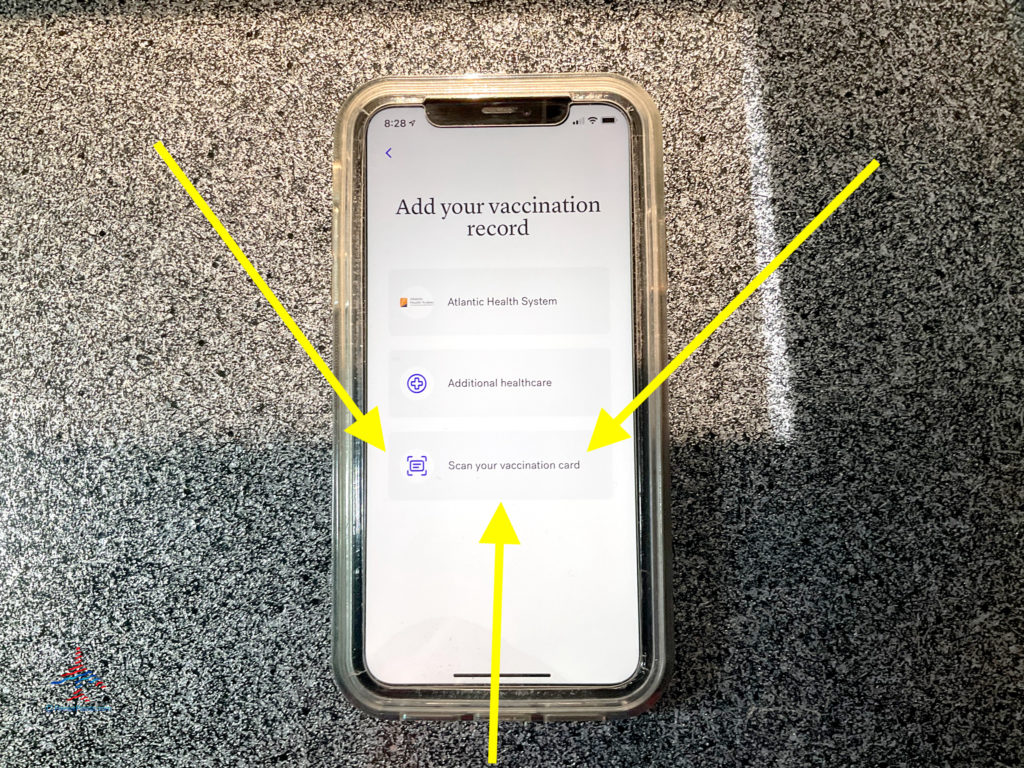
You’ll be required to take a selfie — presumably so CLEAR can compare your biometrics to the ones they have on file.
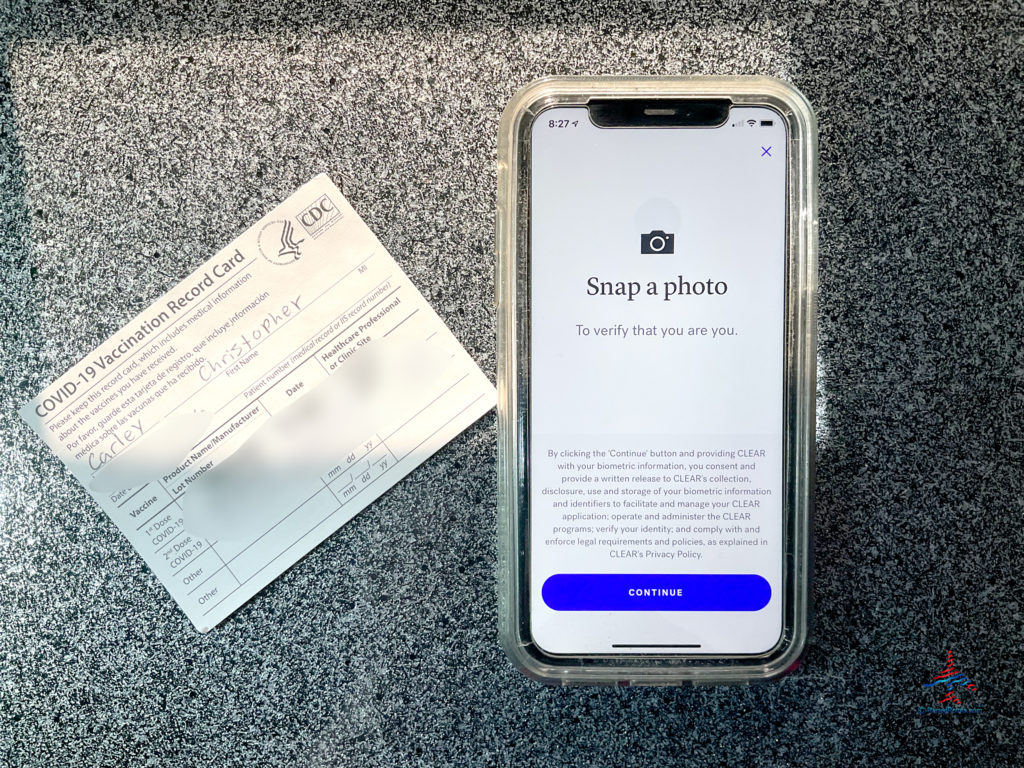
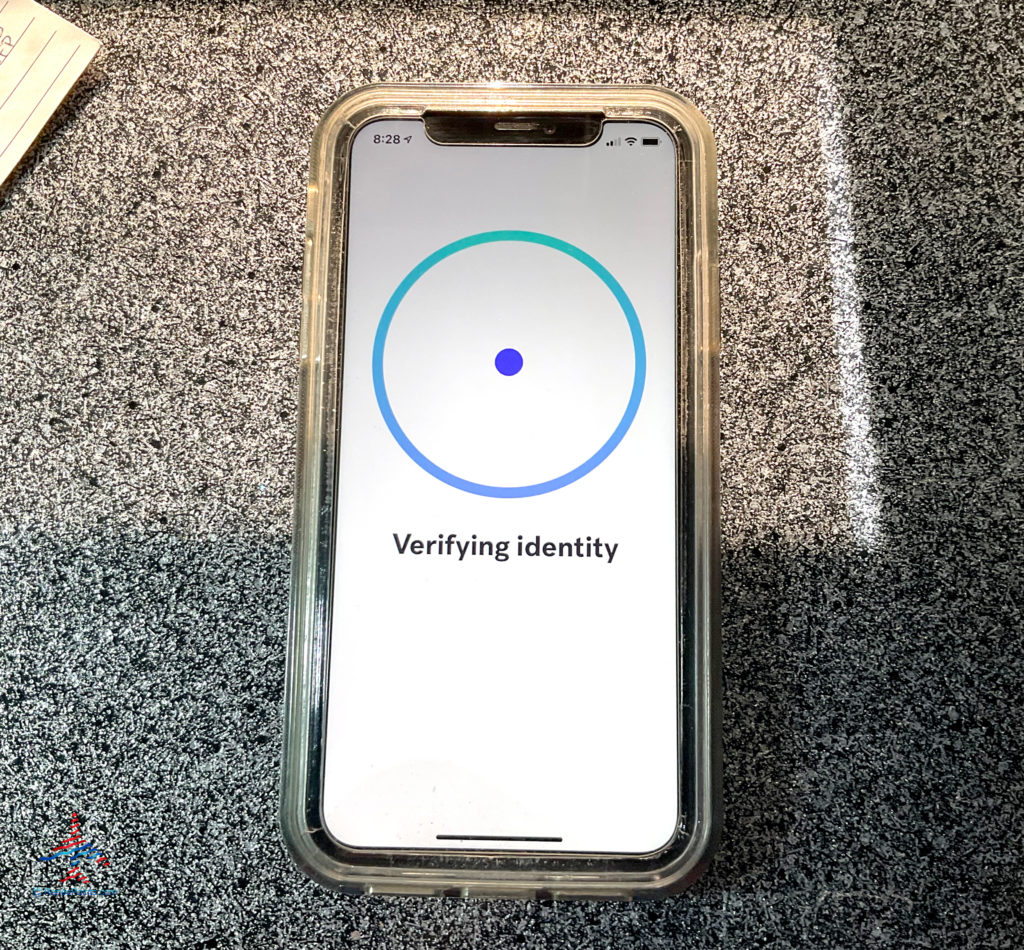
Then enter the dates and locations of when and where you received your COVID-19 vaccination.
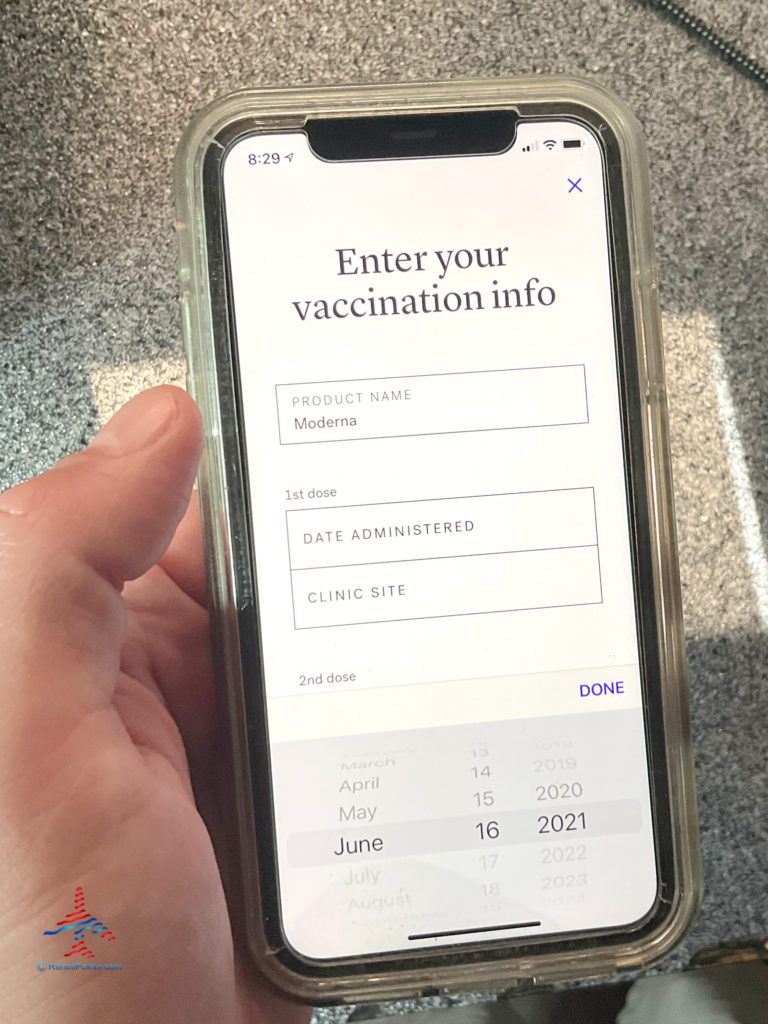
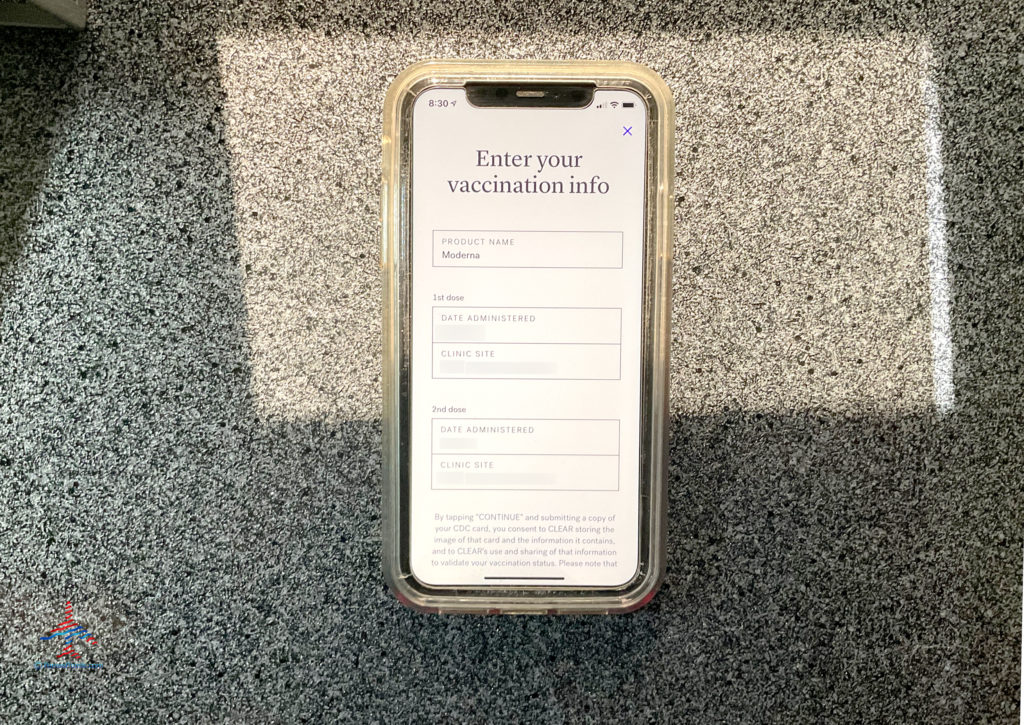
Then scan the front of your CDC vaccination card.

Then wait while CLEAR processes all your information.

René said the process was complete within seconds. For me, though, the app “hung” for about nine minutes. So I closed and reopened it. Then I was greeted with my new digital COVID-19 vaccination “passport.” It’s my CLEAR profile picture and a QR code.
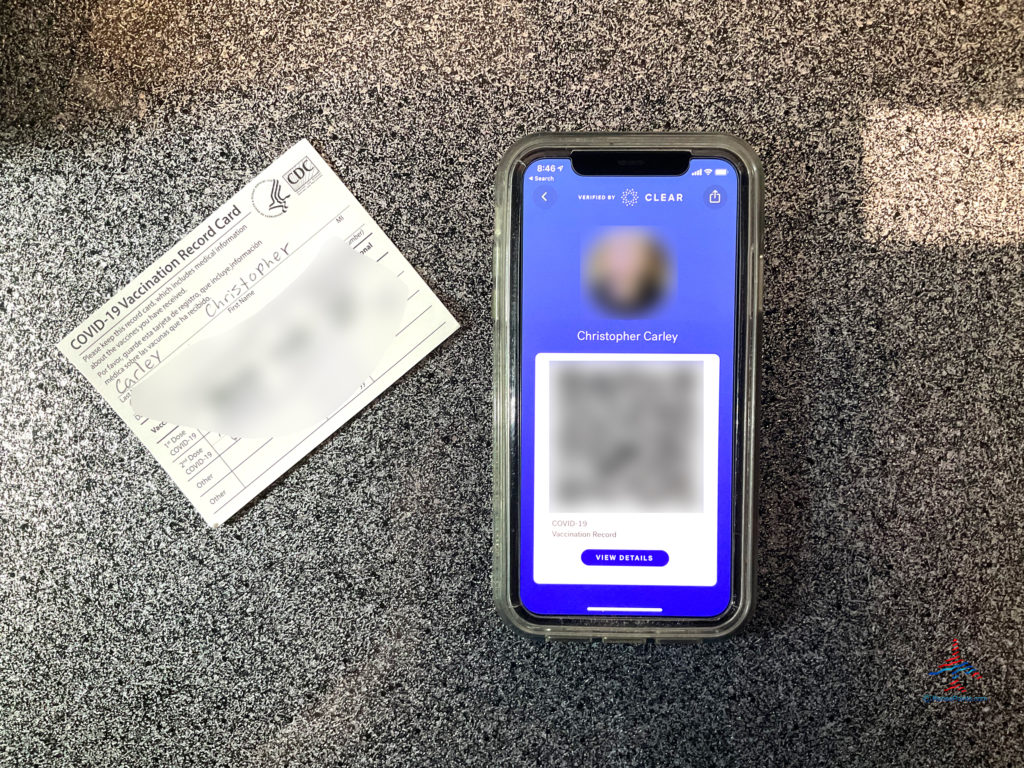
Final Approach
I’m glad CLEAR opened up its digital vaccine card feature to all members. Registration is simple. When and where we’ll need to use it is something that remains to be seen, I guess.
Advertiser Disclosure: Eye of the Flyer, a division of Chatterbox Entertainment, Inc., is part of an affiliate sales network and and may earn compensation when a customer clicks on a link, when an application is approved, or when an account is opened. This relationship may impact how and where links appear on this site. This site does not include all financial companies or all available financial offers. Opinions, reviews, analyses & recommendations are the author’s alone, and have not been reviewed, endorsed, or approved by any of these entities. Some links on this page are affiliate or referral links. We may receive a commission or referral bonus for purchases or successful applications made during shopping sessions or signups initiated from clicking those links.


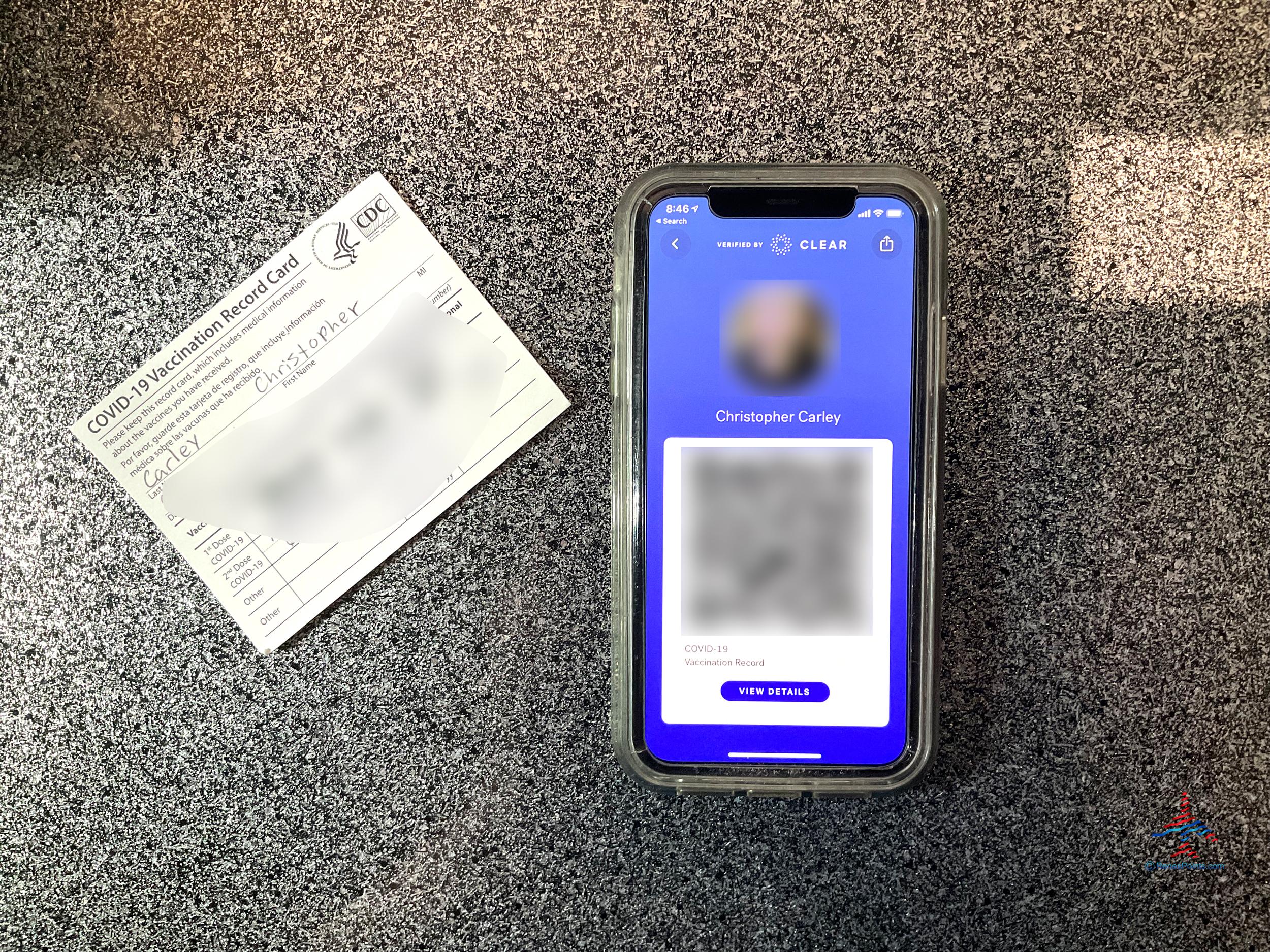









EXCELLENT! THANKS. Now we need feedback from RenePoints readers if airlines and/or foreign governments accept this QR code from CLEAR. So everybody, if you use this, please report if it is accepted or denied by an airline or foreign government.
I am hoping that they will allow entry of cards from those of us that are widening the choice of vaccines by participating in a clinical trial like the one for Novavax.
I had the same issue that Chris did. The App hung after the scan and entering the info. So I did not wait 9 min. After about 4 min I closed the app and then re-opened and my vaccine info was there.
Thank You so much for the heads up on Clear adding this functionality and also that you had this minor issue so I knew what to expect.
Error message: “Vaccination card not recognized”.
On my card, the sticker (my details weren’t hand written but rather they printed out an Avery label with the details) covers up the boilerplate text under the header that says “COVID-19 Vaccination Record Card”, so I guess it thinks I’m trying to scan an index card or something.
The process you describe did work, however, on the QR code page, where it now says “view details” …… You’ll notice,
In the upper left of that page, it states “pending verification”
Additionally, the Lot numbers are not indicated.
Both of these issues could be problematic, particularly with overseas travel.
I have the exact same issue Mark. Did this ever clear up for you. I am traveling to Hawaii in a few weeks and mine still says “Pending Verification”
First let me say I’m really pleased that Clear has done this.
But, Oops! How do I correct a mistake?
I incorrectly entered some of my information and see no way to edit. Clear “ issued” the digital vaccination certificate to me, but there is incorrect information. All my mistake, probably not a big deal, but it could be and I would like to correct it.
Does anyone know how to edit a Clear vaccination certificate?
@Bill – I would give it some time as this is so new for CLEAR. For mine, it does not have my shot lot number and I would like to add that but no way to edit (i.e. the field is blank for me).
Rene, good advice as usual. It is a lot # that I entered incorrectly.. Hopefully Clear will do something soon that allows us both to get the correct lot #s on the digital passport. We can’t be the only ones needing to correct\add something.
I tried uploading my Novavax CDC card. It recognizes it as a vaccination card but doesn’t offer Novavax as a vaccine option. The UK’s NHS app does, even though it’s a clinical trial. The card says we are considered fully vaccinated for public health purposes so it would be good if Clear could change this. I know it hasn’t been approved yet. Hopefully that will change very soon. The results are comparable with the currently approved vaccines.
I just read that the CDC has now just that we are considered fully vaccinated.
Has anyone found a way to edit incorrectly entered information?
Useless app. Uploaded my card back in March — still shows as “verification pending,” which means its useless. Also, no way to add Lot numbers STILL. My vaccine provider wasn’t listed in their database so uploading the card was the only option. This is no better than a picture of your card. Also, no way to go back an see if your provider is no linked into the system so your status can be verified. Waste of time.