Advertiser Disclosure: Eye of the Flyer, a division of Chatterbox Entertainment, Inc., is part of an affiliate sales network and and may earn compensation when a customer clicks on a link, when an application is approved, or when an account is opened. This relationship may impact how and where links appear on this site. This site does not include all financial companies or all available financial offers. Opinions, reviews, analyses & recommendations are the author’s alone, and have not been reviewed, endorsed, or approved by any of these entities. Some links on this page are affiliate or referral links. We may receive a commission or referral bonus for purchases or successful applications made during shopping sessions or signups initiated from clicking those links.
Fourteen months away from traveling inspired me to start a project I’ve threatened to undertake for a long time.
When boarding a plane, I often wonder, Have I flown this exact aircraft before? I don’t mean just the type of aircraft (i.e., 737-800). But have I ridden in that same plane multiple times?
So I created my personal flight logbook. I created a link so you can download and modify it for your own travels. (Or add even more details.)
Here are a couple of random examples I included to get us started.
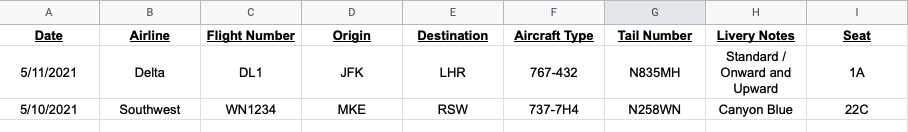 I’m a big fan of FlightRadar24. It usually displays exact aircraft types and tail numbers (provided I don’t get them at the airport).
I’m a big fan of FlightRadar24. It usually displays exact aircraft types and tail numbers (provided I don’t get them at the airport).
I live under a busy approach path — and it’s always fun to see Southwest’s various liveries flying past our house. It’s even more fun when I see “Maryland One” (N214WN), which I once rode. Like, I genuinely get a little excited. So it’s reasons like that I created this logbook.
Now, I won’t have time to check every plane flying overhead or the ones I spot in airports. But just for some fun, light, #AvGeek enjoyment, this will keep me more entertained than it probably should. 🙂 See? Like Toby Radloff (Judah Friedlander) in American Splendor, I consider myself a nnnerd.
Final Approach
I’ll see how long I keep up with my personal flight logbook. Thanks to websites and apps like FlightRadar24, we can go back a ways to get information for most commercial flights, so that certainly helps.
But this also creates a fun, free keepsake for the obsessed #AvGeeks amongst us.
I hope you enjoy it!
Advertiser Disclosure: Eye of the Flyer, a division of Chatterbox Entertainment, Inc., is part of an affiliate sales network and and may earn compensation when a customer clicks on a link, when an application is approved, or when an account is opened. This relationship may impact how and where links appear on this site. This site does not include all financial companies or all available financial offers. Opinions, reviews, analyses & recommendations are the author’s alone, and have not been reviewed, endorsed, or approved by any of these entities. Some links on this page are affiliate or referral links. We may receive a commission or referral bonus for purchases or successful applications made during shopping sessions or signups initiated from clicking those links.











Omg this is so avgeek nerdy I LOVE it!
Such a neat idea. I’ve been keeping seat numbers for some time so that I can choose the exact seat very time so I know it will be to my liking.
I’ve kept track of the registration of every plane I’ve flown on since 2014 using OpenFlights.
About this time last year, once it was very clear it was going to be a long time before flying again, much less flying the way I have for the last eight years or so, I made it a little spare-time project to collect photos of all those planes I’ve been on.
So while I work from my home office, I have an old iPad repurposed to show a slideshow of all the planes I’ve flown on.
While the run-through of all the vanilla Delta 737-900s and Air Canada A320s may not be all that thrilling, I never cease to get a smile from when a Thai A380 or Cathay 777 show up and remind me of great adventures on miles and points.
I should record seat numbers. I do record scheduled times to remember past vacations and trips. For a short time, I record actual arrival times. I also occasionally have comments, like if I saw a landmark from the air or an unusual plane.
I’m curious why you decided on this vs using a website? Flightradar24 took over flightdiary–you can input your flight info and it can usually pull up tail and equipment info automatically.
I’m a geek and enjoy the process. 🙂 But thanks for the FlightRadar tip — I’ll check it out!
It’s a nice option. Automatically produces a map of your flights tabulates flights, miles, time flying (as well as CO2 emissions) plus a bunch of other stats.
I keep flight seat and airport transit info but only for
International flights
I love – and do it since years. After first attempts on paper and Excel I changed to to web – based solution:
http://www.flugstatistik.de
The page is German, but you´ll never wwil notice that, because it is self explaining. Nice add -on: the statistics! yast year I spent xx hours in the air, most miles flown with…
There are comment fields ( I use it for specil liveries)and all the stuff.
That’s flightmemory.com, you can just switch the site language for the english language version 🙂