Advertiser Disclosure: Eye of the Flyer, a division of Chatterbox Entertainment, Inc., is part of an affiliate sales network and and may earn compensation when a customer clicks on a link, when an application is approved, or when an account is opened. This relationship may impact how and where links appear on this site. This site does not include all financial companies or all available financial offers. Opinions, reviews, analyses & recommendations are the author’s alone, and have not been reviewed, endorsed, or approved by any of these entities. Some links on this page are affiliate or referral links. We may receive a commission or referral bonus for purchases or successful applications made during shopping sessions or signups initiated from clicking those links.
Delta recently redesigned its Certificates, eCredits, or Delta Gift Cards page. This is where your Delta Amex companion certificates, regional upgrade certificates, global upgrade certificates, and flight vouchers are available. It’s also where you can check a Delta gift card’s balance.
While the makeover certainly is an aesthetic upgrade, some users are having problems getting it to work correctly.
Reader Eric G. gave me the heads up last weekend that Delta updated the page. I received this message when testing it out:
I figured the error message was a growing pain and didn’t think anything else of it.
But reader Jerry emailed me and said he, too, had problems with the page.
So I tried again — and received the “there was a problem processing your request” message.
Hmmm…
How It Finally Worked for Me
For my first two (and unsuccessful) attempts, I used Google Chrome.
From there, I tried two different browsers: Safari and Firefox. Both attempts were successful!
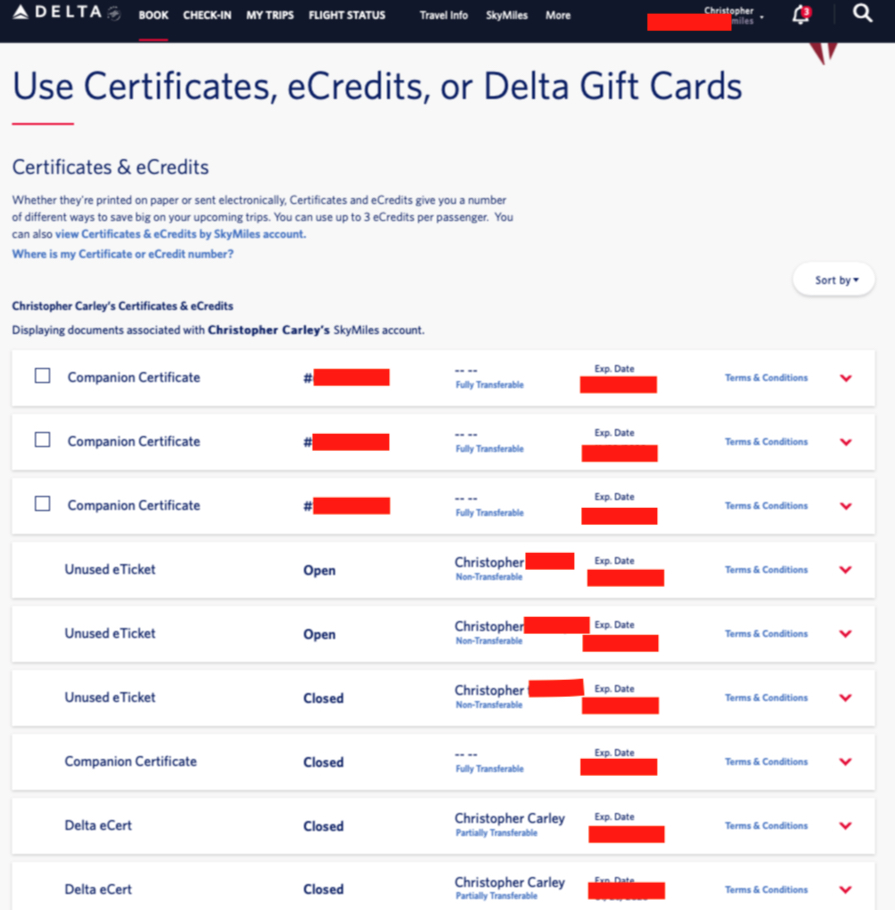
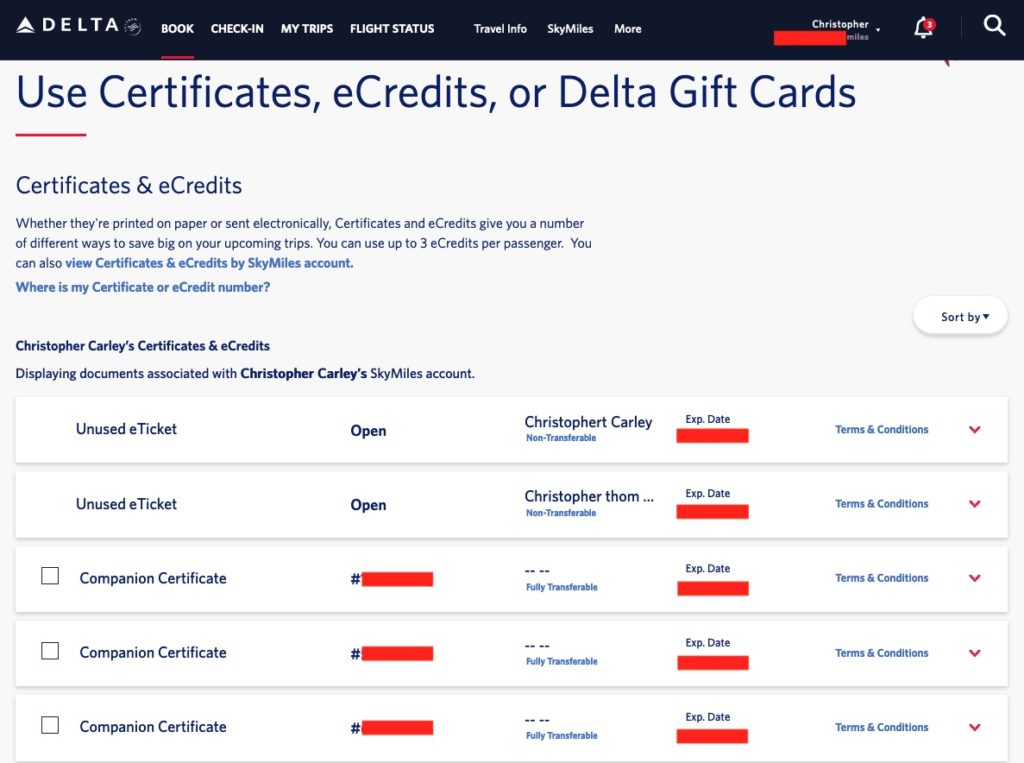
So if you have problems logging in to the certs page, try a different browser. If that fails, give Delta a call.
All Is Not Yet Fixed
You’ll notice I have a couple of open, unused eTickets. The old interface allowed you to see how much value remained.
No such luck here.
A call to the Medallion® desk provided me the answers I needed.
Still, it’s frustrating that ticket values aren’t displayed. But it’s just another reminder to keep good records of your tickets.
–Chris
Featured image: ©iStock.com/AntonioGuillem
Advertiser Disclosure: Eye of the Flyer, a division of Chatterbox Entertainment, Inc., is part of an affiliate sales network and and may earn compensation when a customer clicks on a link, when an application is approved, or when an account is opened. This relationship may impact how and where links appear on this site. This site does not include all financial companies or all available financial offers. Opinions, reviews, analyses & recommendations are the author’s alone, and have not been reviewed, endorsed, or approved by any of these entities. Some links on this page are affiliate or referral links. We may receive a commission or referral bonus for purchases or successful applications made during shopping sessions or signups initiated from clicking those links.



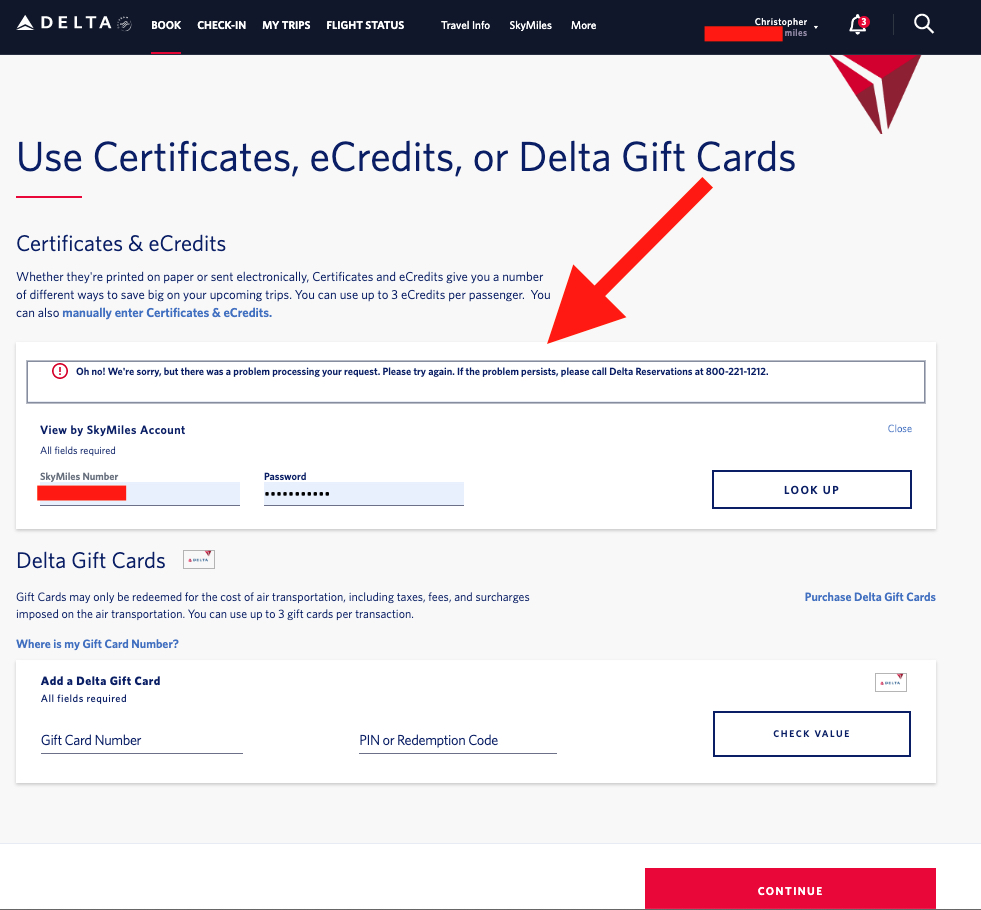
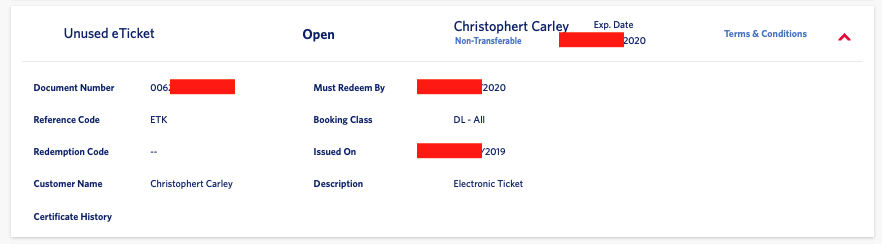








tried to use companion and them ecredit this weekend for a funeral could not via website…
How do you use the open unused e-tickets Do you have to call and not use the website?
@Aimee: I think they’ve fixed most of the bugs. I just logged on to my account and was able to select an unused e-ticket.