Advertiser Disclosure: Eye of the Flyer, a division of Chatterbox Entertainment, Inc., is part of an affiliate sales network and and may earn compensation when a customer clicks on a link, when an application is approved, or when an account is opened. This relationship may impact how and where links appear on this site. This site does not include all financial companies or all available financial offers. Opinions, reviews, analyses & recommendations are the author’s alone, and have not been reviewed, endorsed, or approved by any of these entities. Some links on this page are affiliate or referral links. We may receive a commission or referral bonus for purchases or successful applications made during shopping sessions or signups initiated from clicking those links.
Well, this update is not turning out to be so great.
Back on October 1st, we reviewed the updated Fly Delta App 5 for Android and I was under-impressed at the time.
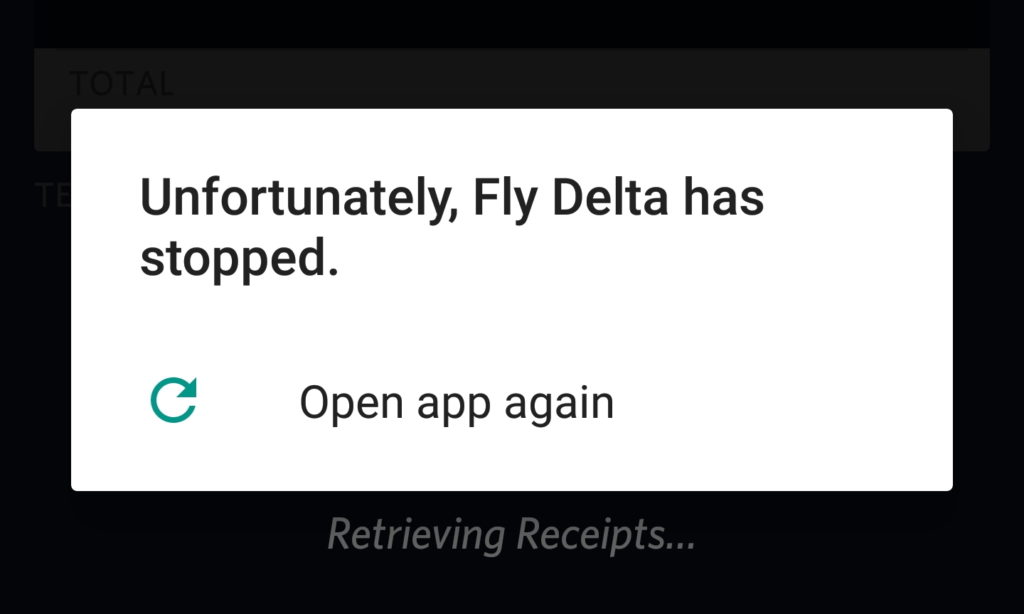
To be fair to Delta, the error I get above, was happening in the old version 4.2 of the Fly Delta App so it happening in the new version 5 is no great surprise. Having said that:
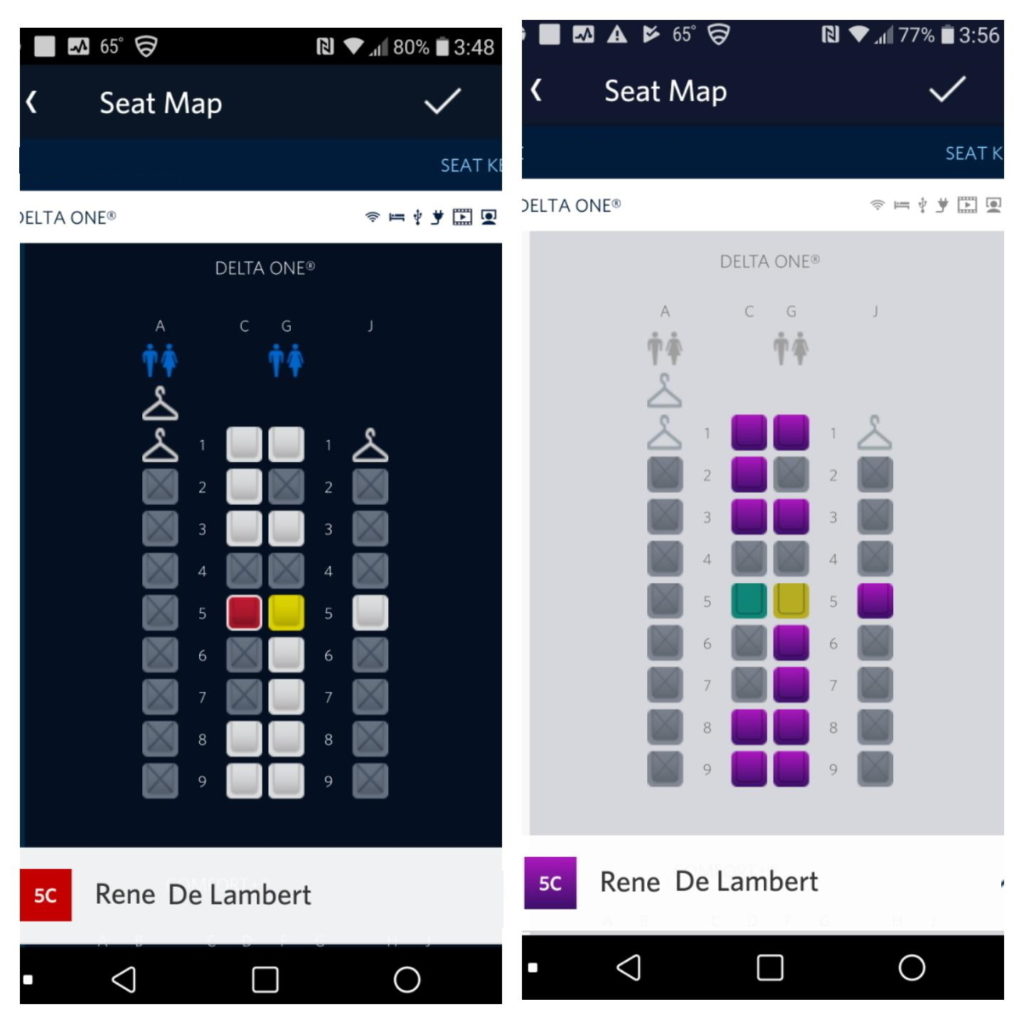
Oh my. I HATE the new silly color branding themes. Take a look at the Delta One seat map above I am booked on. On the left is the old, clean, simple, slick, simple map in version 4.2 on my Android phone; the one on the right is the new version in 5. Ugh! But what can we do? We can manually downgrade (think C+ seat to exit row maybe). Well, at least we Android users can manually downgrade if we want to.
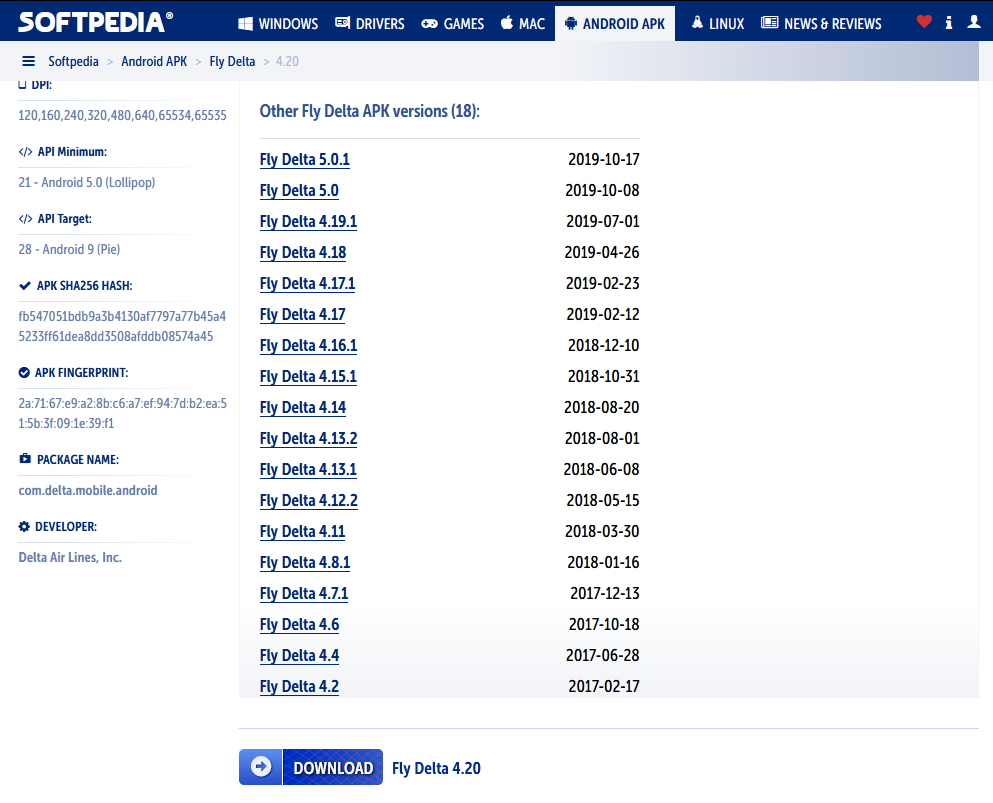
Here is how. Softpedia.com has, not just the 4.2 Fly Delta App APK (Android Package Kit) file that we can download and install, but a bunch of older ones as well. All of them may not work as Delta has blocked some of the really old (sweet) ones that prevented auto-checkin from happening (grrrrr by the way grrrr). But at least we have choices.
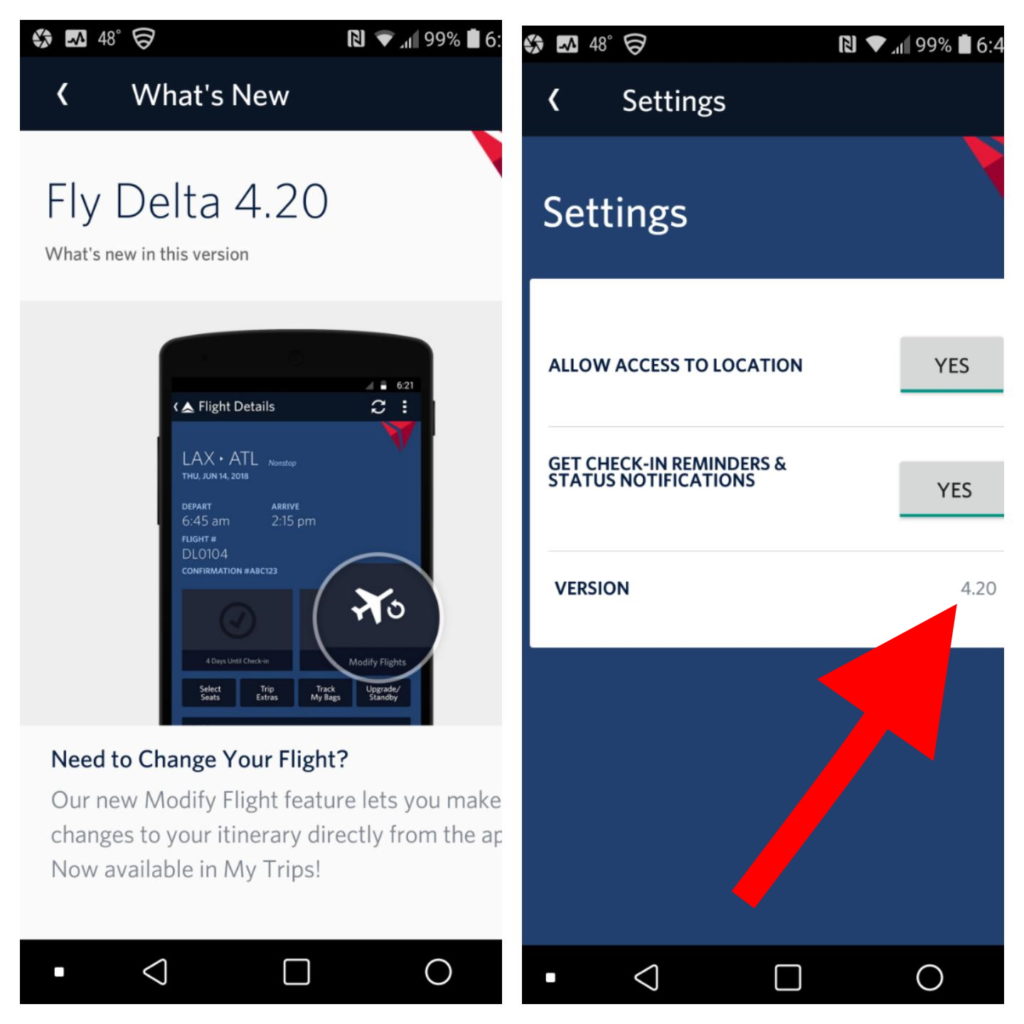
You will have to tweak a few bits in your phone to do this 4.2 “downgrade”. First, you will have to uninstall the new version 5 of the Fly Delta App. Then, I recommend, download the 4.2 version of the app. Set your phone to allow external APKs to be installed. And finally, turn off “auto updates” or your phone will simply re-auto-update your Fly Delta App to the new 5.
Phew!
What about iOS folks? I have never had an iPhone or an iPad or anything iOS (cuz clearly Android is better)! 😉 Chris shared a little of how iOS phones work and told me that because app updates are no longer handled in iTunes (why would a music program handle app updates?! 😉 ), downgrading to a previous version is rather difficult.
Maybe you are thrilled with the new Fly Delta App 5. If you are, clearly this post is not for you. But I am not thrilled. I have downgraded and am again thrilled. I hate it that Delta keeps breaking what was once amazing. And I am not the only one upset. Look what Flyer Talker Pianoman109876 said recently:
“My app has crashed 38 times this morning. Multiple restarts, failed logins…it’s a joke.
reinstalled the app, reset my phone, everything is updated, it is just …..“
Not sure if Pianoman109876 is an iOS or Android user but it may not matter all that much really – ouch! Let’s look at a few more. User Goldmedallionflyer says:
“On my iPhone it takes about a minute to open my itinerary, about twice as long as it used to.
My biggest grip is that it now takes over 6 minutes (you read that right SIX MINUTES!!) to open the seat map for a flight, even when I have two bars of cell coverage and am connected via Wi-Fi
I work in the software industry, and if I delivered this kind of ‘performance enhancement’ to one of my customers, I’d be out looking for a job right now“
Yikes. That is harsh. I have to agree the new ver 5 is dog slow. Could not stand it. Let’s look at one more from Flyer Talker Zorak in answer to the above user:
“Same on Android. “My Trips” frequently comes up alarmingly empty, and even when it doesn’t (refreshing it can take a minute or more) tapping into an itinerary to view the details sometimes also takes 1-2 minutes before the info comes up.”
I think that is about enough to make my point. I will simply stick with 4.2 until Delta breaks it so I can no longer use it just like I did with the last round of app updates.
I get that Delta wants to use it’s IT as a max sales tool but I really wish they could wait to dump stuff like this on us until it has been tested enough and there is enough feedback on the horrid color changes.
Your turn. How do you like the updated Fly Delta App. Love it or hate it or something else? Do you like the color changes to match the “branded” Delta fares etc.? Are you an iOS user or Android? I would love to know! – René
Advertiser Disclosure: Eye of the Flyer, a division of Chatterbox Entertainment, Inc., is part of an affiliate sales network and and may earn compensation when a customer clicks on a link, when an application is approved, or when an account is opened. This relationship may impact how and where links appear on this site. This site does not include all financial companies or all available financial offers. Opinions, reviews, analyses & recommendations are the author’s alone, and have not been reviewed, endorsed, or approved by any of these entities. Some links on this page are affiliate or referral links. We may receive a commission or referral bonus for purchases or successful applications made during shopping sessions or signups initiated from clicking those links.











(iOS) I don’t find version 5 to be any slower than version 4. In fact I’d say it’s a bit zippier. I still manage my apps via iTunes (did not upgrade to Catalina; there is a version of iTunes available which still allows app management) and I save copies of many older app versions “just in case”.
@Bill G: I, too, haven’t yet upgraded to Catalina.
Android user here and yes, the 5.x Don’tFlyDelta app is complete crap. My day job is also in the software industry and agree with the other guy that making something this horrid would have one looking for a new home.
There was also a series of FAILs on this v5 where when at the moment of truth of QR code scan at the TSA reader it failed and wouldn’t read. So back to a ‘nearest’ (not so near these days at most airports) boarding pass printer you have to go, wasting at least 10 minutes round trip. It’s since worked the past couple scans although I’m back to always printing a paper copy from a kiosk when first entering a terminal.
There’s also another way of rolling back to an older version on Android. If your phone is rooted you can use TitaniumBackup and it does a slick job of allowing you to retain several backups of apps, and on restoral it does not only the app itself but your username/password and other customized settings.
The version 5 (iOS) color scheme is HORRIBLE for those of us who are colorblind. I’m guessing that “my seat” is green while “available seats” are gray because they look IDENTICAL to me. #DeltaFAIL
The new version is a mess ! It ate my last reservation had to use my laptop to find it!! Delta iPhone app and IT need a lot of work.
iOS. Meh on the colors for the different classes. It loads faster and search for flights is about the same. It may even be faster to search flights based on my first day or using it.
But the seat map colors are horrible. I agree with the color blind comment, it’s the opposite of an accommodation, it’s creating an app that fails basic legal requirements to be ADA compliant. WTF? I went and wrote a review on the App Store, hopefully everyone else does as well.