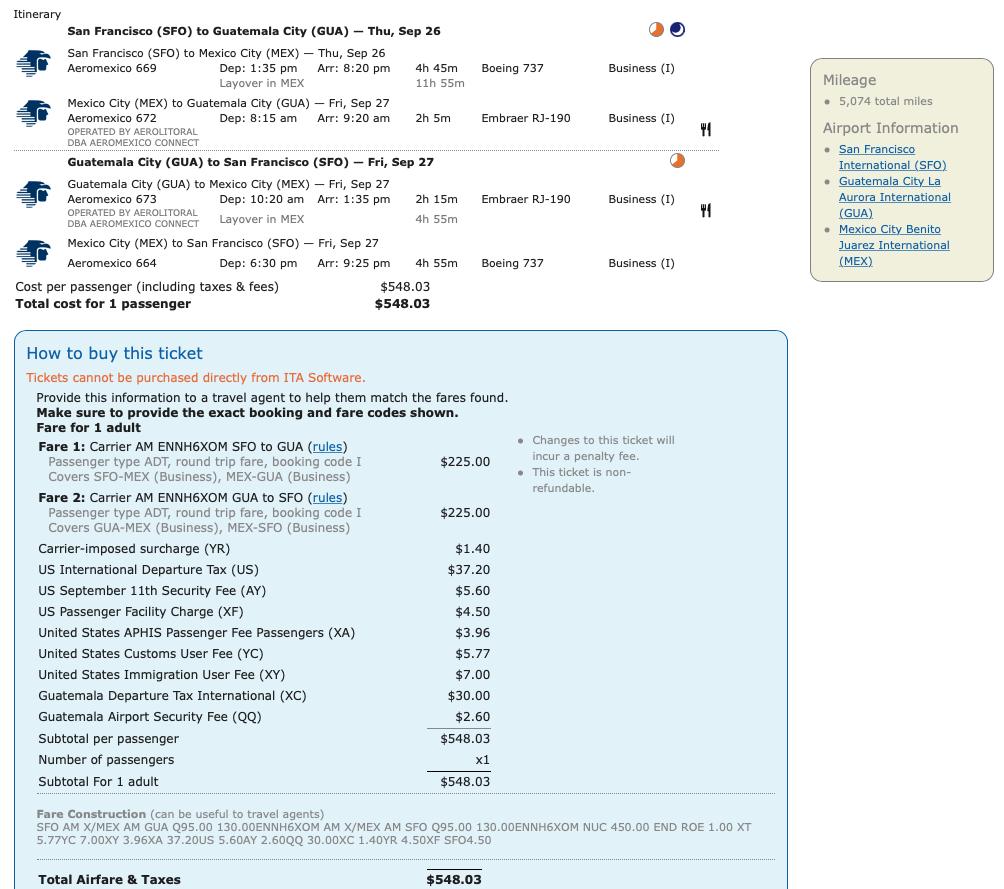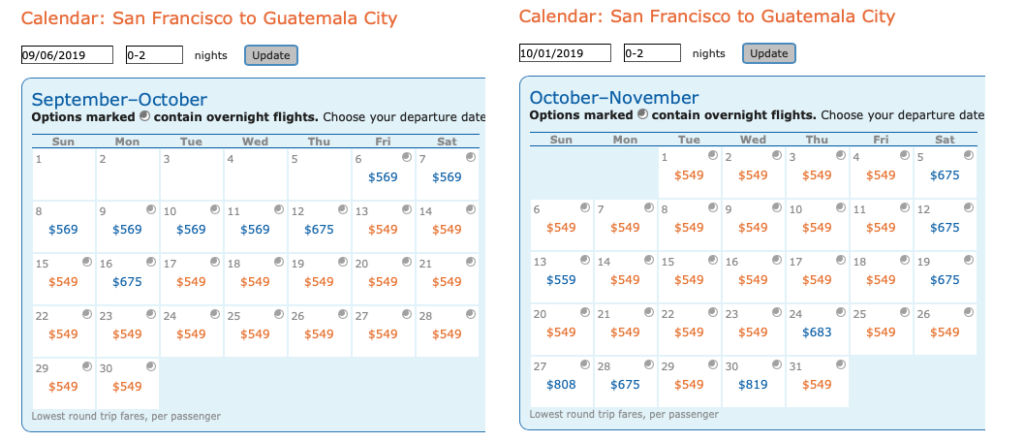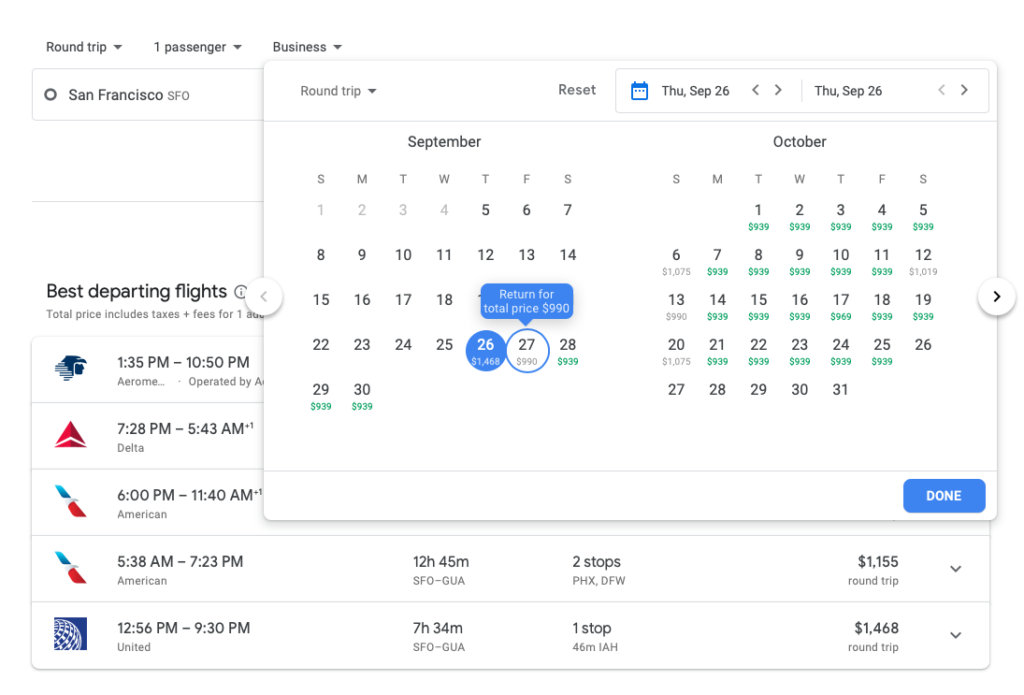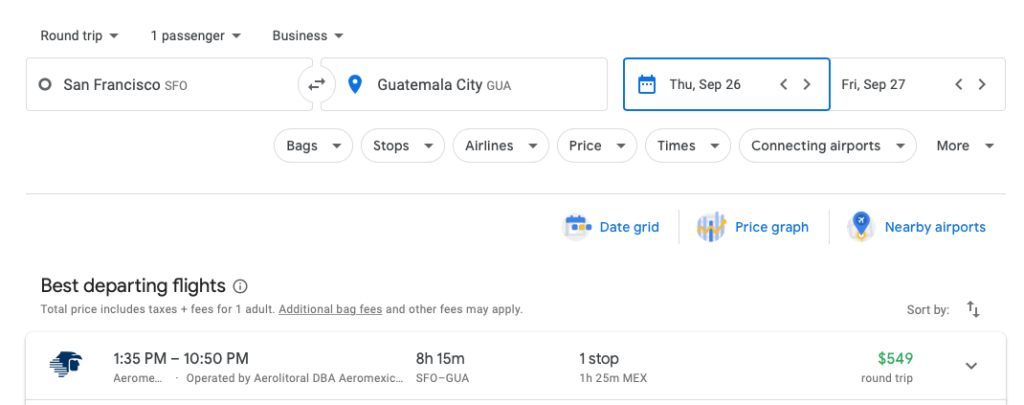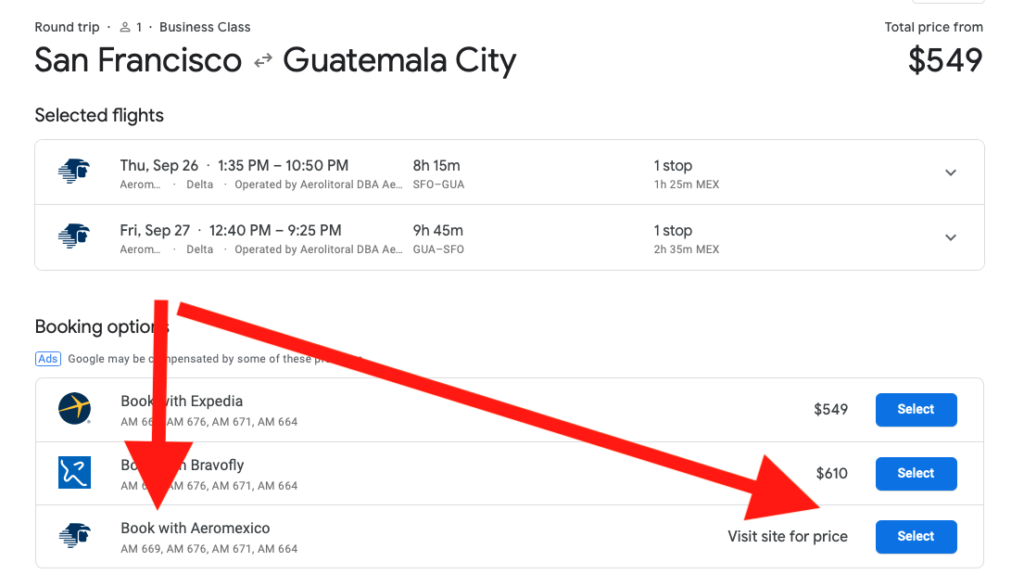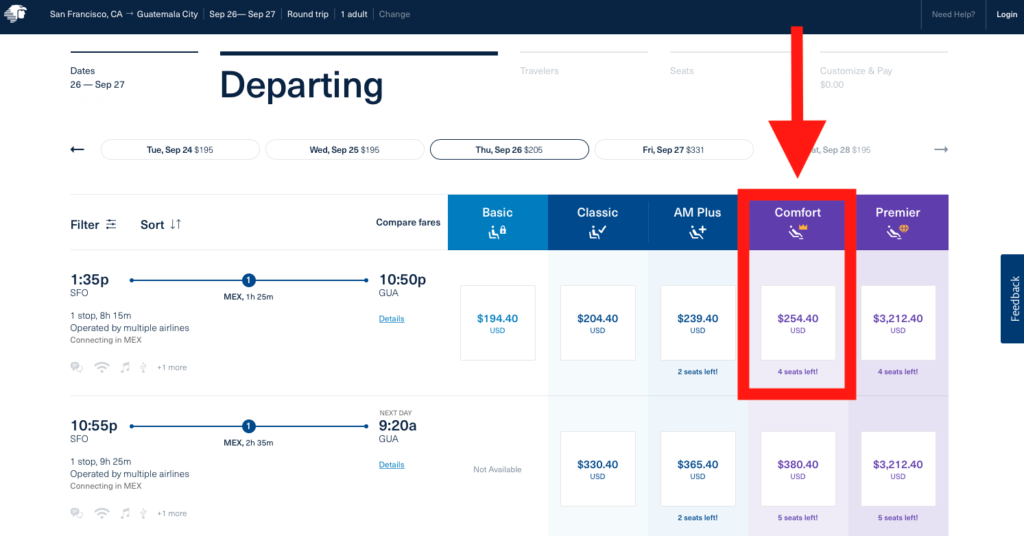Advertiser Disclosure: Eye of the Flyer, a division of Chatterbox Entertainment, Inc., is part of an affiliate sales network and and may earn compensation when a customer clicks on a link, when an application is approved, or when an account is opened. This relationship may impact how and where links appear on this site. This site does not include all financial companies or all available financial offers. Opinions, reviews, analyses & recommendations are the author’s alone, and have not been reviewed, endorsed, or approved by any of these entities. Some links on this page are affiliate or referral links. We may receive a commission or referral bonus for purchases or successful applications made during shopping sessions or signups initiated from clicking those links.

Bay Area travelers (or those who can position to SFO) have a chance to pick up some quick MQD during this Aeromexico business class MQD mileage run to Guatemala City!
I’m seeing fares for $549.
The general routing is SFO-MEX-GUA-MEX-SFO.
The trip is conservatively estimated to travel 5,002 miles. Thanks to how Delta awards partner travel when you credit it to your SkyMiles account, you’ll earn approximately:
- $2000 MQD
- 7,503 MQM (7.3 CPM)
- 10,004 base SkyMiles (plus medallion bonus: Diamond + 120%; Platinum + 80%; Gold + 60%; Silver + 40%)
As usual, these are Y-UP fares that code as “I” tickets. There have been, in the past, some issues with getting correct credit with Y-UPs from AeroMexico. All data points suggest this problem has been fixed — but be sure to save all your boarding passes and follow these steps to make sure you get correct credit!
Right now, there are plenty of dates open the rest of this month and October. There are three or four dates in November and December — but the ones I found all require one-night stays. And because redeyes are involved, a one night trip turns into two nights (and sometimes pushes three).

Many dates give you the option to either get right back on the plane in GUA or stay a few days. An overnight stopover in Mexico City is required with pretty much all the weekend runs. (When staying overnight in MEX, consider the Hilton Mexico City Airport, which is at Terminal 1 — right at the airport! You can help support the blog by booking with our Hilton link offering free breakfast and hotel credit at properties in Mexico — thank you! Hilton also is available through Be Frugal and Rakuten (formerly known as Ebates).
Minimum stays vary from day to day. You may see the $549 fare in the calendar below and assume it’s over a quick turn. That particular day’s fare, though, may require a one- or two-night stay. Punch around on Aeromexico.com (look for the “Comfort” fares) and Google Flights to see what you come up with.
Here’s a sample itinerary of an immediate turnaround — leaving Thursday afternoon and back in SFO on Friday night.
Google Flights Link
Here is a pre-populated Google Flights link to help you get started.
A few things to keep in mind:
The AeroMexico flight price isn’t displayed right away in the grid.
But once you select dates, then AeroMexico’s prices show up. Sometimes, it says “Price Unavailable” — worth giving it a click to see what happens.
Select “Book with Aeromexico” and then you’ll be taken their site:
Select the flight you want and go from there!
Remember The Platinum Card® from American Express (learn how to apply) awards 5X on airfare purchased directly though the airline. Or consider the Chase Sapphire Reserve® Card or Ink Business Preferred Card, both of which reward 3X on travel.
These deals usually disappear quickly. If prices aren’t available for the dates you selected, the fare is probably sold out. Try, try again for other dates if you can!
Lounge Access in Orlando and Mexico City
As SkyTeam Elite members, Delta Air Lines Gold, Platinum, and Diamond Medallion®s (should…) receive complimentary access to the MCO Delta SkyClub when traveling on a SkyTeam partner international trip and may bring a guest on the same PNR. There’s also an Air France lounge in Terminal 5 which SkyTeam Elites can access.
According to Aeromexico, you should be able to enter any Aeromexico lounge, given you’re traveling business class on a SkyTeam partner airline.
Per the SkyTeam website, SkyTeam Elite passengers also receive complimentary access to the Aeromexico’s Salon Premier Nacional in Terminal M.
Also, Priority Pass members may access Salon Premier and Terraza Premier in Terminal 2.
This (and most Aeromexico) run goes through Mexico City, which has a Centurion Lounge (read Rene’s review). So if you don’t yet have a Platinum Card® from American Express (learn how to apply) or Business Platinum Card® from American Express (learn how to apply) to get you into the Centurion Lounge, now would be a great time to consider applying.
Get Into the Lounge!
![]()
<– Platinum Card® from American Express (learn how to apply)
![]()
<– Business Platinum Card® from American Express (learn how to apply)
Remember our friend Adam and his Juicy Miles team will construct a personalized mileage run for you!
— Chris
- Don’t miss a single run.
- Subscribe to our mileage run emails HERE: www.RenesPoints.com/RunMail
- Bookmark EliteMileageRuns.com!
- Follow @EliteMileageRun on Twitter!
- Need to learn how to find a run? See THIS Rookie post for how-to guide!
- Boost your Delta MQMs with the Delta SkyMiles® Reserve American Express Card(learn how to apply) or Delta Reserve for Business Credit Card (learn how to apply)
- Want a custom built run from your home airport? You can find one here.
- Relax in an airport lounge during your mileage run with one of these cards!
- The Platinum Card® from American Express (learn how to apply)
- The Business Platinum Card® from American Express (learn how to apply)
- Delta SkyMiles® Reserve American Express Card (learn how to apply)
- Delta Reserve for Business Credit Card (learn how to apply)
- Chase Sapphire Reserve® (no access to Delta Sky Clubs)
Advertiser Disclosure: Eye of the Flyer, a division of Chatterbox Entertainment, Inc., is part of an affiliate sales network and and may earn compensation when a customer clicks on a link, when an application is approved, or when an account is opened. This relationship may impact how and where links appear on this site. This site does not include all financial companies or all available financial offers. Opinions, reviews, analyses & recommendations are the author’s alone, and have not been reviewed, endorsed, or approved by any of these entities. Some links on this page are affiliate or referral links. We may receive a commission or referral bonus for purchases or successful applications made during shopping sessions or signups initiated from clicking those links.