Advertiser Disclosure: Eye of the Flyer, a division of Chatterbox Entertainment, Inc., is part of an affiliate sales network and and may earn compensation when a customer clicks on a link, when an application is approved, or when an account is opened. This relationship may impact how and where links appear on this site. This site does not include all financial companies or all available financial offers. Opinions, reviews, analyses & recommendations are the author’s alone, and have not been reviewed, endorsed, or approved by any of these entities. Some links on this page are affiliate or referral links. We may receive a commission or referral bonus for purchases or successful applications made during shopping sessions or signups initiated from clicking those links. The content on this page is accurate as of the posting date; however, some of the offers mentioned may have expired.

All it takes is to take a good idea and tweak it for it to become a brilliant idea. For example, I have already mentioned how life altering it is with CLEAR to no longer have to get out my ID but the problem is they are not at most airports (yet) and the same goes for Mobile Passport.
But notice what you see above. That is my phone lock screen with a simple bar code of my SkyMiles number. Do you get what this means? Years ago I showed you that you can board a flight with your SkyMiles card but since they no longer print your SkyMiles “bar code” anymore you have to make you own (if you even get one, that is, being Gold or Silver Medallion®). But I did not think about it digitally – until now!
By simply doing a screen shot of a black background and then using the QR code generator I was able to create my personal SkyMiles QR code that shows whenever I light up my phone. Why is this so brilliant?
I have tested the Fly Delta watch app for boarding so I don’t have to get my phone out but they can get buggy when you have IROPS and other issues. For a while I just used my SkyMiles number bar code for boarding and that worked fine but I am not a watch guy so I discontinued it (plus one more gadget to charge when I fly). So now I am back to my phone vs using a “smart watch“.
I do always (smartly) print paper boarding passes but they only come out when needed for reasons like improving my bumpertunites or to hold on to after flight to make sure I get full SkyMiles credit for all my fights (again, another reason for the wisdom of a paper backup). But boarding is with my phone, that is, when I can make the boarding pass come up.
Normally it is not an issue, but I do take a screen shot of each boarding pass just to make sure, so if the Fly Delta App is buggy I can pull the photo of the QR code for my flight. But this lock screen idea is even faster, and faster is better. With this I don’t even have to unlock my phone to board. All I do is “wake up” my phone and I have my SkyMiles QR code ready to scan. Perfect – just so simple and yet brilliant. This will also, btw, work to enter the Sky Clubs as well.
Since we are already looking at my phone another simple tip I have is the “owner” field that can scroll info even when my phone is locked. Notice what I put in? My name naturally but also “if found please call 574-xxx-xxxx. Now that is not my phone number as if it is lost a fat lot of good it would do for them to call me. It is my wife’s phone so hopefully both are not lost at the same time! 😉
Other phone tips I love. I have already blogged about the fact that I take photos of my passport, drivers license, other loyalty cards and such and put them all into one folder on my phone so worst case I could get through security without a physical ID to board a domestic flight. Or, if my passport were stolen, I can at least print up a color copy to help me get a replacement. Lastly, if you missed it, be sure to check my favorite phone apps.
So what do you think of this super simple but great idea? Did you know you could just board with your SkyMiles card and did you know you could make your own barcode? Or, do you have any other simple travel tips we must know about? If so, let us know in the comments below! – René
(HT to Widgets)
Advertiser Disclosure: Eye of the Flyer, a division of Chatterbox Entertainment, Inc., is part of an affiliate sales network and and may earn compensation when a customer clicks on a link, when an application is approved, or when an account is opened. This relationship may impact how and where links appear on this site. This site does not include all financial companies or all available financial offers. Opinions, reviews, analyses & recommendations are the author’s alone, and have not been reviewed, endorsed, or approved by any of these entities. Some links on this page are affiliate or referral links. We may receive a commission or referral bonus for purchases or successful applications made during shopping sessions or signups initiated from clicking those links.


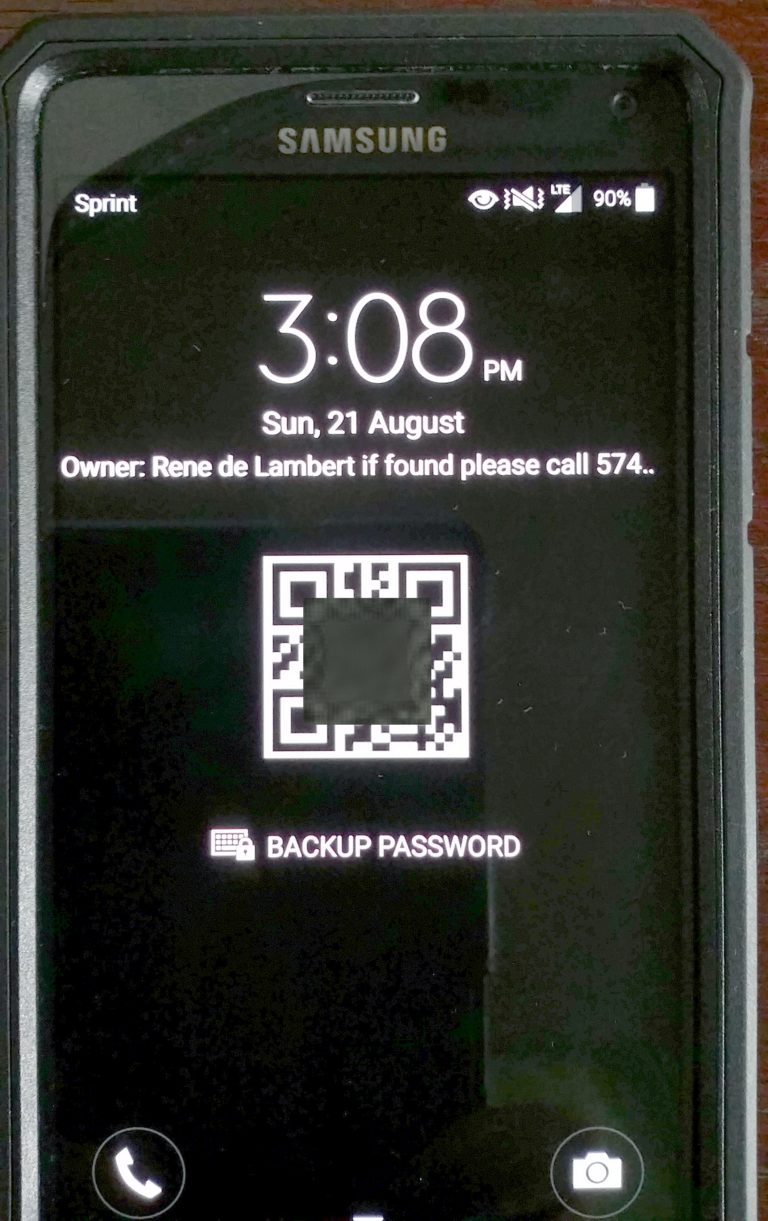








I, too, have my wife’s phone number on my lockscreen as an ICE or “if found” message. I also added my blood type in case I am ever in an accident or other emergency and for some reason can’t communicate that.
Whenever I check into a hotel, I also take a picture of the room number in case I forget it. I write it down in my calendar app, as well.
@Chris C – Smart idea about room number. I stay at so many hotels I do sometimes forget what room I am in 🙁
Great idea Rene,
but would need more to get through security…I imagine.
@Bruce – Yep you need the boarding pass QR for TSA.
Great ideas on making travel life somewhat easier. More good ideas to add to what you have already taught me … but I wonder is there a way to encrypt this special file in case you lose the phone and some nefarious person gains access to you identity?
@Poor Old Dave – Yes. Setup finger print scanner for phone unlock. Your NOTE4 does this. 😉
I have gone and added a “contact” for my Passport. I include the issue and expiration dates as well as the passport number in the notes section and attached a pdf scan of my photo page. Also handy when you need to complete a form for foreign customs or when making a foreign hotel reservation. In fact, I added contacts for the passports of all my children. Handy to have this info all in one place
These are great ideas! Thanks! I’ve been taking pictures of room numbers for years and have quite a cool collection in a Rooms folder. I’m trying to decide if I want to replace pic of my beautiful wife with my SkyMiles QRcode on lock screen. Seems like a #KeepDescending or #GetDivorced risk. LOL Maybe I can make a collage image or wife the background. Hmmm. Someone mentioned adding blood type- great! Maybe add allergies too?
@Scott,
Leave the picture of your wife. Just take a section of her and put a white square in that section and then add the qr barcode. Leave at least a 1/8 to 1/4 inch white border around it as a “clear area” and then they should be able to scan it.
Gregg
Rene-how did you generate your DL QR code?
@Gaurav – Link in post to make your own bar and QR codes: http://renespoints.boardingarea.com/2013/07/05/a-quick-tech-tip-for-the-day-get-your-skymiles-bar-code-back/