Advertiser Disclosure: Eye of the Flyer, a division of Chatterbox Entertainment, Inc., is part of an affiliate sales network and and may earn compensation when a customer clicks on a link, when an application is approved, or when an account is opened. This relationship may impact how and where links appear on this site. This site does not include all financial companies or all available financial offers. Opinions, reviews, analyses & recommendations are the author’s alone, and have not been reviewed, endorsed, or approved by any of these entities. Some links on this page are affiliate or referral links. We may receive a commission or referral bonus for purchases or successful applications made during shopping sessions or signups initiated from clicking those links.
If you have not gone to purchase a ticket today on Delta.com, be ready for a new last checkout page. Delta, over the weekend, has greatly streamlined the page and added lots of the add-ons all to one final page (with new pop-up pages for each). There are some nice changes and some interesting changes. Let’s take a look.
First off I very much like how they have, right after the review of your selected flights, the box to select your seats. In my focus group I am part of we had lots of questions on this and I very much like how they have this as a top priority. Seat choice after all does matter. I just wish Delta would get when there is a schedule change or equipment swap that it is equally important to let us know ASAP but I digress. Back on topic.
Next we have the very first part of the full court press of sell-sell-sell. Checkout is after all the best place to extract max $$$ from a flyer and they have this down to a science now. This will work but to me most should be avoided at all costs as there are better ways to do them all (shocking, yeah not really).
The trip extras box is an absolute treasure chest of over priced bits. The cheapest way to buy a wi-fi pass is NOT on Delta.com but on GoGo. You can get a mobile pass for just $8 for 24 hours and you can, if on android, very simply via USB or Bluetooth tether or share this. Then mileage booster. Oh my – just don’t – please! There are MUCH better ways to get SkyMiles than the booster. Same goes for priority boarding. ANY of the Delta AMEX cards gets you ZONE 1 boarding. That works and is no extra charge above your annual fee and even works with BASIC E-Class tickets.
Lastly there is trip insurance. I have, to my knowledge, only even ONCE paid for this in my lifetime (and did not use it). If you have status with Delta I personally think this is a total waste of money. Delta will fix things for you if you push under most circumstances. If you really like trip insurance and travel a bunch, I would get a policy that covers ALL your tickets for a year.
Payment has also been streamlined with many different payment methods. Let’s look at all the red arrow highlighted bits.
I like that Delta is clearly showing that you CAN, in principle, use up to 3 eCredits per ticket. Those are NOT to be confused with all kinds of credits and I think this is going to frustrate flyers. For example, eCredits from Delta e-Gift cards are simple and you plug them in. You can NOT, like the helpful button shows, search for them as they are not anywhere to be found at Delta.com (you have to save the codes when you buy them). Bump vouchers are still bound by the 1x per ticket (officially) and only in the name of the person on them (unless you are traveling with them).
I also like the currency calculator breakout box. Very useful and well done Delta. You have a chance to see, if you are buying a ticket that is not priced in USD, to see what it will cost you in whatever currency you want like USD (or a close estimation anyway). This works and I like it.
The last one is just a tip. If you are going to pay for Delta ticket, do like I do, do not pay with any Delta AMEX card that only gives you 2x points for payment but rather pay on Delta.com with your Premier Rewards Gold Card from American Express (CARD NO LONGER OFFERED) as it, when you pay on Delta.com, pays you 3x Membership Rewards points. #Winning!
Overall I like the streamlined page. Delta will make money from these changes and that is good for Delta but maybe not so good for the now-and-then traveler who will over pay for many of these options. What do you think? – René
Advertiser Disclosure: Eye of the Flyer, a division of Chatterbox Entertainment, Inc., is part of an affiliate sales network and and may earn compensation when a customer clicks on a link, when an application is approved, or when an account is opened. This relationship may impact how and where links appear on this site. This site does not include all financial companies or all available financial offers. Opinions, reviews, analyses & recommendations are the author’s alone, and have not been reviewed, endorsed, or approved by any of these entities. Some links on this page are affiliate or referral links. We may receive a commission or referral bonus for purchases or successful applications made during shopping sessions or signups initiated from clicking those links.


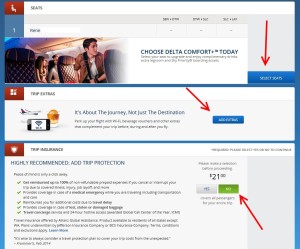

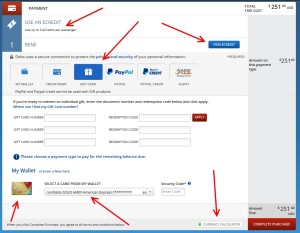
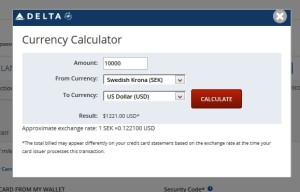







Rene: There is one important reason to purchase tickets with the Delta Amex cards, the MQMs that one obtains at certain purchase thresholds of spending. After those thresholds are met, then I use other Amex cards.
@UncleBob – There are SOOOOOOOOOO many simpler ways to meet the spend. I did mine in 3 weeks in January. 😉
I’m assuming then that you still get the benefits of holding a card (like the tie-breaking function on the Reserve) even if you don’t use the card to purchase the ticket?
I always thought that you had to use a Delta card to purchase a ticket in order for the card benefits to be applied.
In other news, I finally took the plunge on the PRG.
@William – Correct as long as the Reserve card is in your profile that is all that matters. You will get the upgrade tie breaker. You do NOT need to pay with the card.
Rene, I just want to point out if you pay Delta Fares with the Delta Reserve Card and going for either 30K or 60K Bonus points then you get 15K miles at each bonus point. This means you are actually getting 2.5 miles per dollar spent plus getting closer to the MQM bonus. For me that’s #Winning!
@Craig, true but…………..:)
I might be putting words in Rene’s mouth/blog, but he seems to imply that the single best use of the Reserve Card(and all Delta co-branded AMEX cards) is to easily accumulate MQM’s(via sign up and annual spend threshholds) for status and status only. OK, maybe as an upgrade tiebreaker now then too.
Many very serious Delta patrons use the Delta AMEX cards solely on manufactured spend for MQM accumulation which, of course, leads to status.
I would argue these same flyers then use the AMEX PRG(among others) to actually purchase air for 3X points that are transferable for award booking in several programs, Delta included obviously.
Unfortunately there’s no arbitrage for purchasing gogo day passes anymore if you’re using anything bigger than a mobile phone. The price is $16 starting at iPad level.
@justin B – Nope still $8. https://www.gogoair.com/gogo/purchase.do?passdetail=gmobday&landingFlag=true
Actually appears that includes mobile too. It’s all $16
Sorry off topic Rene, on PVG TO SEA with WIFI…. very nice to get work done on long flight over water. Also first time I’ve flown where they tried selling 8 available C+ seats after we took off. Made me go hmmmm
@DDiamond – Txs for feedback and hummm on the C+ sales. Would have been nice to have an empty seat next to me but that is Delta 2015.
There’s no need to tether or do any other complicated setup to use a Gogo mobile pass on your computer or iPad — you just need a browser or browser plug-in that lets you set your user agent to mobile and log in with that, which will make Gogo think it is a phone, and then once logged in you can switch back to the regular user agent and browse the web as usual.