Advertiser Disclosure: Eye of the Flyer, a division of Chatterbox Entertainment, Inc., is part of an affiliate sales network and and may earn compensation when a customer clicks on a link, when an application is approved, or when an account is opened. This relationship may impact how and where links appear on this site. This site does not include all financial companies or all available financial offers. Opinions, reviews, analyses & recommendations are the author’s alone, and have not been reviewed, endorsed, or approved by any of these entities. Some links on this page are affiliate or referral links. We may receive a commission or referral bonus for purchases or successful applications made during shopping sessions or signups initiated from clicking those links. The content on this page is accurate as of the posting date; however, some of the offers mentioned may have expired.
Welcome to a weekly feature on the Renés Points blog. Each week this series covers in a “rookie” way either a Delta or travel related theme and attempts to break down to a basic level each topic. You can read up on all the previous posts HERE. Now on to this week’s feature.
Before you ask, yes I know it is Tuesday today, but tomorrow is the last day of the month and Newsletter day so Rookie day gets moved back to today. Now to our topic.
What you see above happens many times on Delta.com. I truly wish when we looked at our full list of reservations that we would see some kind of warning that a change has happened or that we need to look at what has changed or is open to change. Many times the changes are minor or work and you just accept what has been changed.
But is it a good idea to click the “change” button? Most times the answer is a firm NO! Why? Just way too much can go wrong. I am talking days or weeks before your flight. The exception can be when you are mid-trip and you are using the phone app. Most times Delta has already picked new flights for you that work and all you have to do is accept them.
Backing up now, what if you either get an email or just find on your own online that there has been a change. Delta’s mighty schedule change rule is one of the best and most treasured rules for flyers. It can give us the right to pick most times such better flights to get from A to B. But it is smart to check just what is best for us before we change.
So should we let Delta.com help us or do it for us? Again, no, and here is why:
1) Things can go wrong
2) Things do go wrong
3) You choices can be limited
4) Cost & fees
5) No help if you get stuck
That is quite a list! If it scares you – good, it should. Once you click change you have started down a path that may not work. We all should know partner airlines do not always display and you could be limiting yourself this way. Plus, Delta.com may decide to charge you fees that a rep should and can waive for you. Lastly, if you pick wrong, or due to some “IT” issue, you are just stuck, then who is to blame at this point? You are as you did the clicking.
This is especially important when it comes to award tickets. You want a rep included on this as partners are a guaranteed issue with Delta.com. Clicking “change” on an award ticket with Skyteam flights is just the same as jumping out of an airplane without a parachute; it is not going to end well no matter what! Clear?
As we saw from yesterday’s post, Delta does many things well but this is not one of them. – René
.
Gold-Platinum-Reserve Delta SkyMiles®
Credit Cards from American Express®
Click HERE for more info
Advertiser Disclosure: Eye of the Flyer, a division of Chatterbox Entertainment, Inc., is part of an affiliate sales network and and may earn compensation when a customer clicks on a link, when an application is approved, or when an account is opened. This relationship may impact how and where links appear on this site. This site does not include all financial companies or all available financial offers. Opinions, reviews, analyses & recommendations are the author’s alone, and have not been reviewed, endorsed, or approved by any of these entities. Some links on this page are affiliate or referral links. We may receive a commission or referral bonus for purchases or successful applications made during shopping sessions or signups initiated from clicking those links.



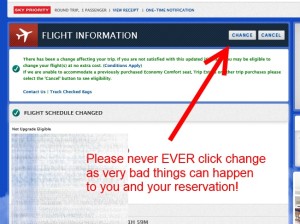









It used to be you could be accommodated in F/J/Y by using self service, now you can’t. I have on more than a few times, had my flights “disappear” requiring panicked phone calls to get my flights back. When it works, the re-accomodation is great, when it doesn’t, its a huge headache. I wouldn’t change unless you need to! And even then, a phone call, tweet, or visit to the sky club or counter is more reliable
@Noah – ugg yes thanks much for your feedback. Good call on the Skyclub if you are at the airport. Txs – Rene
I’ve clicked on change before without fearing for my life…! Once you click change, the next screen will ask what segment you’ll want to change. Afterwards, you’ll be presented with different flight options. Click continue and you’ll see what fare difference (if any) you’ll have to pay as well as the change fee (if applicable). I usually go up to this page, determine what flights I want, then call the Medallion® line. Easy peasy.
@glbetrkkr – good luck with that. Not me!
Rene, This is totally off topic, but I don’t know when to ask it. Sometimes I miss a day or two of Delta Points. Is there a list somewhere of days, or a previous day button so I can go back as far as I want? I’d love to see all the blog topics on a calendar page so I could look back and see anything I missed. Is it there and I missed it?
Thanks.
@John – miss a day, for shame ;-)! All you need to do is start at the main header, http://deltapoints.boardingarea.com/ and then just scroll down for each day. Then at the bottom go the previous page and so on and so on.
Different question for you. My wife a Silver and myself a PM were flying on a single reservation from MCI-ATL-PNS this last weekend. We were both upgraded on the MCI-ATL segment. But then they only had space for one of us on the ATL-PNS segment. I told them to let my wife take that spot. What apparently happened at that time was they split our reservation. I did not realize this until the return segements and when I went to Check us in. At first I was a bit concerned because usually I see us both and can check us both in at once. Then I logged in to each of our accounts separately and then was able to check us in. But at this point, then she lost the SkyPriority notation. And we lost our ability to be both upgraded together (plenty of space on one flight if we had been considered together vs her just as Silver).
My question is this generally how the Gate Agent should handle this type of situation? Would they have broken our reservation if just I took the upgrade? Could this have been fixed if I had called the Medallion® line?
Thanks!
@VC3 – see rookie post #34: http://deltapoints.boardingarea.com/2013/05/29/rookie-wednesday-a-look-back-on-what-we-have-covered-so-far-and-beyond/
Renee,
#34 is “The basics about “CrossoverRewards””
Now #47 is about Linking Reservations if that is what you were trying to point too.
If so, my main issue is if the Gate Agent decided to do so why they didn’t just Link our reservations back in the first place. Or at least inform me that they broke the reservation and that I would need to call the Medallion® line.
@vc3 – ooopssseee – that is a good post too 🙂 Yes they should have in the 1st place.