Advertiser Disclosure: Eye of the Flyer, a division of Chatterbox Entertainment, Inc., is part of an affiliate sales network and and may earn compensation when a customer clicks on a link, when an application is approved, or when an account is opened. This relationship may impact how and where links appear on this site. This site does not include all financial companies or all available financial offers. Opinions, reviews, analyses & recommendations are the author’s alone, and have not been reviewed, endorsed, or approved by any of these entities. Some links on this page are affiliate or referral links. We may receive a commission or referral bonus for purchases or successful applications made during shopping sessions or signups initiated from clicking those links.
If you have not set your Fly Delta app to auto update you may want to go into the “Play Store” on your device and update it now. Why? According to this computerworld.com piece:
“The Android mobile app for Delta properly encrypts all data on the app. Unfortunately, Delta was including the decryption key in the app’s decompiled source code (oops!) , according to security researcher Godfrey Nolan, who runs a mobile app development and security audit company called RIIS and is the author of Android Best Practices. When we contacted Delta on Friday (Feb. 14), the company was unaware that its app displayed the encryption key, but it tested it and confirmed that it did. The company worked through the weekend and issued a patch for its Android app yesterday (Feb. 17).” – computerworld.com
It seems it is now harder to get this file and I am no software expert (I do hardware) but it does go to show both us as user and Delta needs to stay on top of mobile apps.
[youtube width=”300″ height=”250″]http://www.youtube.com/watch?v=gcTZbreowJM
Since we are talking about Android, another big issue vs iPhone users has been the ability to wipe your phone remotely if it is ever lost or stolen. I have come across a great app called “Android Lost“. You can download it free and the best part is it can be “pushed” to your phone even if not installed when you lose it. I would check it out!- René
.
Gold-Platinum-Reserve Delta SkyMiles®
Credit Cards from American Express®
Click HERE for more info
Advertiser Disclosure: Eye of the Flyer, a division of Chatterbox Entertainment, Inc., is part of an affiliate sales network and and may earn compensation when a customer clicks on a link, when an application is approved, or when an account is opened. This relationship may impact how and where links appear on this site. This site does not include all financial companies or all available financial offers. Opinions, reviews, analyses & recommendations are the author’s alone, and have not been reviewed, endorsed, or approved by any of these entities. Some links on this page are affiliate or referral links. We may receive a commission or referral bonus for purchases or successful applications made during shopping sessions or signups initiated from clicking those links.


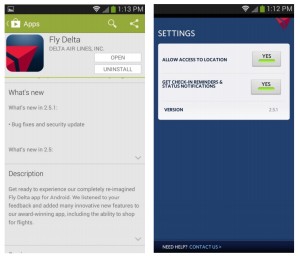








Anyone with Android 2.3+ should try Google’s own Android Device Manager app (https://play.google.com/store/apps/details?id=com.google.android.apps.adm).
Android Device Manager lets you:
● Locate Android devices associated with your Google account
● Reset your devices screen lock PIN
● Erase all data on the phone