Advertiser Disclosure: Eye of the Flyer, a division of Chatterbox Entertainment, Inc., is part of an affiliate sales network and and may earn compensation when a customer clicks on a link, when an application is approved, or when an account is opened. This relationship may impact how and where links appear on this site. This site does not include all financial companies or all available financial offers. Opinions, reviews, analyses & recommendations are the author’s alone, and have not been reviewed, endorsed, or approved by any of these entities. Some links on this page are affiliate or referral links. We may receive a commission or referral bonus for purchases or successful applications made during shopping sessions or signups initiated from clicking those links.
What you are looking at is my Android phone. I know a TON of readers are “I” gadget people, but this post is not for you (unless you come over to the “dark side” that is)! I kid but ya know what, either in Android or Iphone land there is a ton of stuff we have found that just ROCK and are things we love and I live and die by on my phone!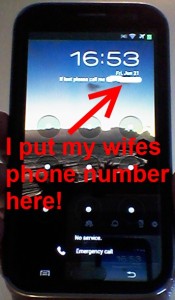
I also, on the “lock home screen”, put NOT my phone number, but I put this: “If lost please call 574-xxx-xxxx” and that is my wife’s cell phone as if I lose my phone they can only see that screen and can call her to get my phone back to me!
So here is my list of the most important “stuff” on my phone. For a buck or a few bucks, I pay for an app if I like it as I hate to use free ones with ads when I like one. I use:
1 – Standard stock clock app. Works great to wake me up and as a backup to hotel wake up calls.
2 – PdaNet+ is my workaround to paying Sprint a ton for WiFi on my laptop. In the old days FoxFi worked great, but it seems to have given up when it merged with PdaNet so I have to use my USB cord rather than HotSpot.
3 – Calendar Widget 2 plus. I use my Calendar each day and live by it on my phone. But, on the home screen, just having the icon with 31st stuck on it is no help to me. This little puppy, for 99 cents, shows the month date and day and when you click it, it goes to the Calendar. This should have been a stock Android item but this fix works!
4 – Battery Widget from geekyouup (there a many named Battery Widget). This one is just so I have a better grasp of my battery life than the little one at the top of the phone. It has more features but I do not use them, just want a battery life number and this does that.
5 & 6 are stock Android Photo Gallery & My Files. Just quick, nice to get to, and use often
7 – CalcTape. The stock calculator just does not do the job. This one is much better to me and is simple, oh and it is free and ad free!
8 – Advanced Task Killer Pro. Coming from a Windows background I hate memory hogs. Android loads up too much junk. This kills just automatically and seems to improve my battery life.
9 – Fly Delta App. Clearly a must have on the home screen, but I just wish it worked. I have been told it will be fixed one day for those who have more than 1 or 2 reservations at a time (are you listening Delta – the app should work for those who fly more than once or twice a year – hello!)
10 – Skype – Free calling from Sweden to the USA as long as I can find a good wifi spot. This works for me.
11 – Gmail short cut. This is just a shortcut to my Gmail setup with DeskTop settings. I find it much better to use than the Gmail icon built into Android.
12 – Twitter. Clearly have to have twitter to reach @DeltaAssit and if you have the app it will launch automatically from inside the Delta app when you need to DM or PVT message Delta about something. A must have everyone!
13 – Talk. Built in. I HATE HATE HATE (did I say hate) the upgraded “Hangouts” that attempts to replace the simple Talk but if you upgraded and want Talk back at this point you can uninstall Hangouts and Talk will come back. I love to be able to chat with my Lisa or fellow BA bloggers via GoGo at 32k @ 500+ MPH! Just fun!
14, 15 & 16 – stock Voicemail, Contacts & Camera are all just stock.
The last line (btw did you all know you can change most of these? – just click and dump and then click and drag other things you want here)
17 & 18 – Phone & Messaging stock icons
19 – Quick Settings by halfbit. I just like the quick access to important items this provides and it is free and ad free.
20 – Dolphin Browser. Not a big fan of the stock browser inside Android. I have tinkered with Google Chrome, but once Dolphin upgraded to the latest I just keep going back. I just like this puppy better.
21 – Apps – stock that takes you to the rest of your apps.
So there you are kids. What do you think? Are my choices good and you use them too or am I way behind and there are programs that do what I want to do each day 100x better (if so please tell me/us and give me a link). Also some other stuff. I use the simple Tulu backup program to save my APK files (wish they had a paid for version with NO ads) and then transfer my stuff off my phone with WiFi File Transfer pro. Lastly the Barcode Scanner ZXing Team as with that I can very quickly scan my Delta luggage tag info for tracking (it is good for other bar codes too btw). Your turn. Please do comment on the blog and give some feedback! – René
▲Delta▲ SkyMiles® Credit Card
RESERVE/PLATINUM/GOLD
from American Express®
Click here for more information
.
.
Advertiser Disclosure: Eye of the Flyer, a division of Chatterbox Entertainment, Inc., is part of an affiliate sales network and and may earn compensation when a customer clicks on a link, when an application is approved, or when an account is opened. This relationship may impact how and where links appear on this site. This site does not include all financial companies or all available financial offers. Opinions, reviews, analyses & recommendations are the author’s alone, and have not been reviewed, endorsed, or approved by any of these entities. Some links on this page are affiliate or referral links. We may receive a commission or referral bonus for purchases or successful applications made during shopping sessions or signups initiated from clicking those links.









I prefer Opera over Dolphin due tot he forward and back arrows. As for Chrome, Google makes such a good product for the desktop, but have not been able to make it in android. I use ES File Explorer which also give you the capability to move files back and forth between desktop and phone via WIFI.
I also use Astro File Manager, Gas Buddy ( I use this app all the time to find the cheapest gas by my current location), Speed test, as I always need to know how fast I can connect to the internet and have installed Ringo Light which allows me to use any type of media on my phone as a ringtone without converting it.
I love the Aix Weather widget. It gives you the hourly temperature and precipitation forecast in graphical format for the next 24 hours. (https://play.google.com/store/apps/details?id=net.veierland.aix&hl=en)
Instead of your wife’s cell number, check out Google Voice. Lots of features, and I’ve been giving it out as my primary number for a year or so now. Maybe 22DELTAPTS is still available as a vanity number?
Put your Google voice number on your home screen, and if you lose your phone, just log into Google voice and change where that number forwards to!
I have no problem with the Delta app on the iPhone other than sometimes the luggage tracker mal functions.